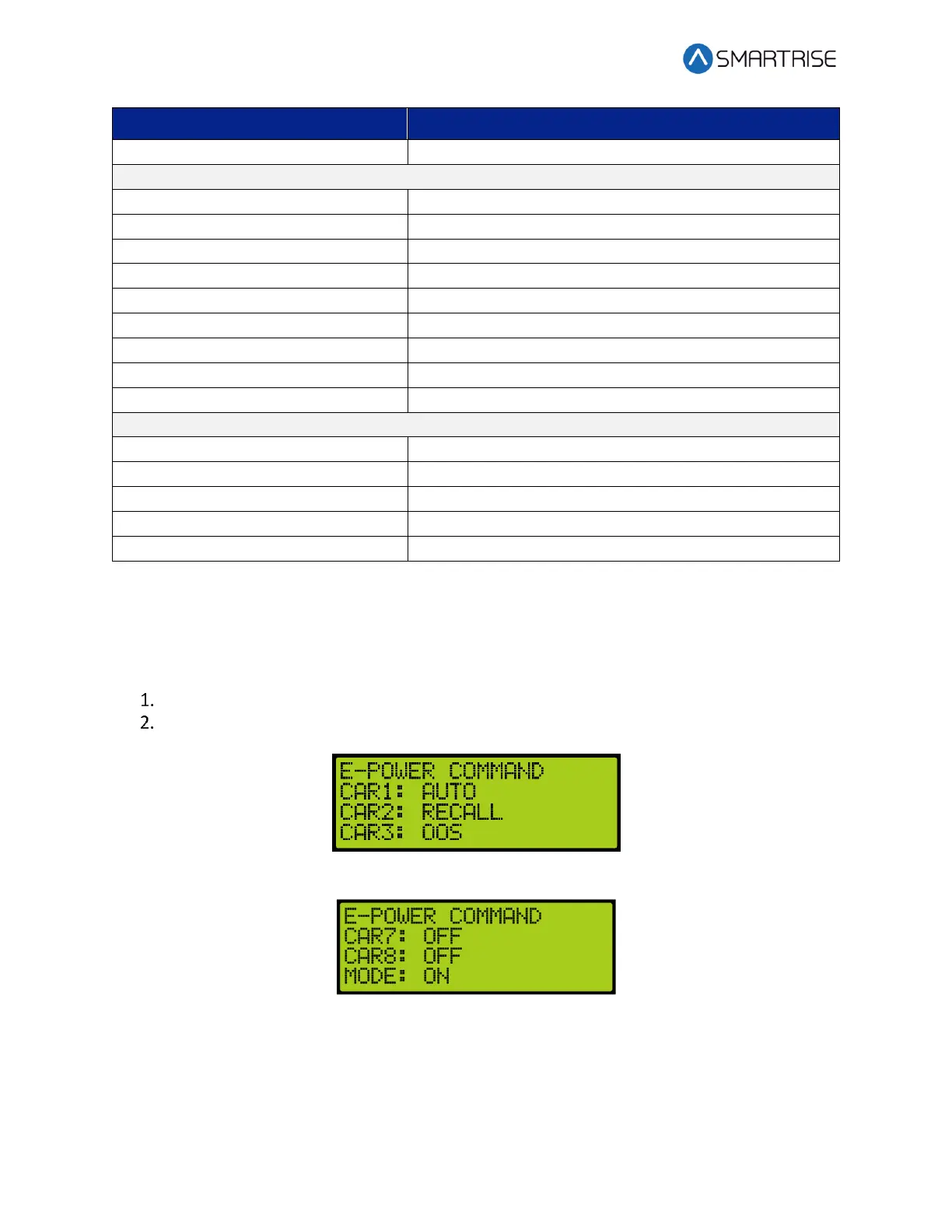Hydro:Evolved User Manual
Page 288 © 2022 Smartrise Engineering, Inc. All Rights Reserved October 2022
Status of the MR board NTS output
Status of the CT escape hatch input
Status of the CT car safeties input
Status of the CT Inspection input
Status of the Front Gate switch input
Status of the Rear Gate switch input
Status of the front door zone input
Status of the rear door zone input
Status of DIP 1-8 switches
Status of the Hoistway Access Inspection input
Status of the IC Stop switch input
Status of the Fire stop switch input
Status of the IC Inspection input
Status of DIP 1-8 switches
32.9 E-Power Status
The following procedure describes how to view which car is on emergency power. If the
command is off, then the car is not running on emergency power.
Navigate to MAIN MENU | STATUS | E-POWER STATUS. See Figure 49.
From the E-POWER COMMAND menu, view the cars running on emergency power.
Figure 552: E-POWER COMMAND Menu
Figure 553: E-POWER COMMAND Menu Continued
The E-Power Command menu displays the status for each car within the group and the mode of
operation.