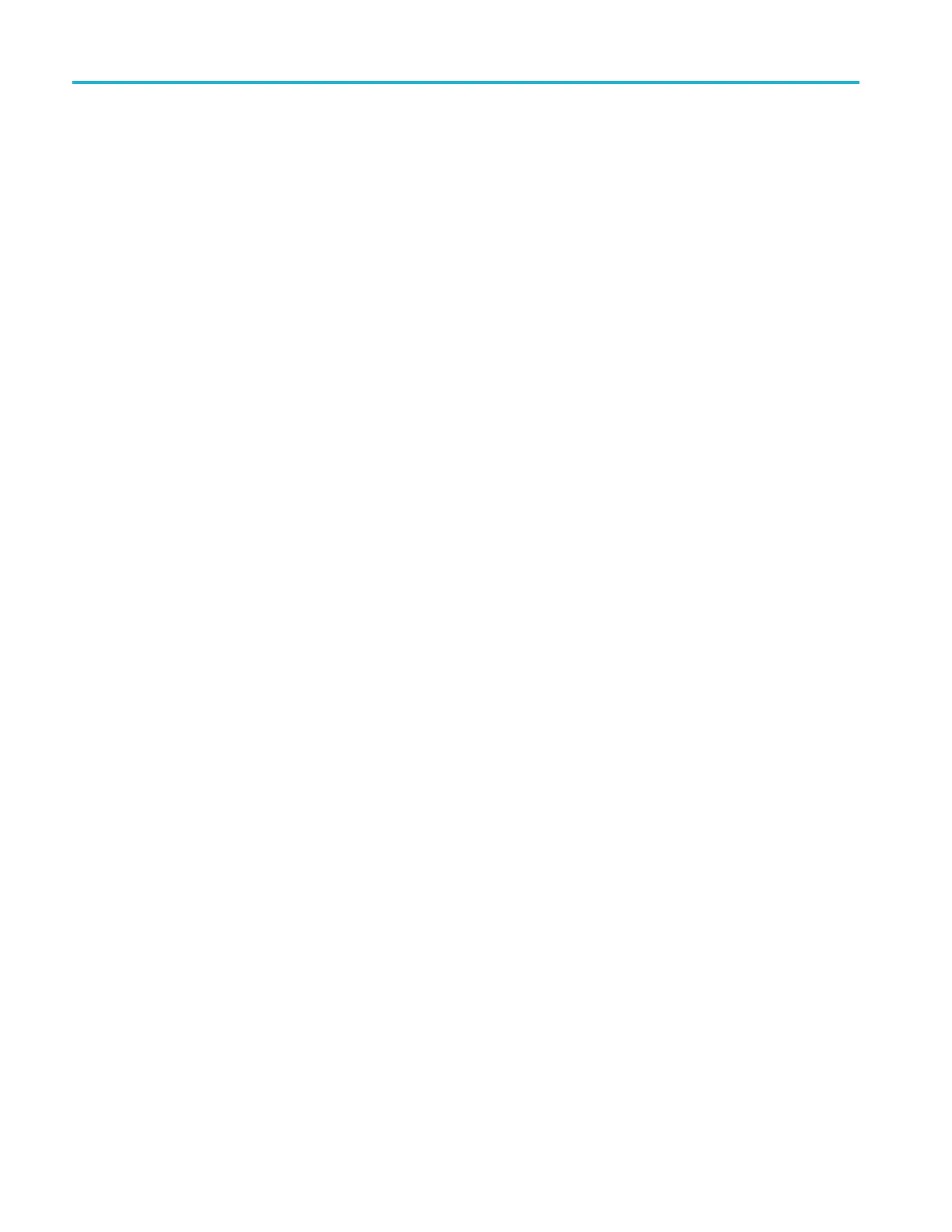Commands listed in alphabetical order
AUTOSAVEUITI
MEOUT
This command sets or queries the idl e time from the user interface before
auto-save occurs.
Group
Miscellaneous
Syntax
AUTOSAVEUITIMEOUT <NR1>
AUTOSAVEUITIMEOUT?
Arguments
<NR1>
Examples
AUTOSAVEUITIMEOUT 4000 sets the timeout to 4 seconds.
AUTOSAVEUITIMEOUT? might return :AUTOSAVEUITIMEOUT 3000 indicating
the time out value is 3 seconds.
AUTOset (No Query Form)
This command (no query format) sets the vertical, horizontal, and trigger controls
of the instrument to automatically acquire and display the selected waveform.
Group
Miscellaneous
Syntax
AUTOset EXECute
Arguments
EXECute autosets the displayed waveform; this is equivalent to pressing the
front panel A UTOSET button.
Examples
AUTOSET EX ECute autosets the displayed waveform.
AUXout:EDGE
This command sets or queries the direction in which the Auxiliary Output signal
will transition when a trigger occurs.
Group
Miscellaneous
2-11 2 MSO54, MSO56, MSO58, MSO58LP Programmer
