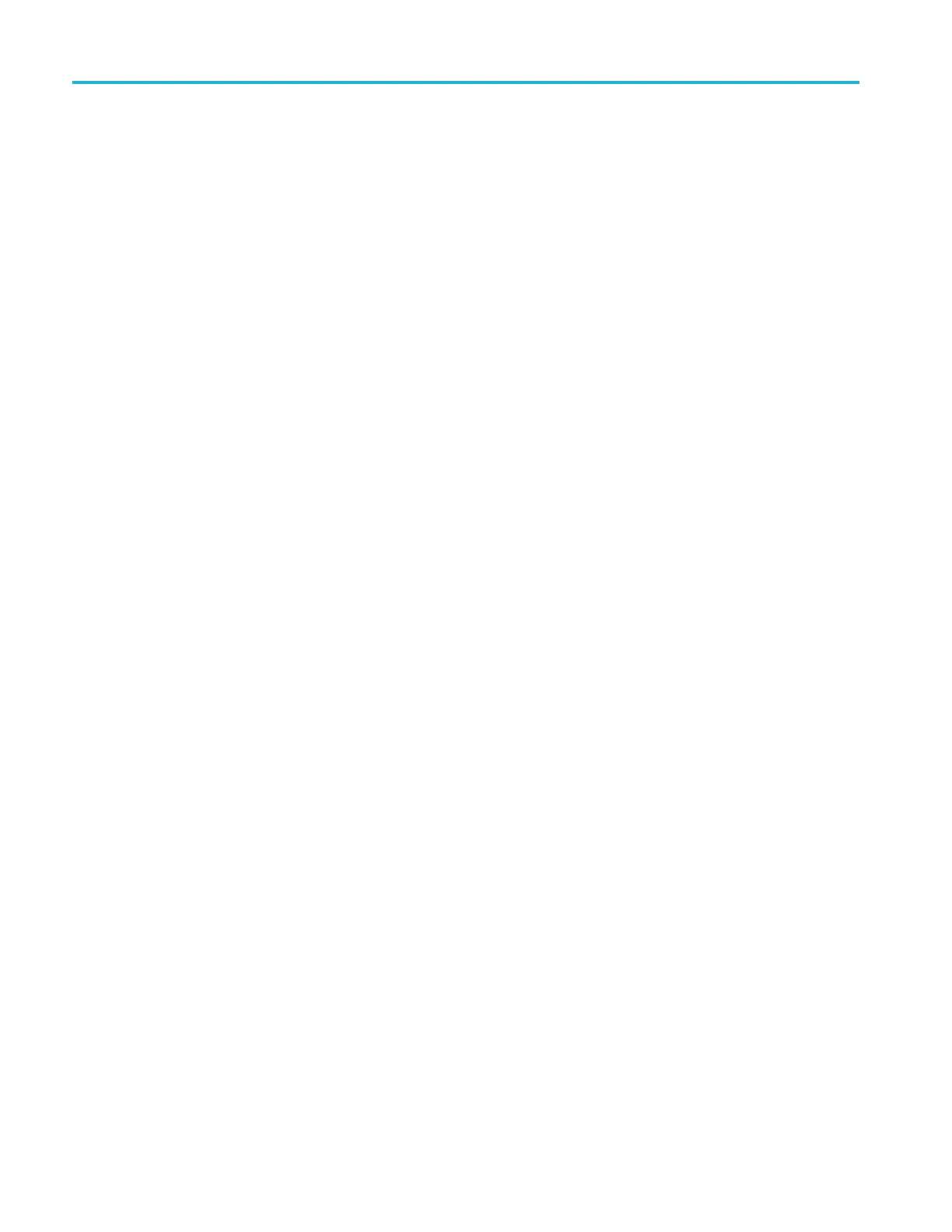Commands listed in alphabetical order
Syntax
CH<x>:LABel:F
ONT:SIZE <NR1>
Arguments
<NR1> is the font size.
Examples
CH2:LABel:FONT:SIZE 16 sets the font size to 16 point size.
CH2:LABel:FONT:SIZE? might return :CH2:LABEL:FONT:SIZE 20
indicating a 20 point font size.
CH<x>:LABel:FONT:TYPE
This command sets or queries the font type of the specified channel label, such a s
Arial or Times New Roman. The channel is specified by x.
Group
Vertical
Syntax
CH<x>:LABel:FONT:TYPE <QString>
Arguments
<QString> is the specified font type.
Examples
CH2:LABel:FONT:TYPE "Monospace" sets the font to a mono space font.
CH2:LABel:FONT:TYPE? might return :CH2:LABEL:FONT:TYPE "Frutiger
LT Std 55 Roman"
.
CH<x>:LABel:FONT:UNDERline
This command sets or queries the underline state of the specified channel label.
The channel is specified by x.
Group
Vertical
Syntax
CH<x>:LABel:FONT:UNDERlin e {ON|OFF|<NR1>}
Arguments
OFF argument turns off underlined font.
ON argument turns on underlined font.
<NR1> = 0 turns off underlined font; any other value turns on underlined font.
2-192 MSO54, MSO56, MSO58, MSO58LP Programmer