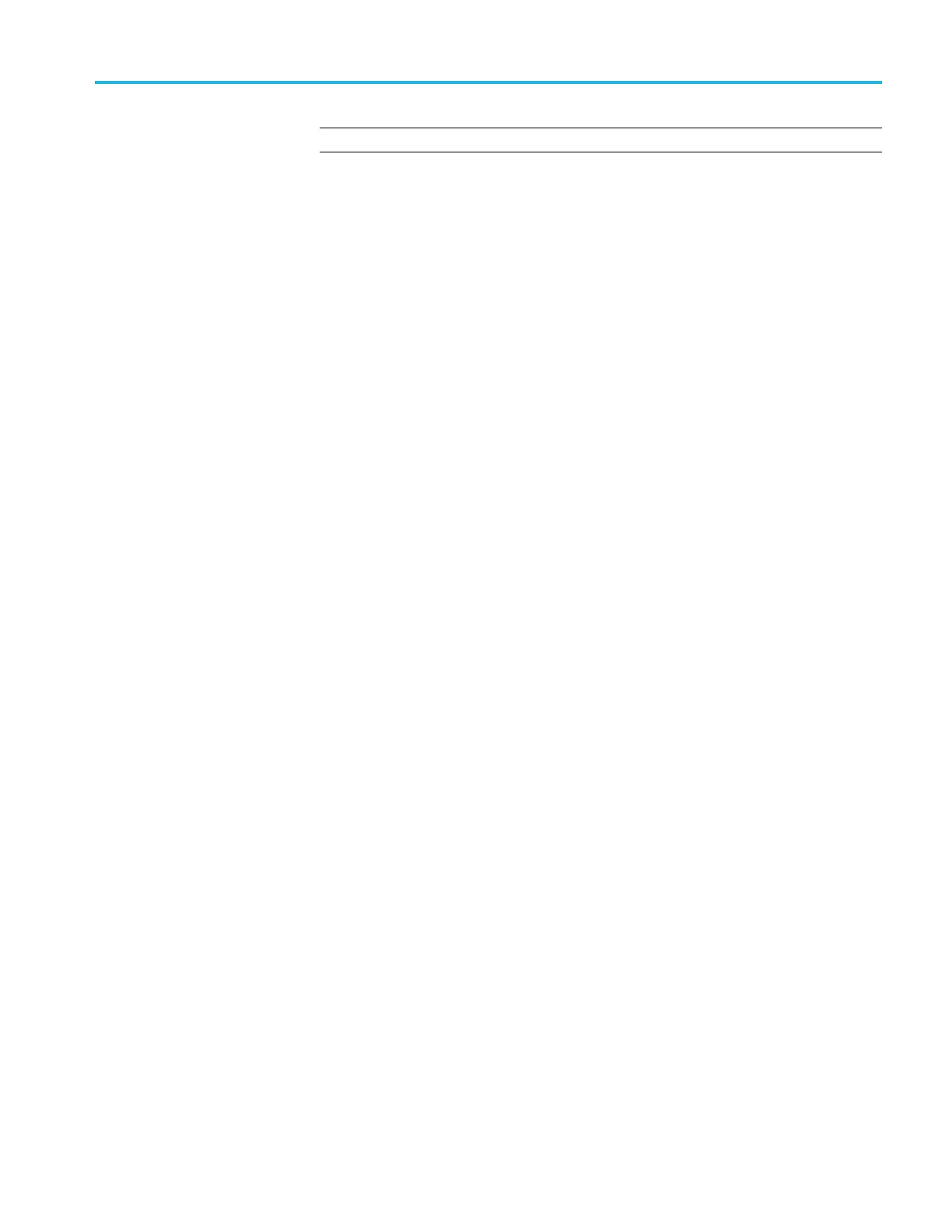Commands listed in alphabetical order
NOTE.
WAVEView
<x>
is the specified waveview and must be
WAVEView1
.
Group
Display Control
Syntax
DISplay:WAVEView<x>:INTENS ITy:WAVEform <NR2>
DISplay:WAVEView<x>:INTENS ITy:WAVEform?
Arguments
<NR2> is the waveform saturation level.
Examples
DISplay:WAVEView1:INTENSIT y:WAVEform 75 sets the saturation level
to 75%.
DISplay:WAVEView1:INTENSIT y:WAVEform? might return
:DISPLAY:WAVEVIEW1:INTENSI TY:WAVEFORM 62.0000 indicating the
saturation level is 62%.
DISplay:WAVEView<x>:MATH:MATH<x>:AUTOScale
This comman d sets or queries whether the specified math gets auto-scaled when
the math equation changes within the specified waveview.
Group
Display Control
Syntax
DISplay:WAVEView<x>:MATH:M ATH<x>:AUTOScale {<NR1>|O FF|ON}
DISplay:WAVEView<x>:MATH:M ATH<x>:AUTOScale?
Arguments
<NR1> = 0 disables the autoscaling the math in the specified waveview; any other
value turns this feature on.
OFF disables the autoscaling the math in the specified waveview.
ON enables the autoscaling the math in the specified waveview.
Examples
DISplay:W
AVEView1:MATH:MATH3:AUTOSc ale 1
enables the autoscaling the
math in the specified waveview.
DISplay:
WAVEView1:MATH:MATH3:AUTOSc ale?
might return
:DISPLAY:WAVEVIEW1:MATH:MA TH3:AUTOSCALE 0 indicating that Math
3 will not auto-scale.
MSO54, MSO56, MSO58, MSO58LP Programmer 2-303