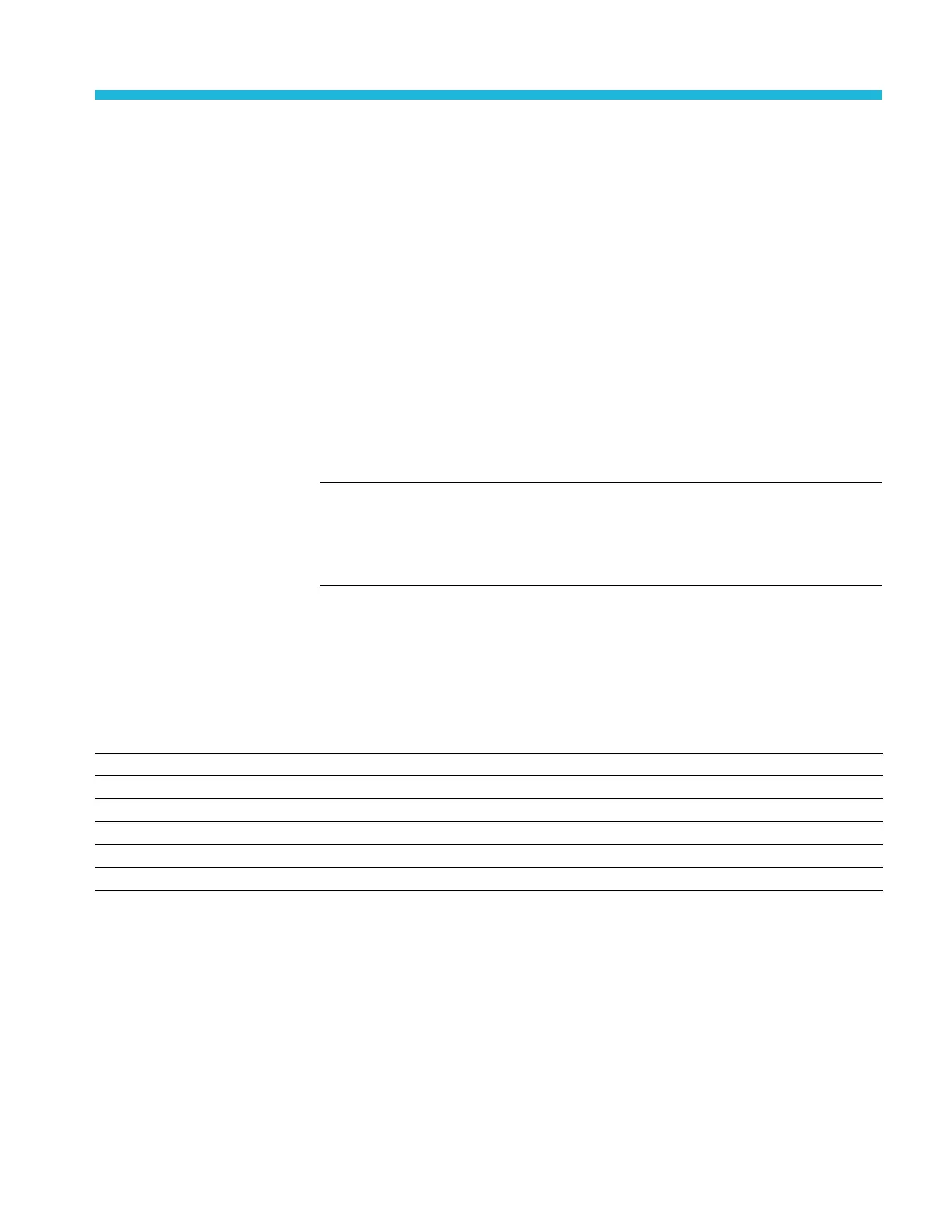Appendix D: Waveform Transfer (WFMOutpre and CURVe
Query) Examples
Here are several examples of command sequences using the WFMOut pre? and
CURVe? queries to transfer data from the oscilloscope to a PC, with different
data sources, including Analog, Digital waveforms. Each command sequence
example is followed by an explanation of the returned
WFMOutpre? results.
The
WFMOut
pre?
values act as settings that apply to the CURVe query data
being transferred.
Here are se
veral examples of command sequences using the
WFMOutpre? and
CURVe? queries to transfer data from the oscilloscope to a PC, with different
data sources, including Analog,Digital , and RF frequency domain waveforms.
Each command sequence example is followed by an explanation of the returned
WFMOutpre? results. The WFMOutpre? values act as settings that apply to the
CURVe query data being transferred.
NOTE. I
n order to guarantee that the waveform data returned from
CURVE?
queries of multiple waveforms are correlated to the same acquisition, you
should use single sequence acquisition mode to acquire the waveform data
from a single acquisition. Single sequence acquisition mode is enabled using
ACQuire:STOPAfter
SEQuence
.
Example 1: Analog Waveform (Channels 1–4)
Goa
l: Transfer 10,000 points of analog channel waveform data from the
oscilloscope to a PC.
Command Comment
:DATa:SOUrce CH1
:DATa:START 1
:DATa:STOP 10000
:WFMOutpre:ENCdg BINA RY
:WFMOutpre:BYT_Nr 1
:HEADer 1
MSO54, MSO56, MSO58, MSO58LP Programmer D-1
