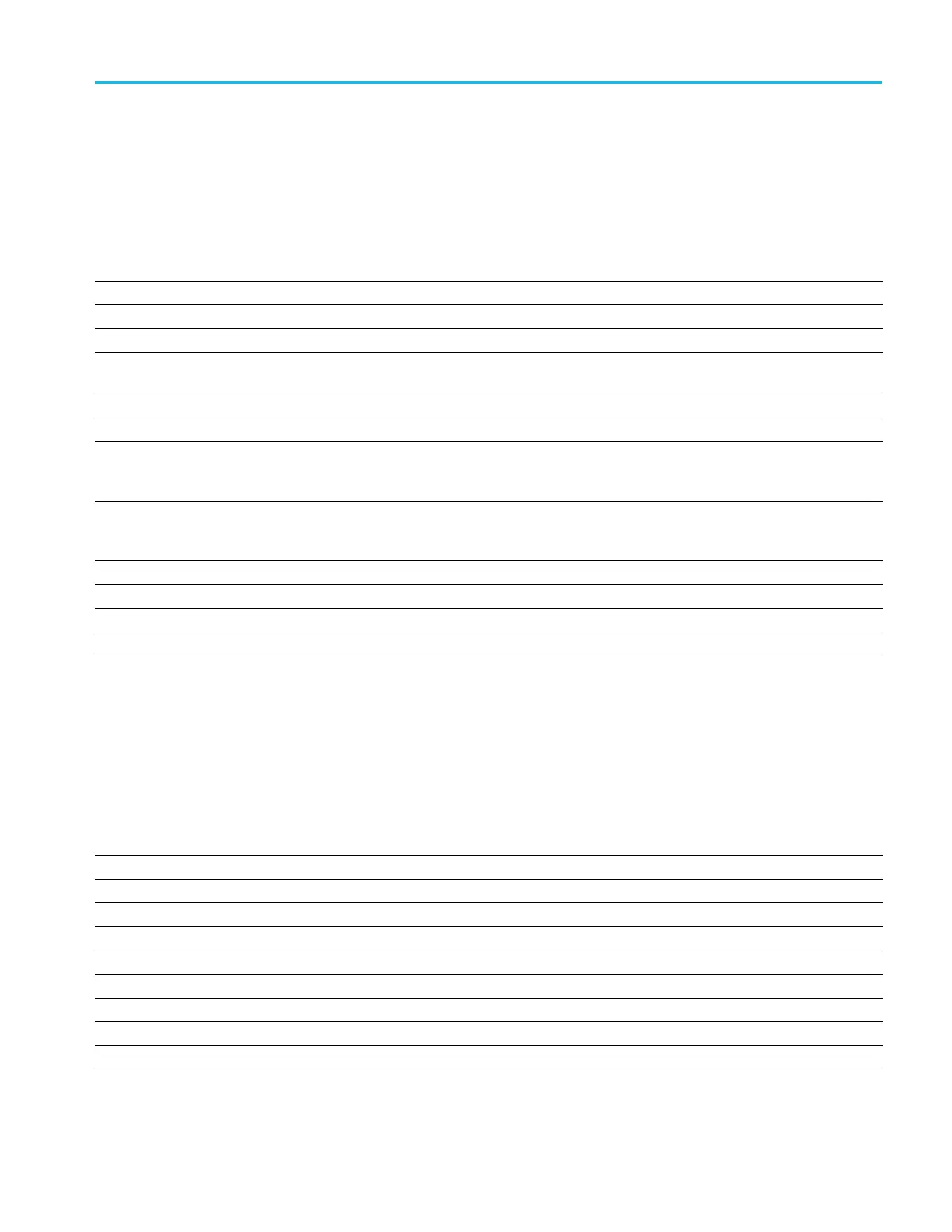Command groups
DVM Command Gr
oup
Use the commands in the DVM command group for Digital Voltmeter
functionality. Requires DVM option (free with product registration).
Table 2-26: DVM Command Group
Command Description
DVM Resets the Digital Voltmeter measurements and history.
DVM:AUTORange Sets or queries the autorange state for the Digital Vo ltmeter.
DVM:MEASUrement:FREQuency? Returns the current frequency value for the Digital Voltmeter.
DVM:MEASUrement:HIStory:AVErage? Returns the average readout value for the Digital Voltmeter function over the history
period.
DVM:MEASUrement:HIStory:MAXimum? Returns the maximum readout value for the D VM function over the history period.
DVM:MEASUrement:HIStory:MINImum? Returns the minimum readout value for the DVM function over the history period.
DVM:MEASUrement:INFMAXimum?
Returns the maximum DVM readout value over the entire time that the DVM has
been on since the last change using the DVM:MODe or DVM:SOUrce commands
or
DVM RESET.
DVM:MEASUrement:INFMINimum? Returns the minimum readout value of the DVM function over the entire time that
the DVM has been on since the last change using the DVM:MODe or DVM:SOUrce
commands or
DVM RESET.
DVM:MEASUrement:VALue?
Returns the DVM readout value.
DVM:MODe Specifies or queries the mode to use for the Digital Voltmeter.
DVM:SOUrce Sets or queries the source for the Digital Voltmeter.
DVM:TRIGger:FREQuency:COUNTer Sets or queries the state of the trigger frequency counter.
Ethernet Command Group
Use the commands in the Ethernet Command Group to set up the 10BASE-T,
100BASE-TX, 1000BASE-TX or 100BASE-T Ethernet remote interface.
Table 2-27: Ethernet Commands
Command Description
ETHERnet:DHCPbootp Specifies the network initialization search for a DHCP/BOOTP s erver.
ETHERnet:DNS:IPADDress Specifies the network Domain Name Server (DNS) IP address.
ETHERnet:DOMAINname Specifies the network domain name.
ETHERnet:ENET:ADDress? Returns the Ethernet address (MAC address) value assigned to the oscilloscope.
ETHERnet:GATEWay:IPADDress Specifies the network gateway IP address.
ETHERnet:IPAD Dress
Specifies the IP address assigned to the oscilloscope.
ETHERnet:LXI:LAN:RESET
Resets the LXI local area network.
ETHERnet:LXI:LAN:SERVICENAMe Specifi es the mDNS service name used for the LXI interface.
ETHERnet:LXI:LAN:STATus?
Returns the LXI network status.
MSO54, MSO56, MSO58, MSO58LP Programmer 2-31
