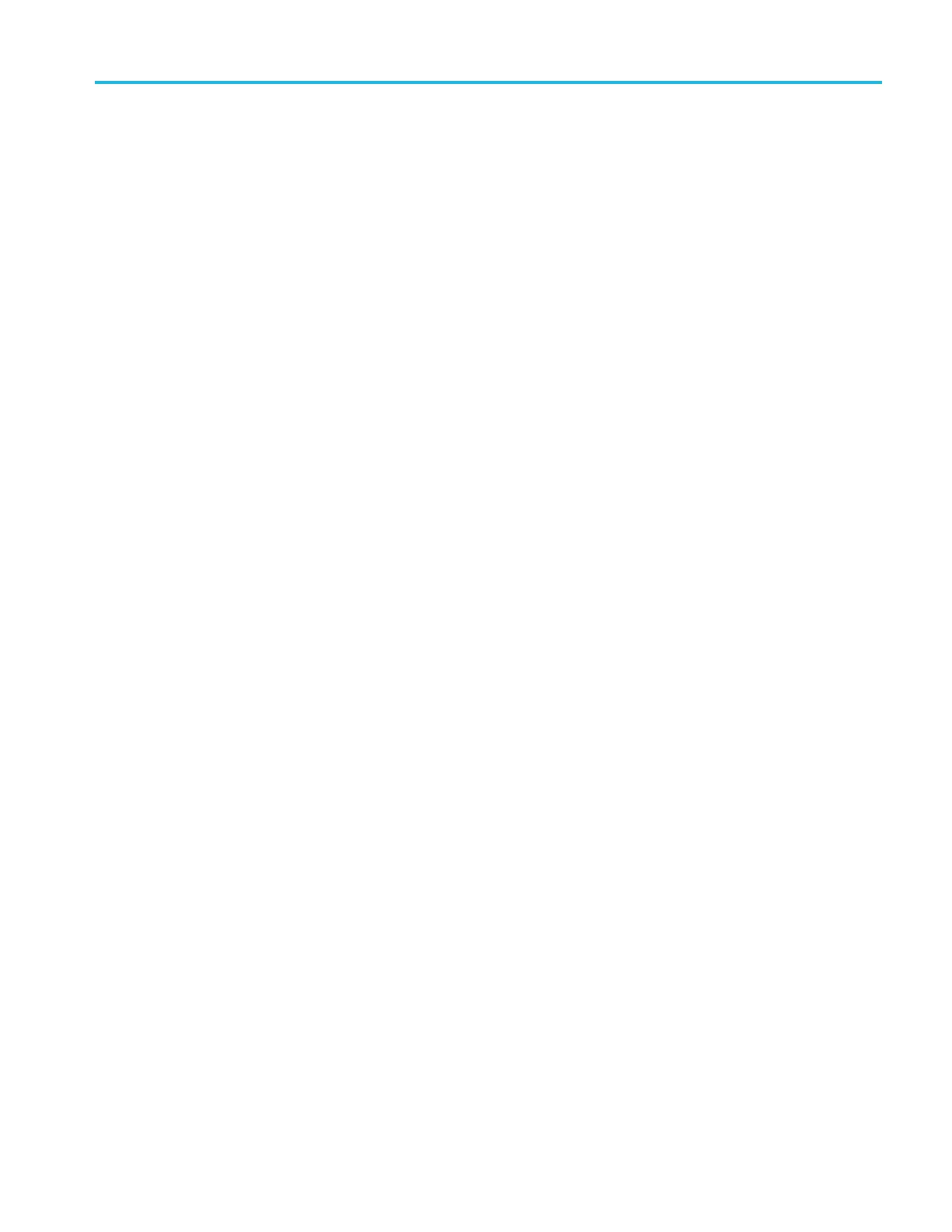Commands listed in alphabetical order
Syntax
POWer:POWer<x
>:NPULSEWIDTH:INPUTSOurce
{CH<x> | MATH<x> |
REF<x>}
POWer:POWer<x>:NPULSEWIDTH :INPUTSOurce?
Arguments
CH<x> = A channel specifier; <x> is 1 through 8 and is limited by the number
of FlexChannels in your instrument.
MATH<x> = A math waveform specifier; <x> is ≥1.
REF<x> = A reference waveform specifier; <x> is ≥1.
Examples
POWer:POWer1:NPULSEWIDTH:I NPUTSOurce CH1 sets the input source for
negative pulse width measurement as channel 1.
POWer:POWer<x>:PDUTYCYCLE:EDGEType
This command sets or queries the clock edge type for positive duty cycle
measurement in the specified power measurement badge. The power measurement
badge is specified by x.
Conditions
Requires option 5-PWR, SUP5-PWR, or 5-PS2.
Group
Power
Syntax
POWer:POWer<x>:PDUTYCYCLE: EDGEType {RISE | FALL | BOTH}
POWer:POWer<x>:PDUTYCYCLE: EDGEType?
Examples
POWer:POWer1:PDUTYCYC
LE:EDGEType BOTH
sets the clock edge type as
both (rise and fall) for the positive duty cycle measurement.
POWer:POWer<x>:PDUTYCYCLE:INPUTSOurce
This command sets or queries the input source for positive duty cycle
measurement in the specified power measurement badge. The power measurement
badge is specified by x.
Conditions
Requires option 5-PWR, SUP5-PWR, or 5-PS2.
Group
Power
MSO54, MSO56, MSO58, MSO58LP Programmer 2-547
