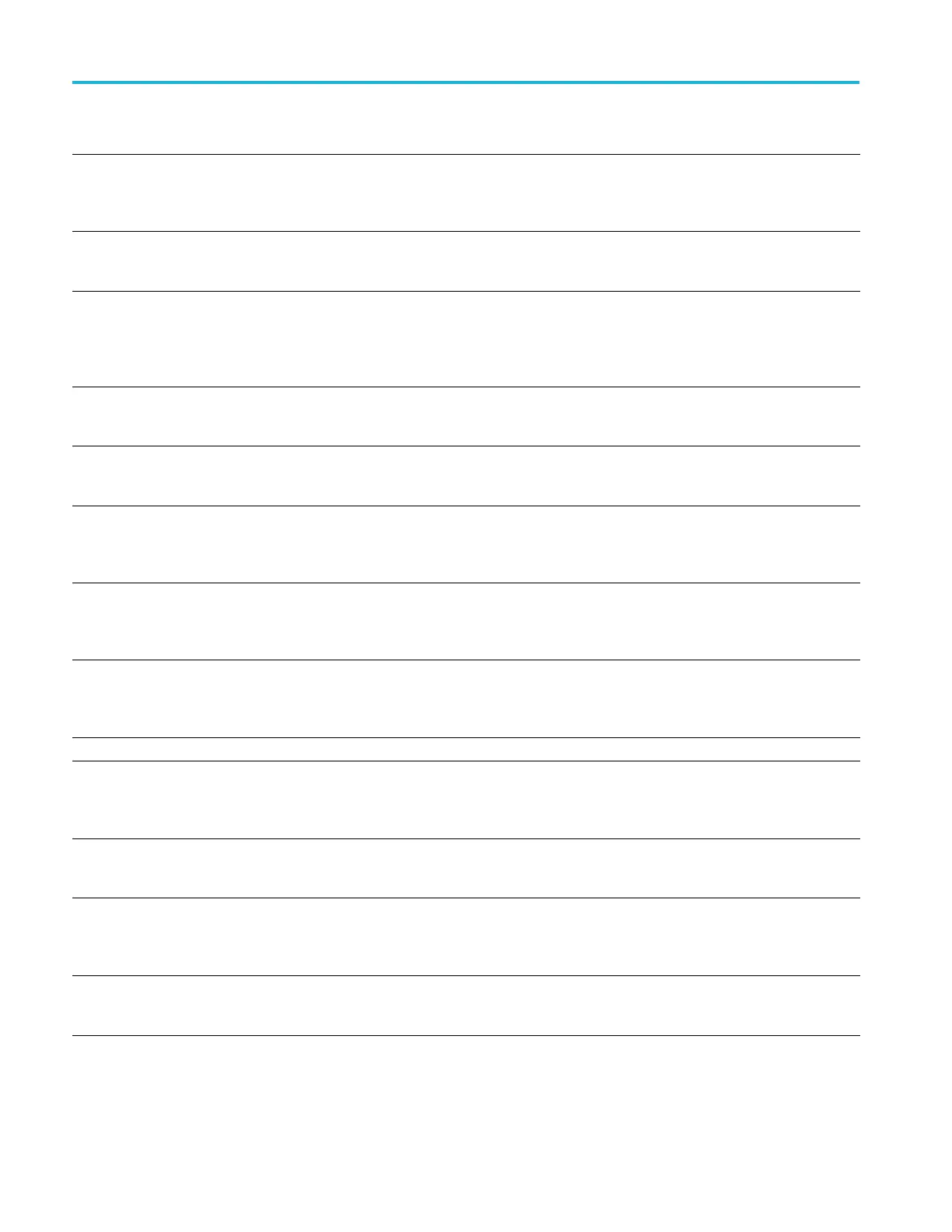Appendix D: Waveform Transfer (WFMOutpre and CURVe Query) Examples
WFMOutpre? Query results
Explanation
WFMOUTPRE:BY
T_NR 8
This value specifies the number of bytes per data point in the waveform data. To change
this value automatically, use the WFMOutpre:BYT_Nr command. Note that changing this
value automat
ically changes the
BIT_NR value accordingly. (This value can also be set
using the DATa:WIDth command.)
BIT_NR 64
This value specifies the number of bits per data point in the w aveform data. To change this
value, use the WFMOutpre:BIT_Nr command. Note that changing this value automatically
changes the
BYT_NR value accordingly.
ENCDG ASCII
This value s
pecifies the encoding of the w aveform data. To change this value (the
other possibility is BINARY), use the WFMOutpre:ENCdg command. (This value can
also be set using the DATa:ENCdg command, which provides the ability to set the
WFMOutpre
:ENCdg, WFMOutpre:BN_Fm t,
: and WFMOutpre:BYT_Or values
using a single command.)
BN_FMT RI
This va lue specifies the binary format, which in this case is R I (signed integer). To change
this value (the other possibility is RP or positive integer), use the WFMOutpre:BN_Fmt
command.
Note: this field is not applicable for ASCii encoding.
BYT_OR MSB
This val
ue specifies the byte order for the BINARY encoding, which in this case is MSB
(most significant byte first, also known a s IBM format). To change this value to LSB, use the
WFMOutpre:BYT_Or command. Note: this field is not applicable for ASCii encoding.
WFID "Digital, unknown
coupling, 100.0us/div,
10000 points, Digital
mode"
This quoted string represents information about the source waveform that would be returned
by a.
WF
MOutpre:WFId?
query. It cannot be changed.
NR_PT 25
This value indicates the number of data points in the waveform record. ( If you would like to
determine only this value, use the WFMOutpre:NR_Pt? query.) Note: this value is typically
equal to the full record l ength, but you also have the option to transfer only a portion of the
record length by using the DATa:STARt and DATa:STOP commands.
PT_FMT Y
This value indicates the format of the data points in the waveform record. In this case,
the value represents YT format. This is query only – the returned values can be Y for YT
format or ENV for envelope format (min/max pairs). (If you would like to determine only this
value, use the WFMOutpre:PT_Fmt? query.)
PT_ORDER LINEAR
This value is alw ays LINear.
XUNIT "s"
This value indicates the units of the x-axis of the waveform record. This is determined by the
horizontal settings for the waveform source. Typically, this value is “s”, representing seconds.
When using the math waveform as a source, the value can be “s” or “Hz”. This is query only.
(If you would like to determine only this value, use the WFMOutpre:XUNit? query.)
XINCR 1.2121E-9
This value indicates the time, in seconds, or frequency, in hertz, between data p oints in the
waveform record. This is query only. (If you would like to determine only this value, use
the WFMOutpre:XINcr? query.)
XZER0 -6.0606E-6
This value indicates the time, in seconds, or frequency, in hertz, of the first data point in the
waveform record. This time or frequency is relative to the time of the trigger, which is always
0. So, this XZEro time or frequency can be negative. This is query only. (If you would like to
determine only this value, use the WFMOutpre:XZEro? query.)
PT_OFF 0
This is a query provided only for compatibility with other Tektronix oscilloscopes. The
returned value is always 0. (If you would like to determine only this value, use the
WFMOutpre:PT_Off? query.)
D-14 MSO54, MSO56, MSO58, MSO58LP Programmer
