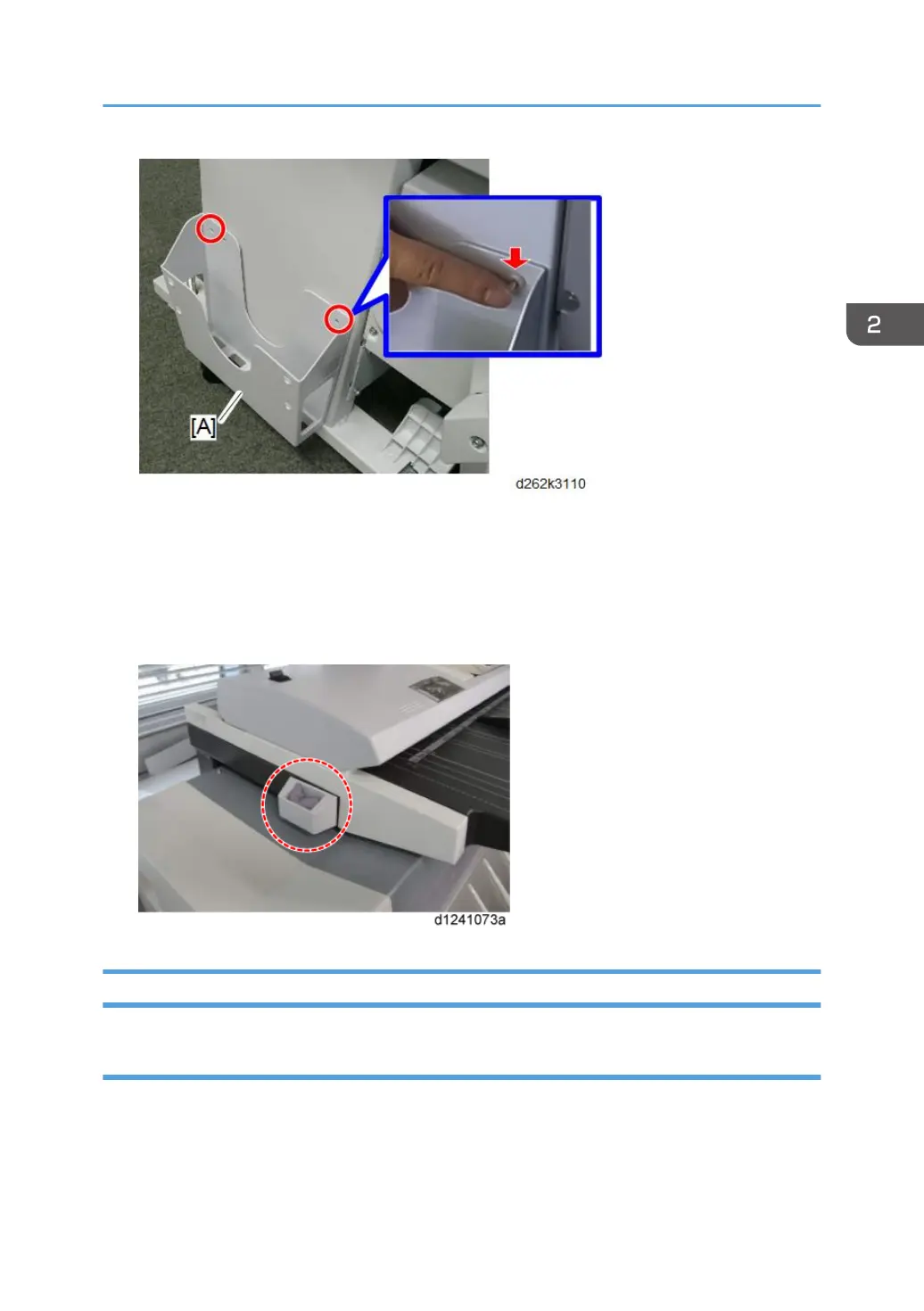6. Attach the optical cloth pocket at the location shown below.
• First, dampen a clean cloth with a small amount of water or alcohol, and then wipe the
surface where the optical cloth pocket will be attached.
• Remove the tape from the back of the pocket, and then attach it as shown below.
7. Place the optical cloth in the pocket.
Ink Collector Tank Storage Shelf
Installing the Ink Collector Tank Storage Shelf
The ink collector tank storage shelf [A] is attached to the bottom stay [B] of the scanner stand [B].
Main Machine Installation
117