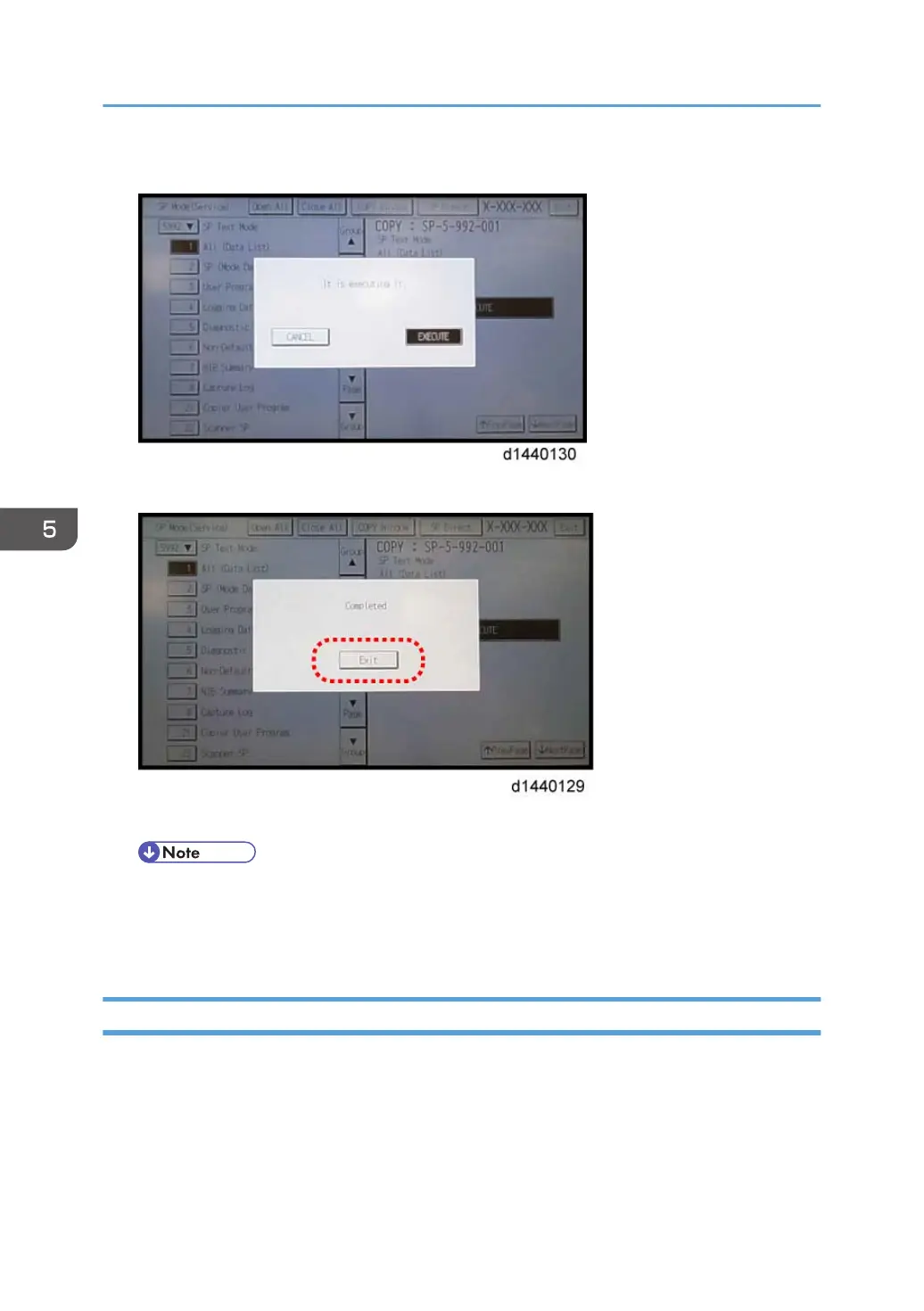8. Press [EXECUTE] again to start. Press [CANCEL] to cancel the saving.
9. “It is executing it” is shown on the screen while executing.
10. Wait for 2 to 3 minutes until “Completed” is shown.
• The SMC list saving may take from 2 to 3 minutes to complete.
• Press [CANCEL] to abort executing.
11. Press [Exit] to exit from SP mode.
File Names of the Saved SMC Lists
The SMC list data saved on the SD-card will be named automatically. The file naming rules are as
follows.
Example:
5. System Maintenance Reference
638