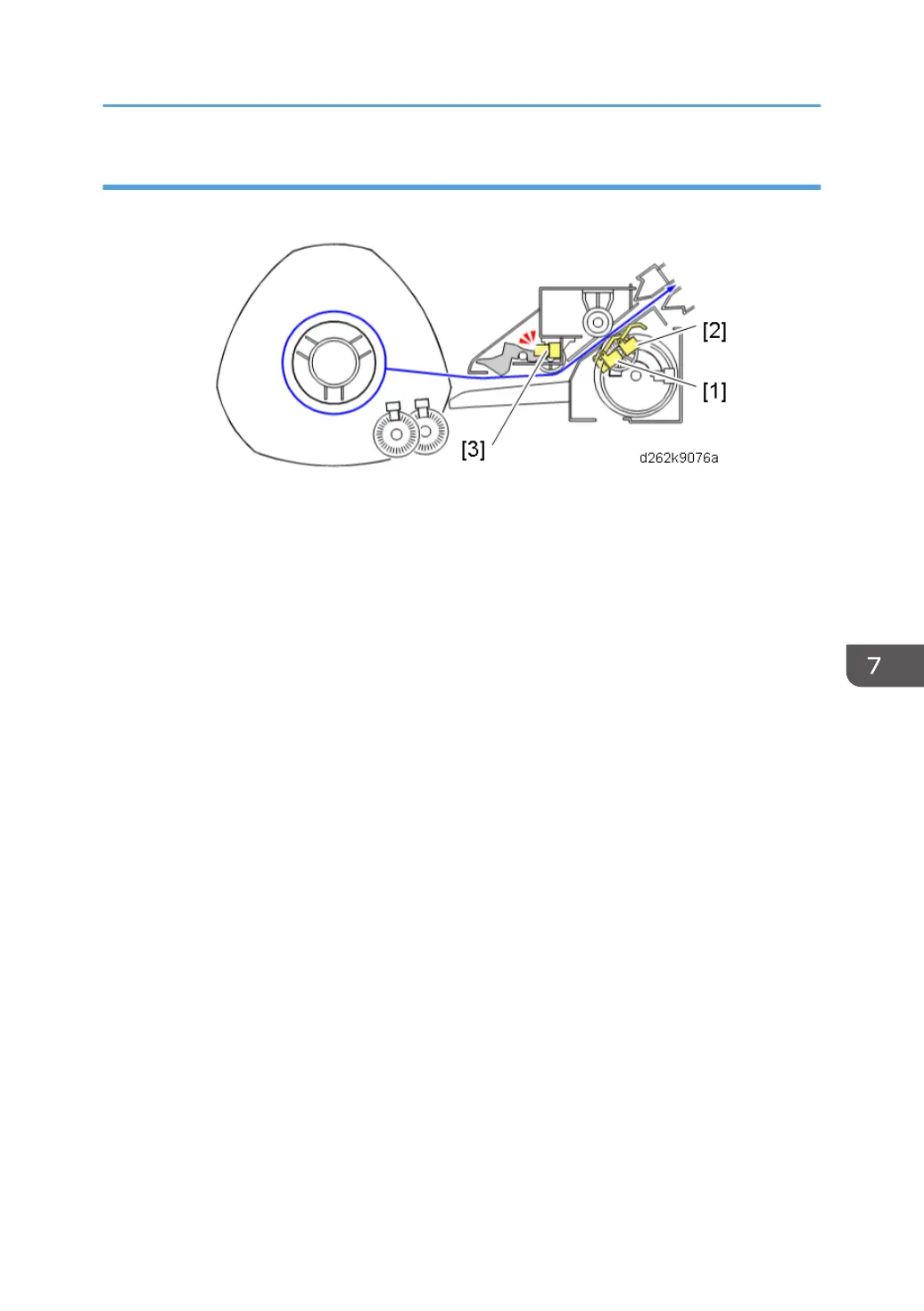Roll End
The trailing edge of the paper roll may or may not be fastened to the roll core, depending on the type of
roll in use.
If the trailing edge of the paper is not attached to the roll core:
• The machine signals roll end when the traling edge passes the roll feeder entrance sensor (1) and
then the roll feeder exit sensor (2).
• Both actuators pop up once the trailing edge of the paper passes.
• This signals roll end and the machine displays a message to alert the operator that the roll needs
replacement.
If the trailing edge of the paper is attached to the roll core:
• At the end of the roll, the trailing edge of the paper remains attached to the roll core, but the paper
continues to feed.
• The paper is pulled taut, up against the actuator of the roll end sensor (3). This signals roll end and
switches off the vertical feed motor and horizontal motor. This shuts down paper feed and printing.
• The machine displays a message to alert the operator that the roll needs replacement.
Paper Feed and Exit
807