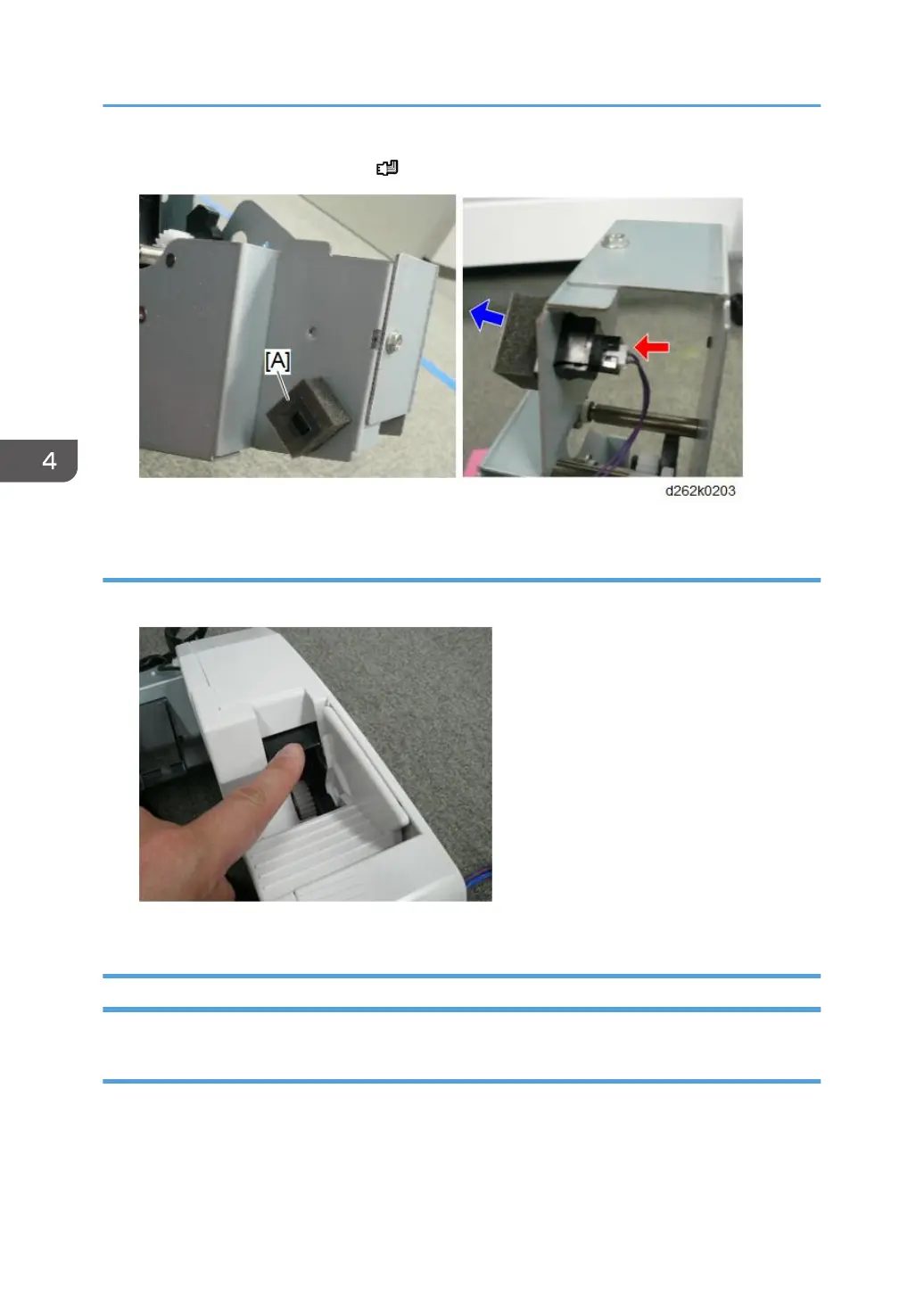4. Remove the rewind switch [A] ( x1)
Precaution
• To install the right outer cover, pull the latch forward slightly.
• After attaching the cover, pull the latch forward and then release it so that it flips back to the rear.
Left Outer Cover, Left Inner Cover
Remove
1. Remove the roll unit (p.314, p.322).
4. Replacement and Adjustment
330