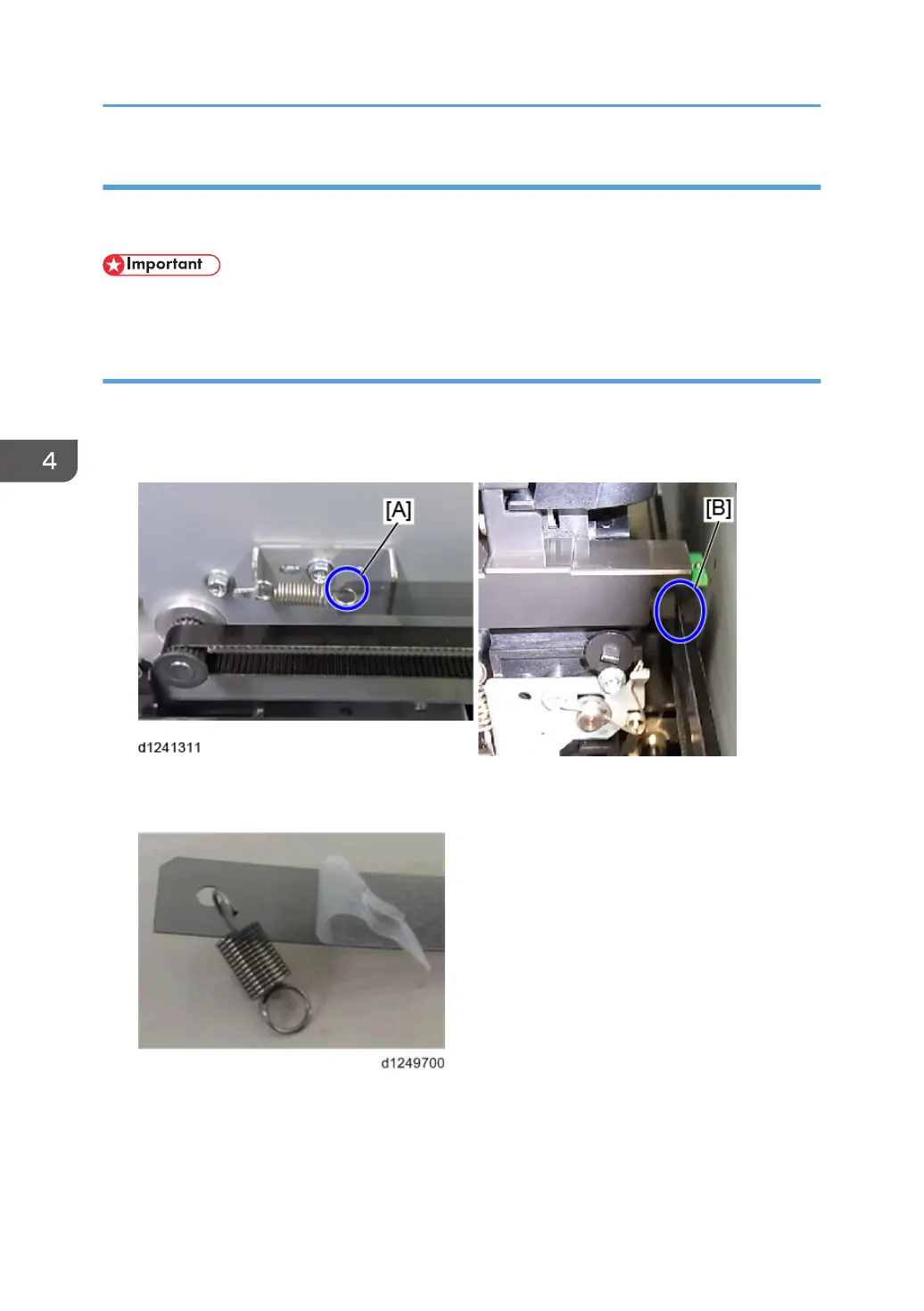Cleaning
If the horizontal encoder sheet is dirty, wipe it with a cloth dampened with alcohol then with a dry cloth
before attaching.
• Do not use a cotton swab or tissues whose fibers may adhere on the horizontal encoder sheet.
Precaution
• To attach the left end of the horizontal encoder sheet, place it so that the cutout [A] is placed at the
upper left.
• Slide the horizontal encoder sheet to the cutout [B] of the horizontal encoder sensor.
A transparent sheet is attached to the service part of the horizontal encoder sheet for protecting the
part. Peel off the protective sheet before attaching the part.
• Before you turn the machine on, check the position of the horizontal encoder strip on the left.
• If the encoder strip is up on the bracket as shown at [A], pull it forward and down so it is in
front of the bracket as shown at [B].
4. Replacement and Adjustment
388