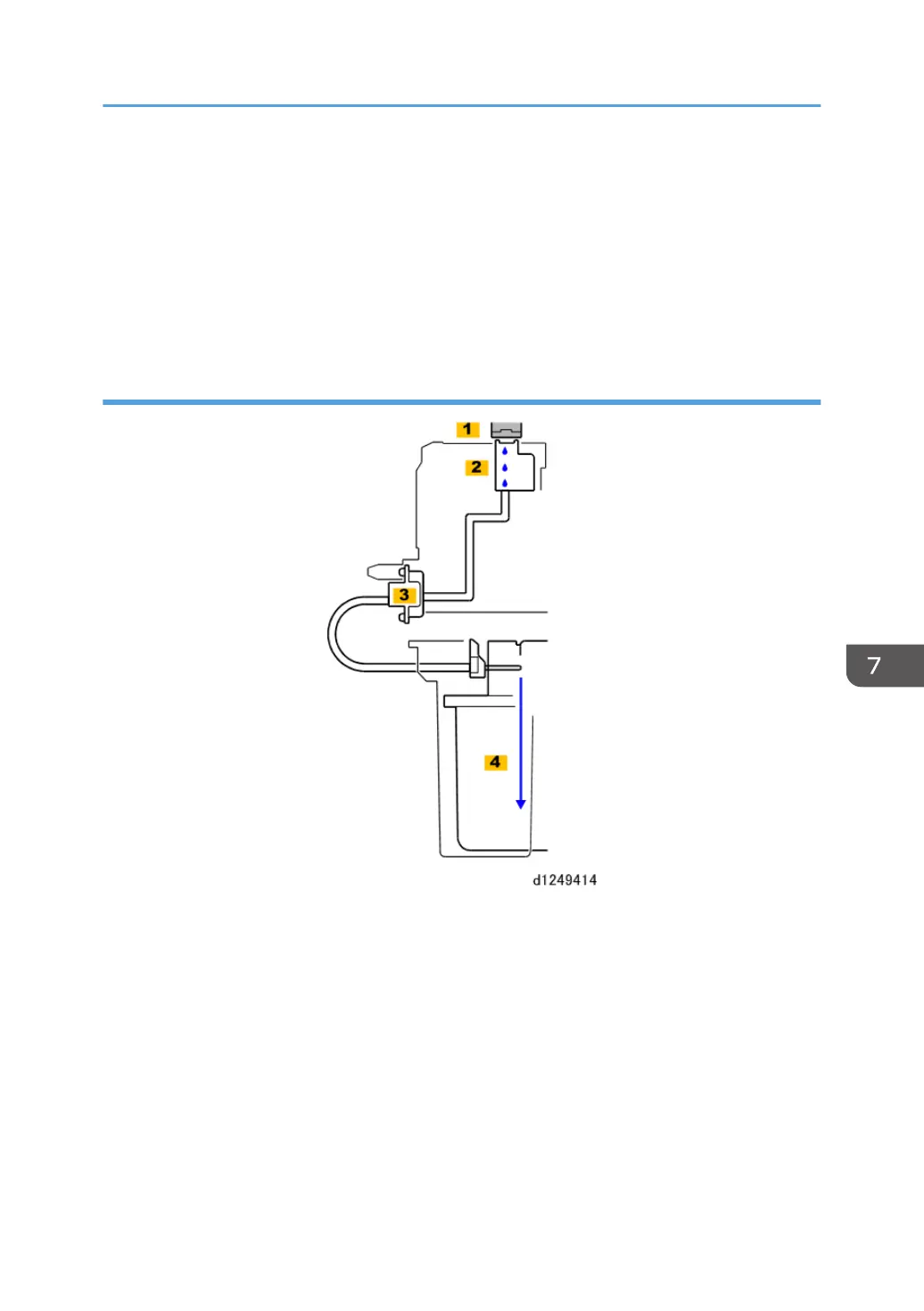• The right sump (4) resides behind the ink collector tank and directly below the maintenance
cleaning unit. This is an open sump that collects the ink that is wiped and scraped from the print
heads at the end of the cleaning cycle.
• During printing, the machine occasionally flushes ink through the print head nozzles (with a very
small amount of ink) which falls into the left ink sump (6). This keeps the nozzles primed and in
good working condition. This operation is controlled by the machine firmware and is not part of the
print head cleaning cycle.
Ink Collector Tank
The ink collector tank collects ink during print head cleaning. Ink is drawn from the surface of the print
head [1] into the suction cap [2]. The suction pump [3] pumps the waste ink directly out the back of the
maintenance unit to the ink collector tank [4].
The ink collector tank must be replaced when it becomes full.
• The ink collector tank has an ID chip that confirms when the tank was installed, and that it is the
correct type of tank for the machine.
• The machine cannot operate if the tank is not installed correctly.
• Alert inform the operator when the tank is near-full and then full. These alerts are triggered by the
information stored in the ID chip of the tank.
Printing
871