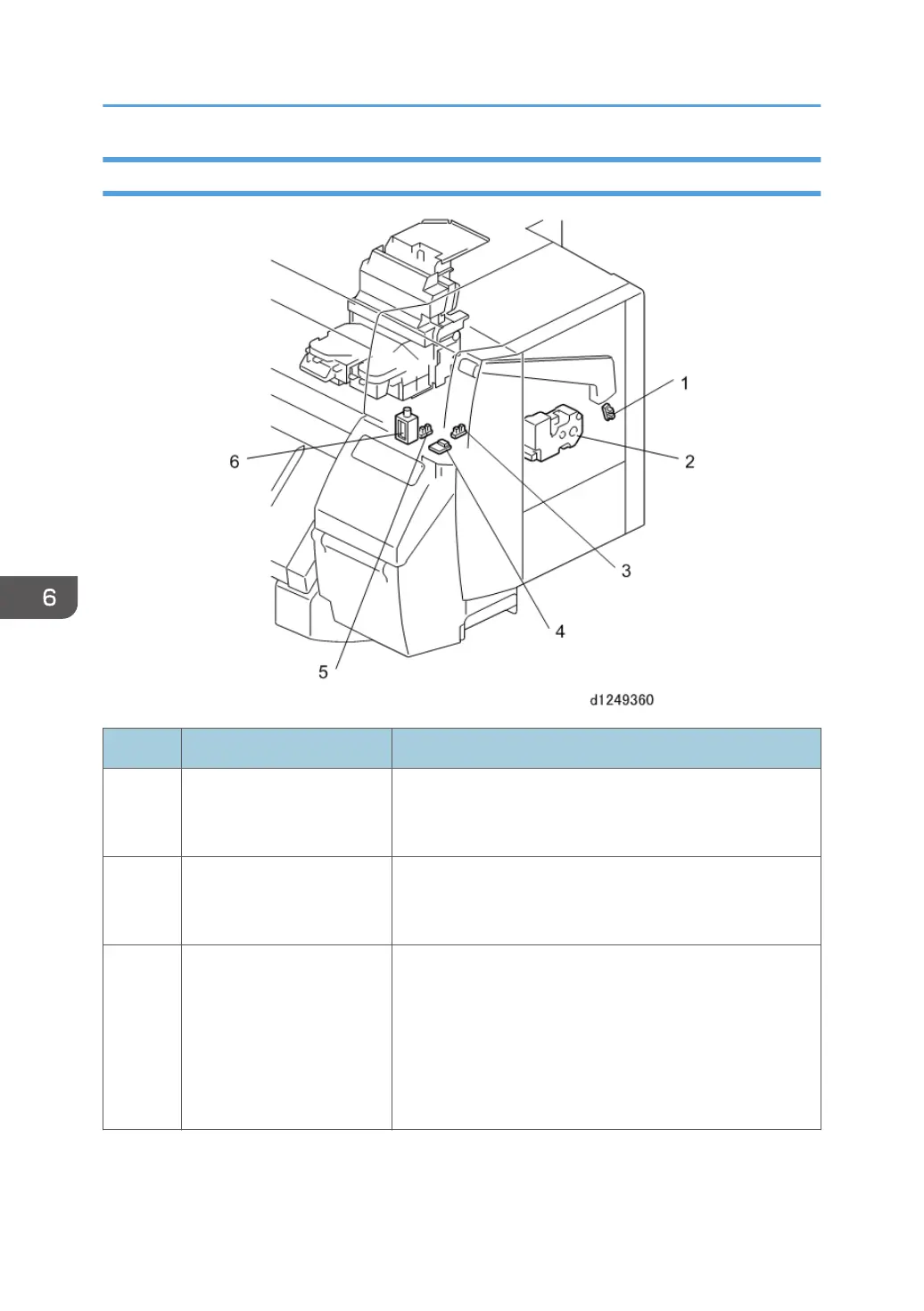Around the Carriage Unit
No. Component Function
1 Registration Release Sensor Detects the raising and lowering of the paper holding lever
which raises and lowers the registration roller when the
operator loads a cut sheet manually.
2 Head Lift Motor Raises and lowers the carriage to adjust the gap between
the print heads and the paper for different thickness of
paper. The motor is controlled by head lift sensors 1 and 2.
3 Main Ink Level Sensor 2 Checks the position of the K2, C, Y, or M on-carriage filler
sensor after one of the OCFS detects a problem in one of
the ink sub tanks (low ink, ink end, or excess air). If the
reading of main ink level sensor 2 confirms the condition, it
will signal the machine to supply more ink or purge air from
the tank. This sensor (also known as "FS2") services the
OCFS of K2, C, Y, and M.
6. Troubleshooting
754