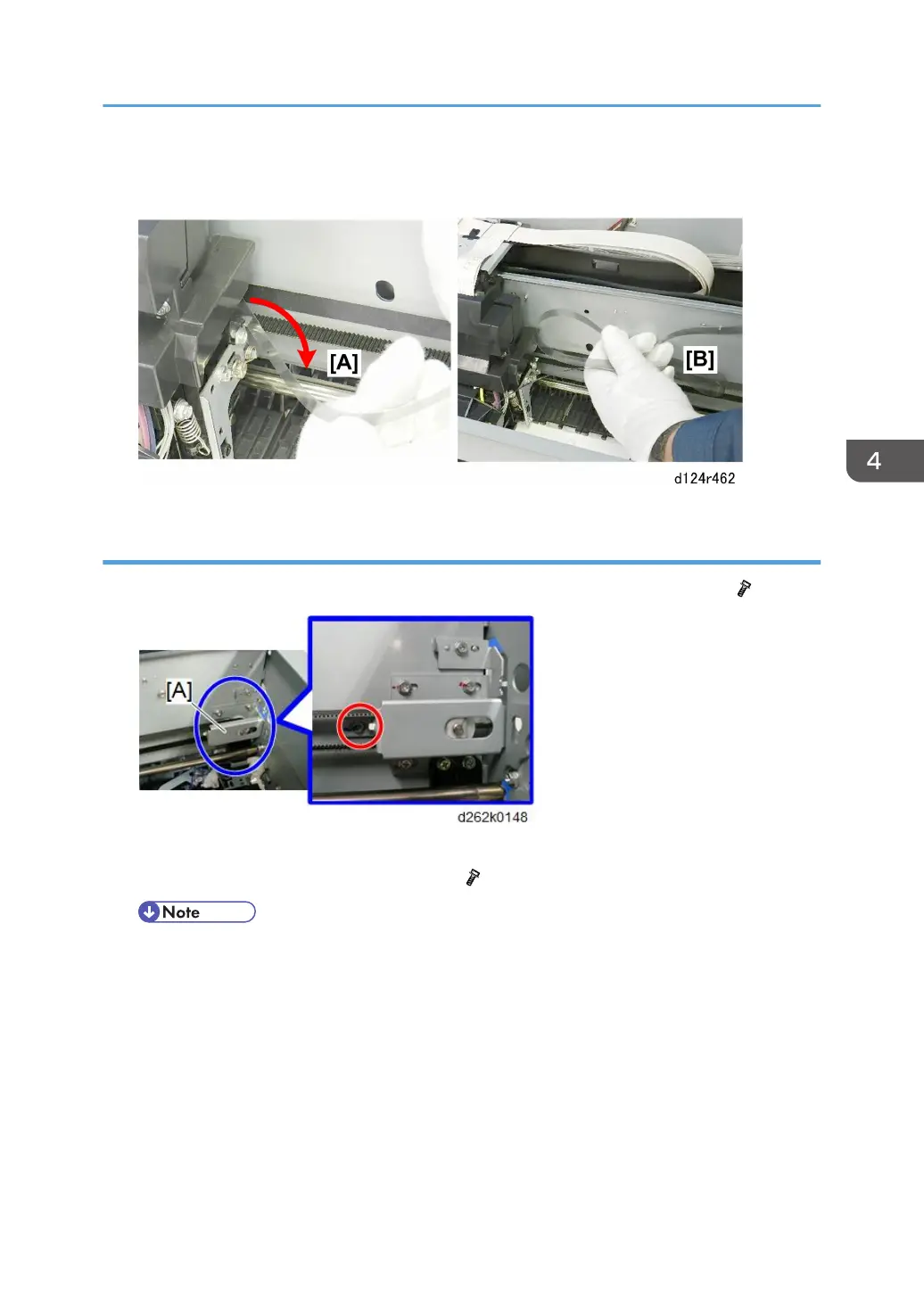3. Pull out the horizontal encoder sheet from the back of the carriage unit [A] to take it out
from the main unit [B].
Tension Bracket Removal
1. Remove the screws of the tension bracket [A] inside the right of the main unit. ( x3)
2. On the right of the main unit, remove the tension screw hidden behind the paper holding
lever and the tension bracket is removed. ( x1)
• When removing the outside screw, hold the bracket to prevent the spring, that is not fixed to
the bracket, from falling.
Carriage Unit
479