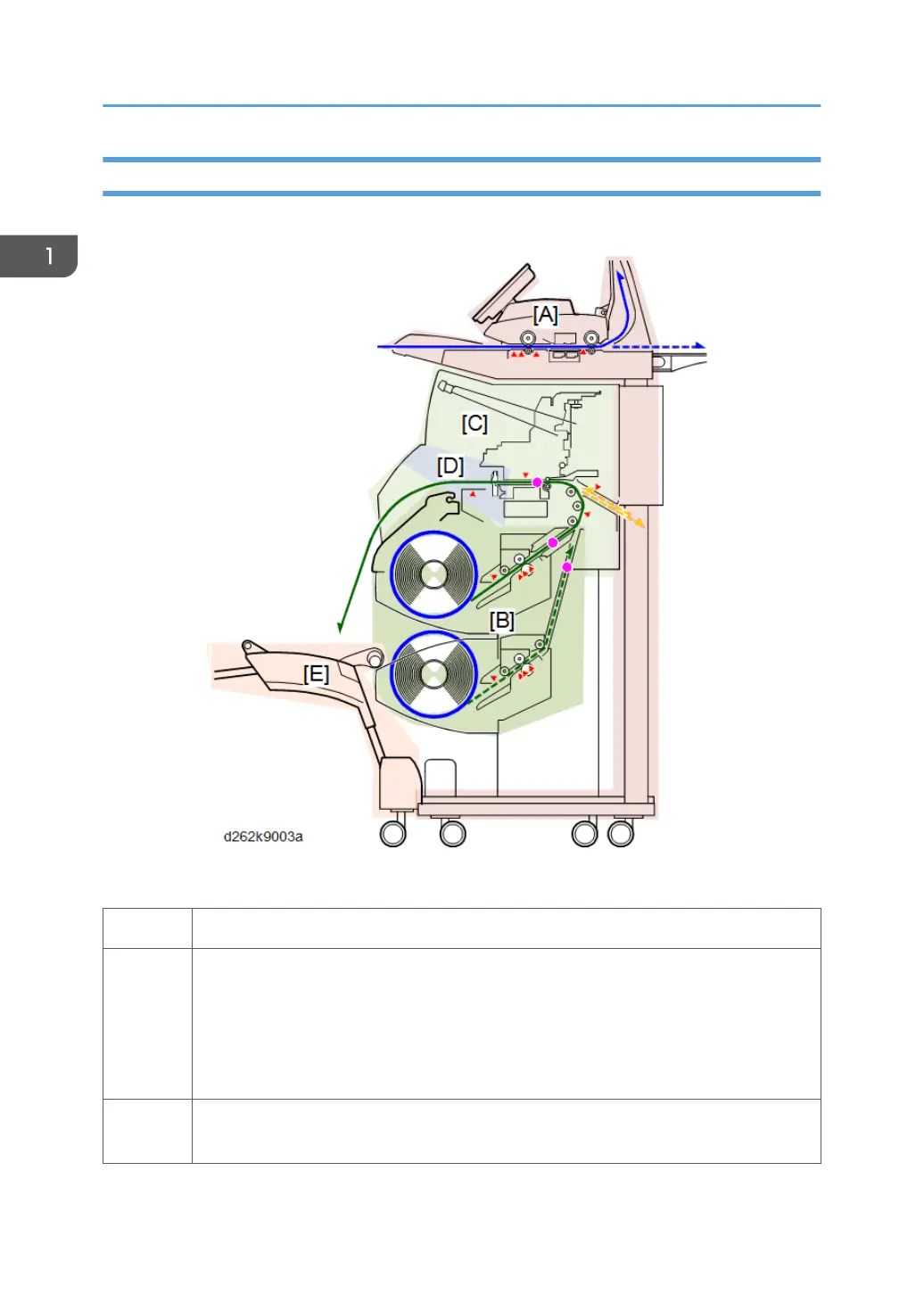Main Sections
The machine is comprised of five main sections.
[A] Scanner. Five staggered CIS units above the original path scan images from the original.
• An independent scanner stand supports the scanner. The scanner stand is docked to
the back of the main unit and fastened with four screws to the base of the main unit.
• Originals fed from the original feed tray exit at the top. If the original guides are
removed, the originals will exit the rear.
• The scanner also holds the operation panel.
[B] Paper Feed. The main unit stand supports both the main unit and holds the paper feed
rollers.
1. Product Information
50