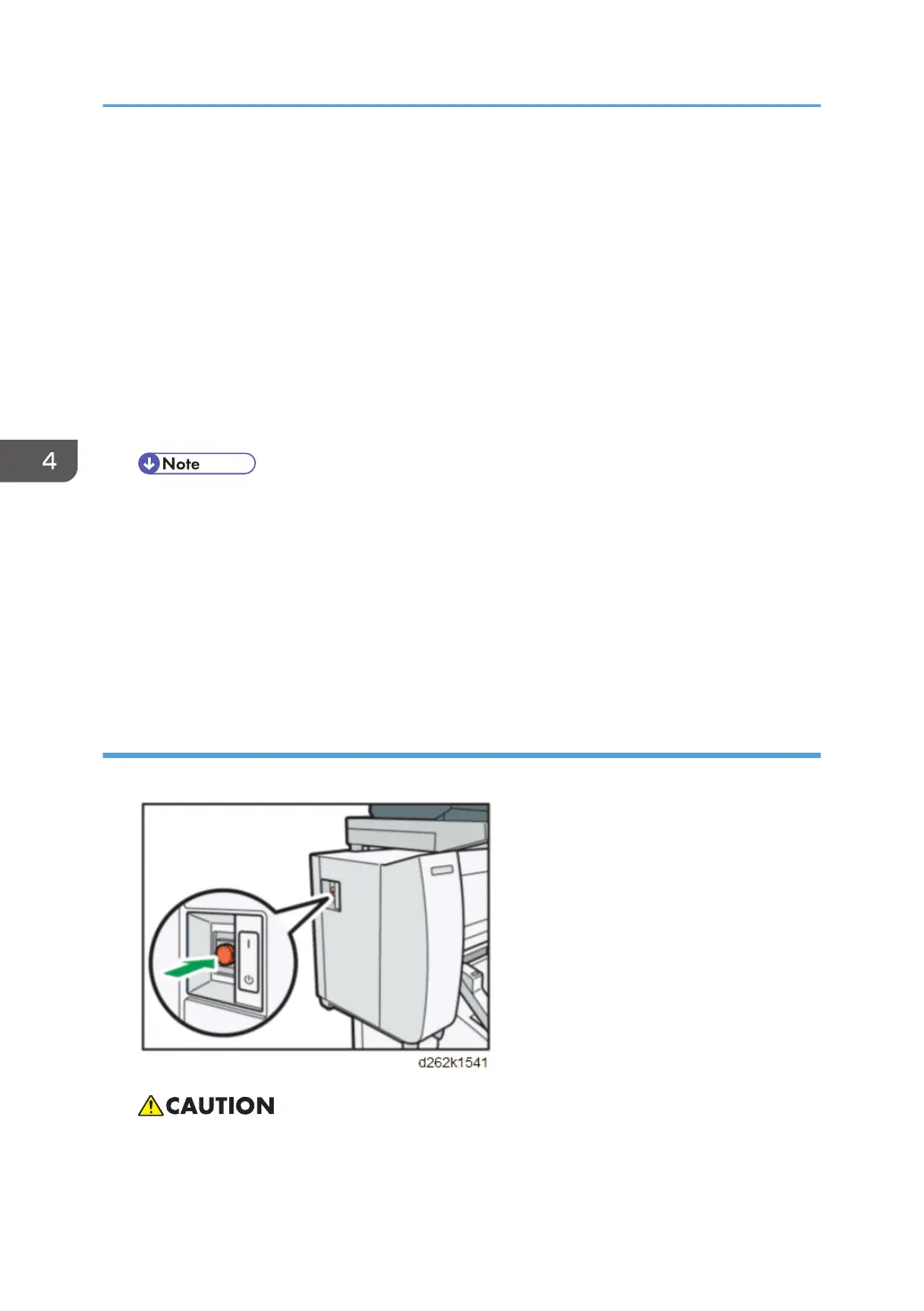• How to remove the residual charge inside the machine
After you unplug the power cord from the AC wall outlet, in order to remove the residual
charge from inside the machine, be sure to press the main power switch. Thus, the charge
remaining in the machine is released, and it is possible to remove boards.
When you reconnect the AC power cord into an AC wall outlet, the machine will start
automatically.
In order to remove the residual charge, push the main power switch while you disconnect the AC
power cord. At that time, the power ON flag inside the machine is set. Therefore, after you finish
work on the machine and reconnect the power cord to the AC, even if you do not press the main
power switch, the machine will start automatically and the moving parts will begin to move. When
working on moving parts, be careful that fingers or clothes do not get caught.
• Automatic restart deals with cases when you accidentally unplugged the AC power cord or
unexpected power outages. By keeping the power flag ON, after the resumption of power,
the machine will start up automatically.
In rare cases, when you reconnect the AC power cord to a power outlet, the machine does not
start automatically. In this case, the machine has not failed. The cause is due to the timing of
releasing the residual charge. If you press the main power switch while the residual charge was
already released, the power ON flag will not be set. At this time, start the machine manually by
pressing the main power switch.
Shutdown Method
1. Press the main power switch on the front of the machine.
• Before you disconnect any of the cables, make sure that the LEDs on the BICU have turned off
completely.
4. Replacement and Adjustment
214