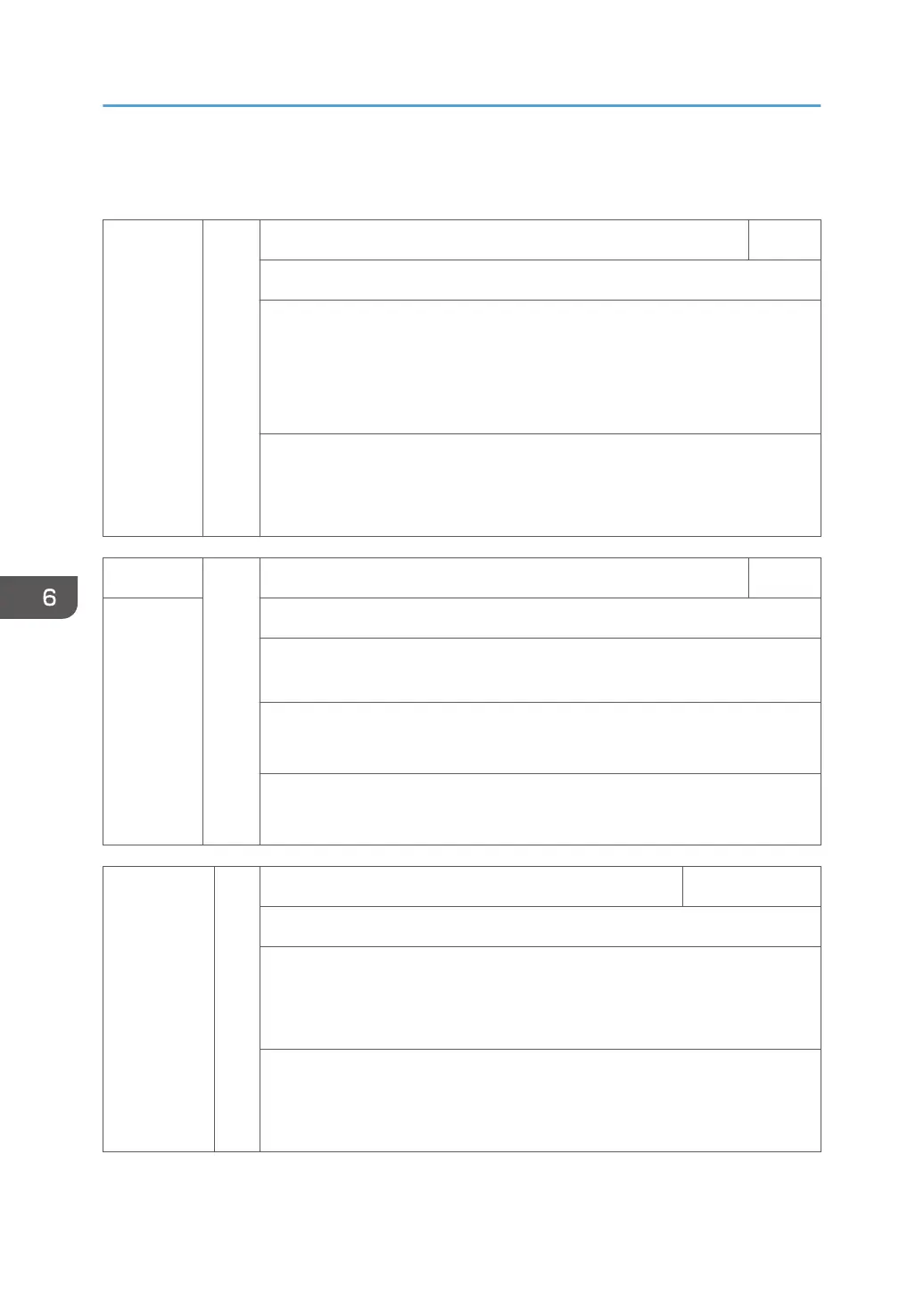SC900: Software
SC900 D Electric counter error CTL
The total count contains something that is not a number.
• NVRAM incorrect type
• NVRAM defective
• NVRAM data scrambled
• Unexpected error from external source
• Check the connection between the NVRAM and controller.
• Replace the NVRAM.
• Replace the controller board.
SC920 B Printer application error CTL
02 Working memory error
An error was detected in the printer application program and operation cannot
continue.
• Defective software
• Unexpected hardware resource (e.g., memory shortage)
1. Software err, cycle the machine off/on
2. Insufficient memory, add more memory
SC990 D Software performance error CTL
The software makes an unexpected operation.
• Defective software
• Defective controller
• Software error
• Cycle the machine off/on.
• Reinstall the controller firmware
• Reinstall the main firmware
6. Troubleshooting
718