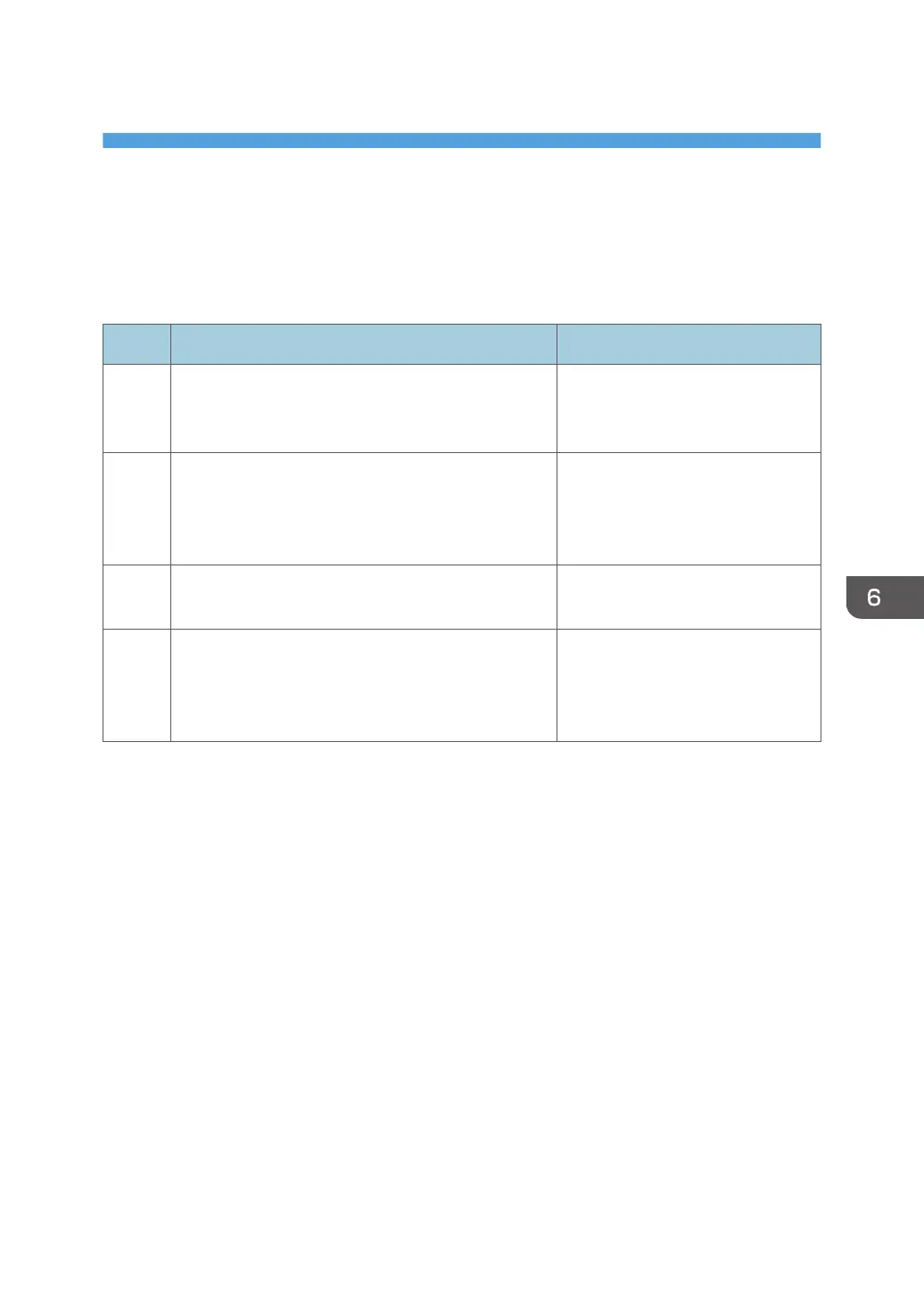6. Troubleshooting
Service Call Conditions
There are four levels of service call conditions.
Level Definition Reset Procedure
A Fusing unit SC codes shown on the operation panel.
The machine is disabled. The operator cannot reset
the machine.
The machine requires immediate
servicing by a service technician.
B These SC codes disable only the features that use the
defective item. The user does not see these SC codes
in usual conditions. But, they are shown on the
operation panel when the defective feature is used.
Cycle the machine off/on with the
main power switch..
C SC codes that are not shown on the operation panel.
They are recorded internally.
Recorded only.
D These SC codes are shown on the operation panel.
To reset these SC codes, turn the operation switch or
main power switch off and on. These SC codes are
shown again if the error occurs again.
Set the operation switch or the main
power switch to “off” then to “on”.
Preliminary Instructions
• If the problem is in an electrical circuit board, disconnect then connect the board connectors again
before you replace the PCB.
• If the problem is a motor lock, check the mechanical load before you replace a motor or sensor.
• When a Level A or Level B SC occurs while the machine is in the SP mode, the SC number will not
be shown. If this occurs, check the SC number after the machine goes out from the SP mode. This
does not include Level B codes.
• Many SC codes contain more than one level (SC303-1, SC303-2, SC303-3, and others). Some
SC codes can show a “-1”, even if there is only one level.
• The following abbreviations are used in these SC tables: (F) means "Front", (R) means "Rear", "CTL"
means "Controller".
655