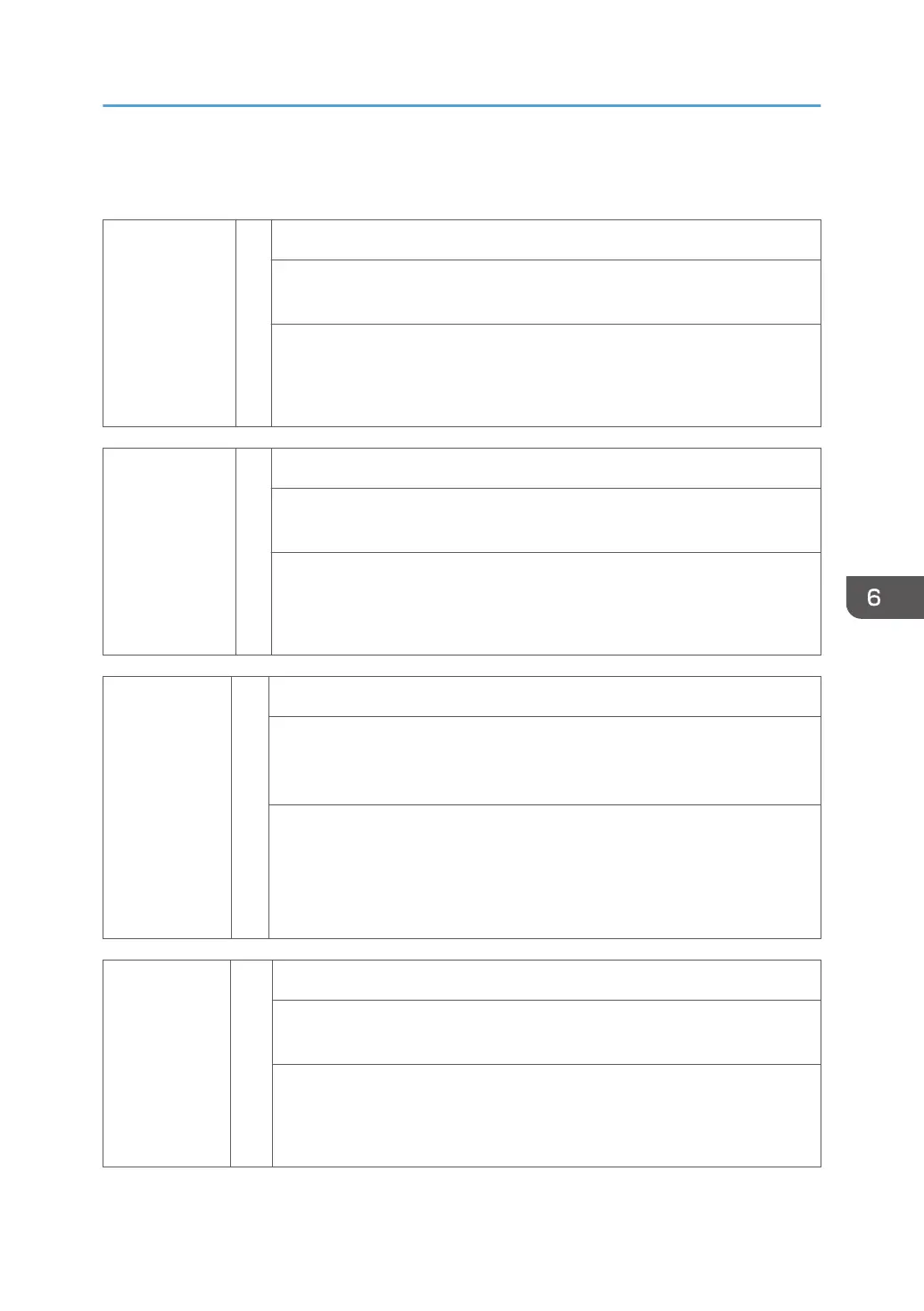SC500: Paper Feed, Transport
SC503-00 B Paper Feed Pressure Release Operation Error: Roll 1
Within 3 sec. after the release and application of pressure in Roll Unit 1,
there was no signal from the paper release sensor.
• Sensor harness loose, broken, defective
• Sensor defective
• BiCU/IOB defective
SC504-00 B Pressure Feed Pressure Release Operation Error: Roll 2
Within 3 sec. after the release and application of pressure in Roll Unit 2,
there was no signal from the paper release sensor.
• Sensor harness loose, broken, defective
• Sensor defective
• RFDB defective
SC508-01 D Cutter Sensor Error
One or both the cutter switches (the return switch on the left and HP switch on
the right) remained on during cutting, when the front cover was opened and
closed, or when the machine was switched on.
• Cutter left return switch harness loose, broken, defective
• Cutter left return switch defective
• Cutter right return switch harness loose, broken, defective
• Cutter right return switch defective
SC508-02 D Cutter Motor Error
The cutter HP sensor on the right did not go off within 300 ms after the cutter
motor was switched on. The cutter did not move from its home position.
• Cutter motor harness loose, broken, defective
• Something is blocking the horizontal movement of the cutter in its track
• Cutter motor defective
SC500: Paper Feed, Transport
681