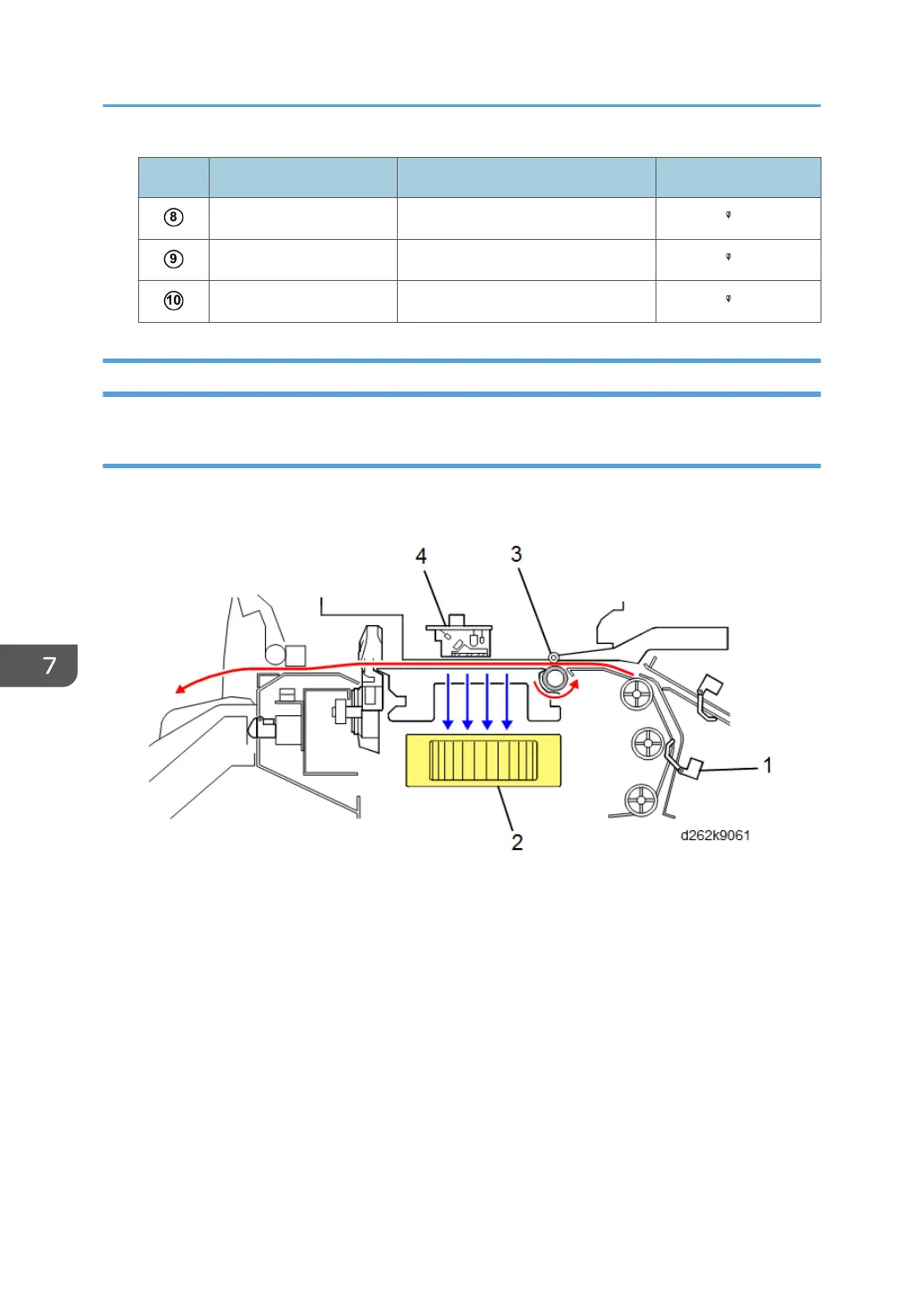% Remaining Pulse Count Roll Dia. (mm)
30 180 to 207 89
20 208 to 245 77
10 More than 246 65
Paper Transport Fan
General Operation
The transport fan below the perforated platen plates provides the suction to keep the leading edge flat
during paper registration and cutting, and also keeps the paper flat against the platen during printing.
When paper is fed:
• The pre-registration sensor (1) detects the leading edge of the paper. This turns the transport fan (2)
ON.
• The paper passes the registration standby position (3) above the registration roller.
• When the DRESS sensor (4) detects the leading edge of the paper, the operation of the fan is set to
Duty 1 mode. This pulls the paper down onto the perforated platen plates and keeps completely
flat for cutting and printing.
• The fan remains on until the end of the job.
• The fan duty is adjusted for each phase of this operation as shown below.
7. Detailed Description
814