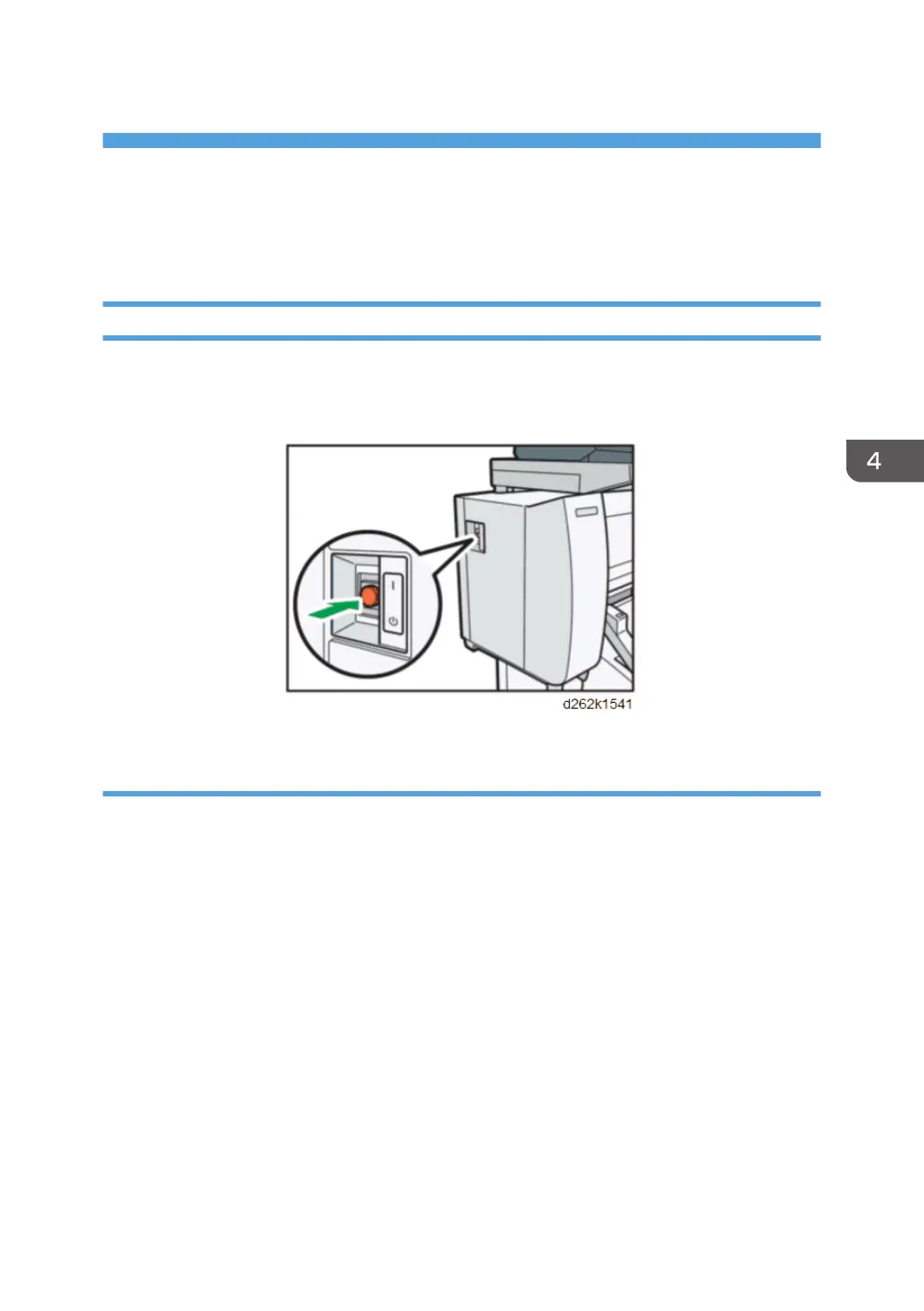4. Replacement and Adjustment
Notes on the Main Power Switch
Push Switch
The main power button of this machine has been changed to a push-button switch from the conventional
rocker switch. The push switch has characteristics and specifications different from the rocker switch.
Care must be taken when replacing and adjusting parts.
Characteristics of the Push Switch (DC Switch)
Power is supplied to the machine even when the main power switch is turned OFF.
The push switch in this machine uses DC (direct current). Therefore, if the AC power cord is
connected to an electrical outlet, power is supplied to the controller board, the operation unit and
other modules even when the main power is turned OFF. When replacing the controller board and
the operation unit in this state, not only these boards, it will damage other electrical components.
In 100V models, only one of the AC lines for the fusing unit is shut off when you turn off the main
power; the other line carries current even when you turn off the main power switch.
So, when performing maintenance work such as replacing parts, in addition to turning off the main
power with the push switch, always unplug the AC power cord.
When you disconnect the power cord from the AC outlet, inside the machine there is still
residual charge.
When you disconnect the power cord from the AC wall outlet, inside the machine for a while there
is still residual charge. Therefore, if you remove boards in this state, it can cause a blown fuse or
memory failure.
213