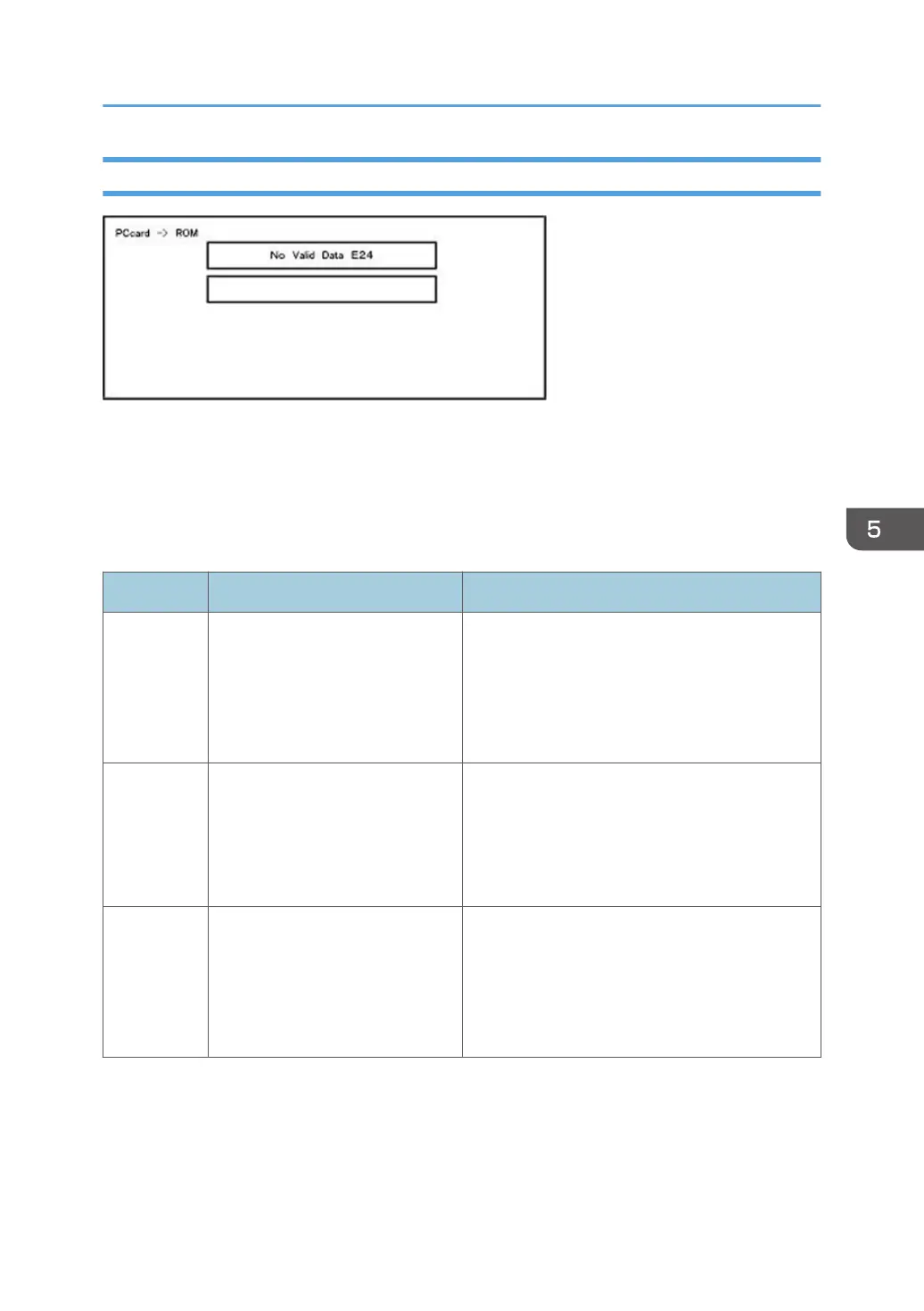Error Screens During Updating
EXX shows an error code.
(This error is generated if update was performed when a printer application startup card is removed
after system startup. An error indicating failure of card access is displayed on the screen.)
For error codes, refer to the following table:
Error Code List
Code Contents Solutions
20 Physical address mapping cannot
be performed.
• Switch the main power supply off and on to
try again.
• Re-insert the SD card to reboot it.
• Replace the controller board if the above
solutions do not solve the problem.
21 Insufficient memory for the
download
• Switch the main power supply off and on to
try again.
• Replace the controller board if the updating
cannot be done by switching the power off
and on.
22 Decompression of compressed
data failed.
• Switch the main power supply off and on to
try again.
• Replace the SD card used for the update.
• Replace the controller board if the above
solutions do not solve the problem.
Firmware Update
599