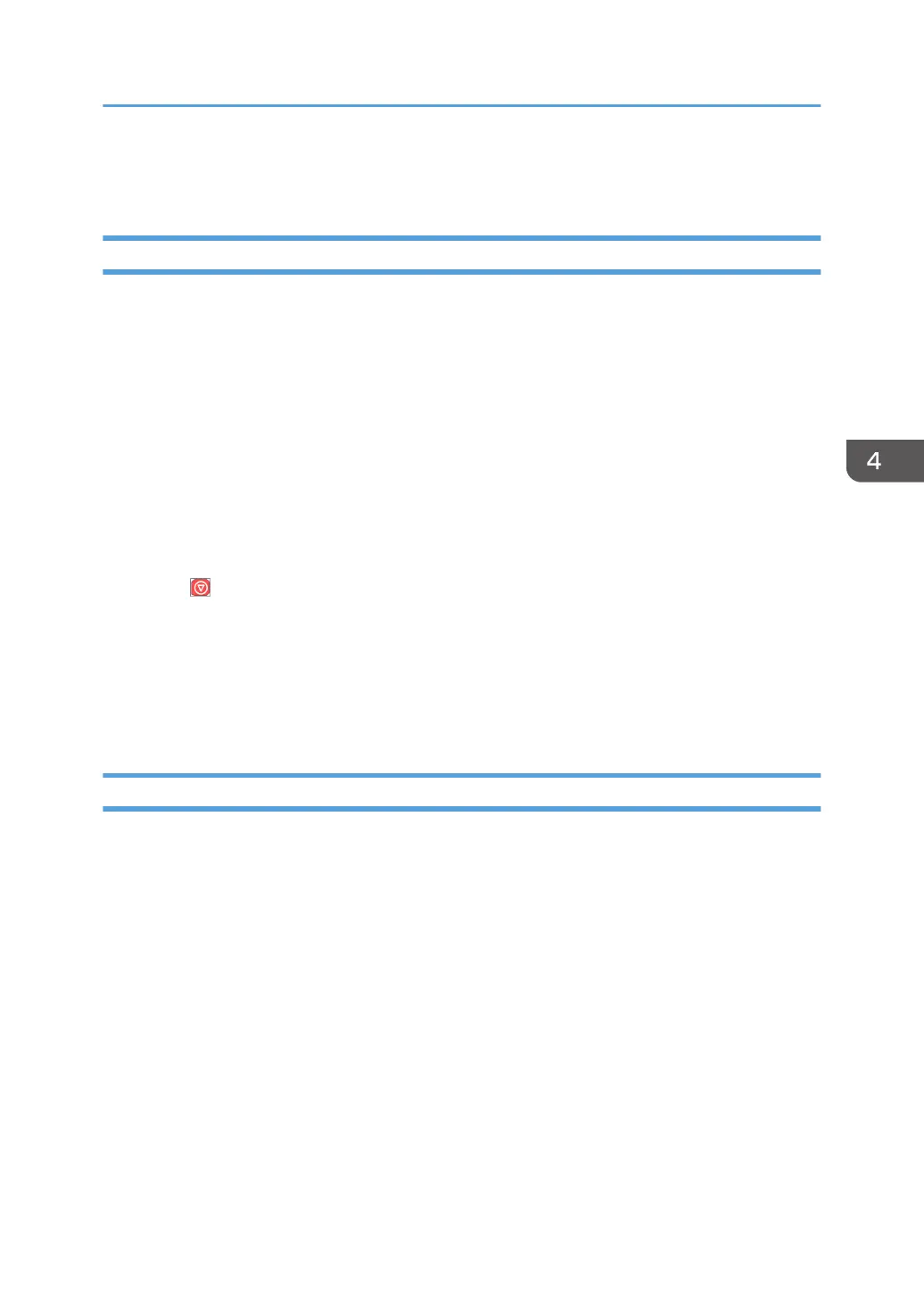General Precautions
External Covers
1. To avoid personal injury or damage to the machine during operation, operators and service
technicians must always obey the instructions in the manuals and decals attached to the machine.
2. The moving parts and drive mechanisms inside the machine are dangerous. Never a wedge a
piece of paper or the tip of a tool into an interlock safety switch so that the machine can continue to
operate with covers open.
3. Do not lay anything on top of the machine, and never block air ventilation louvers on the covers.
Blocked louvers could interfere with the airflow and cause the machine to overheat and cause a
fire.
4. Open the scanner cover only after the original has exited the original path. If you open the scanner
cover while an original is being scanned, the interlock safety switches will stop the machine and this
will cause a jam. In an emergency if you must stop a scan in progress, press the Original Stop
button (
) on the right side of the scanner cover.
5. Open the front cover only after all scanning and print jobs have finished and the last print or
original has exited. Open the front cover while the machine is operating will activate the interlock
safety switches and cause the machine to jam.
6. To prevent personal injury or damage to the machine, never lean on the machine, and never place
heavy objects on the original tray or paper exit stacker.
Original Transport
1. Never attempt to feed originals that are not within the specifications. Doing so could cause the
machine to jam, result in poor print quality, damage a valuable original, or damage the machine.
Obey the following guidelines before you scan an original, and inspect each original for:
• (1) Dirty surfaces, the originals must be clean
• (2) Stacking, originals must be fed one by one
• (3) Folding, originals must be flat
• (4) Glue, adhesive tape that could foul the feed path
• (5) Holes, no paper with punched edges
• (6) Folded corners
• (7) Wrinkles and tears
• (8) Rippled surfaces (caused by high humidity)
• (9) Sheets taped together
General Precautions
217