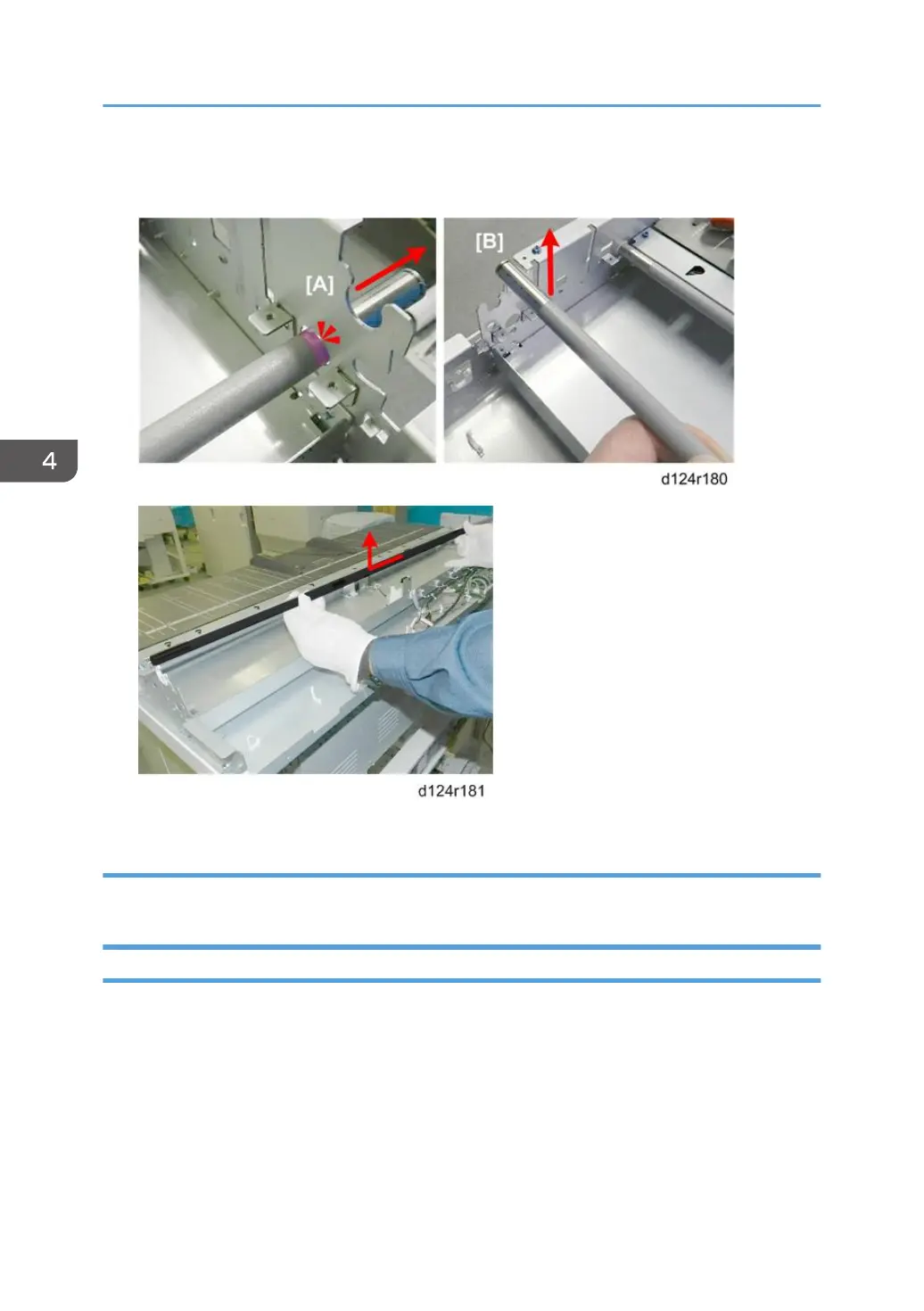12. Slide the original exit roller to the left until you see the coated surface [A] close to the hole
in the frame and remove the right end of the roller from the hole of the right frame [B].
Adjustment
After changing the original exit roller, perform the CIS adjustment (p.586).
White Plate Bracket
1. Raise the top of scanner unit to the full upright position (p.254).
4. Replacement and Adjustment
310