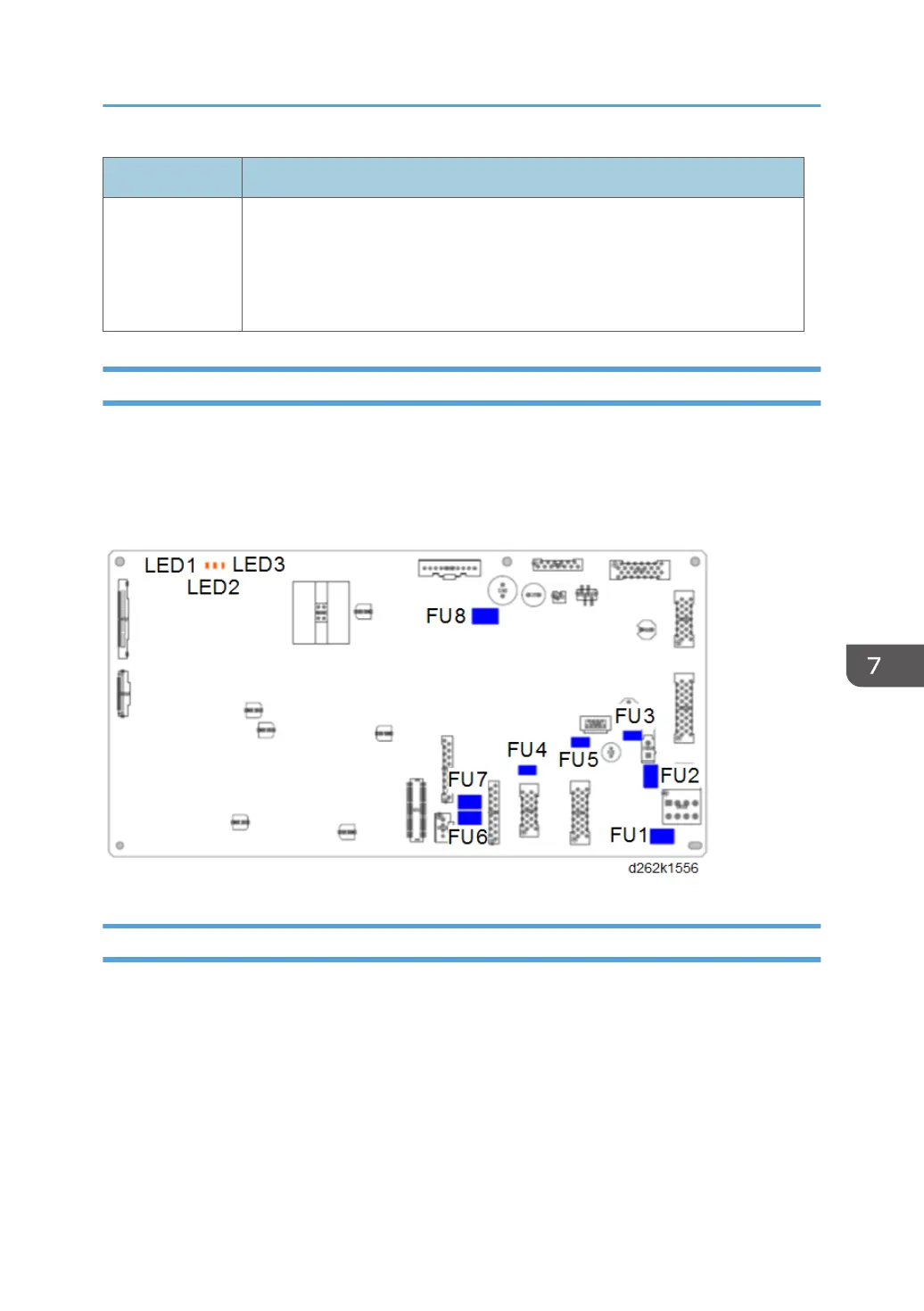Item Function
SD card
Used for optional functions.
There are two SD card slots.
• OCR Unit Type M13
• Data Overwrite Security Unit Type M19
IOB (Input/Output Board)
The IOB is located at the center front of the PCB box and installed horizontally.
It functions as the interface for data transmission and power supply to the paper supply module and
scanner module.
It controls the driver for paper supply, head lift, maintenance motor, ink supply and ink drop detection.
HDD
The HDD is located at the upper left front of the BiCU in the PCB box.
It is used for saving the data listed below (capacity: 320 GB).
Electrical Components
891