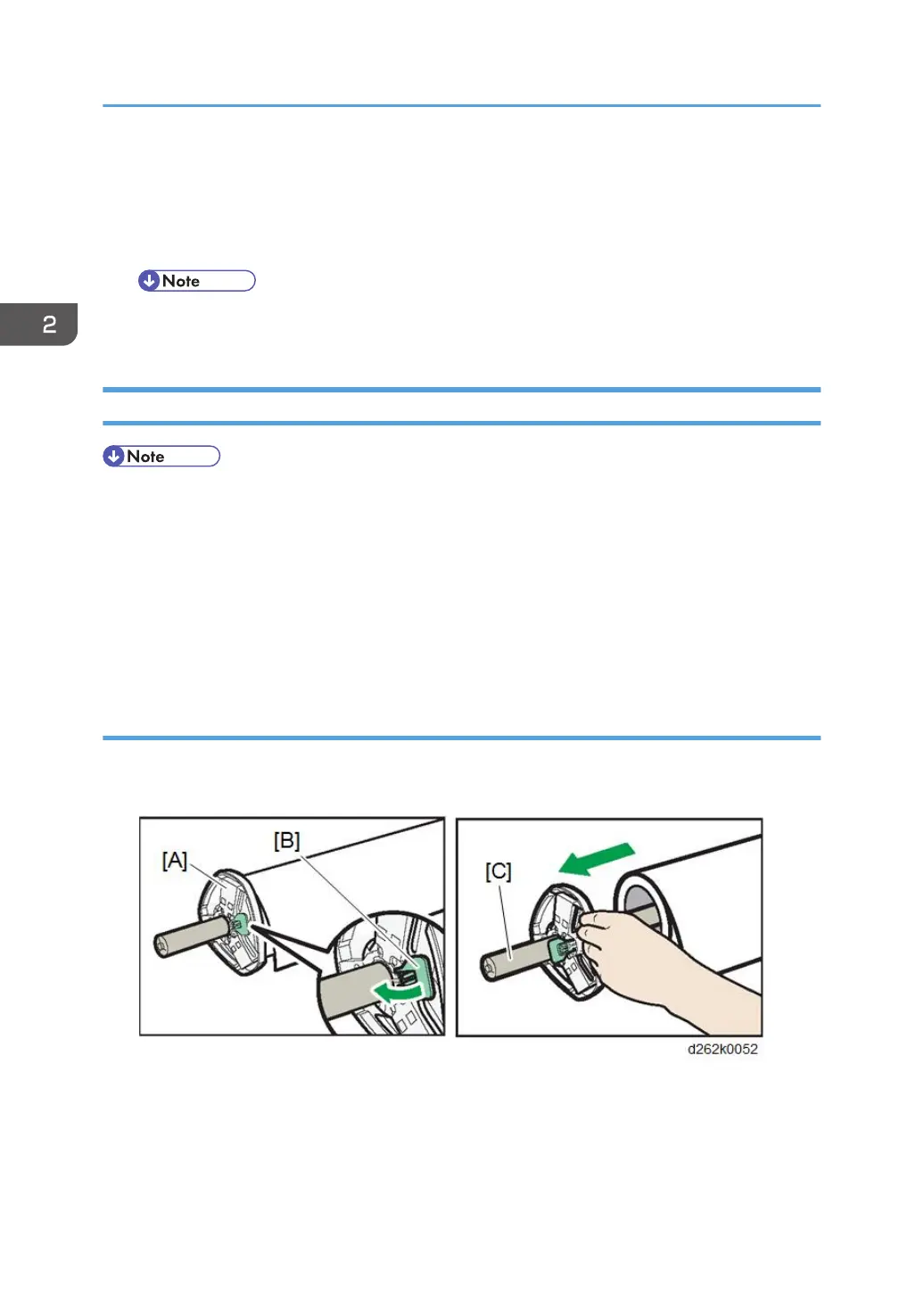• The ink and primer fluid drain from the tubes, ink sub tanks and the print heads into the ink
collector tank.
6. After the operation is completed, flush all the print heads three times. ([User Tools> Maintenance>
Flush Print Heads> Select all]).
• At the end of filling and draining of ink and fluid into the ink collector tank, SP2-012-001
resets automatically to "0"
Setting Roll Paper
• Roll paper can be set to Roll Unit 1 and Roll Unit 2. Setting method is the same for both units. This
section describes the method to set the paper to Roll Unit 1.
• Roll paper cannot be set to Roll Unit 1 and Roll Unit 2 simultaneously.
• To set the paper spool to the roll paper, put the roll paper on the flat surface and set the paper
spool.
• To set the paper spool to the roll paper, avoid to apply strong power to the roll paper by falling
down the roll paper or inserting the paper spool forcibly.
Setting the Paper Spool to Roll Paper
1. Raise the lock lever [B] of the left flange [A] to release the lock and remove the flange
from the spool [C].
2. Installation
130