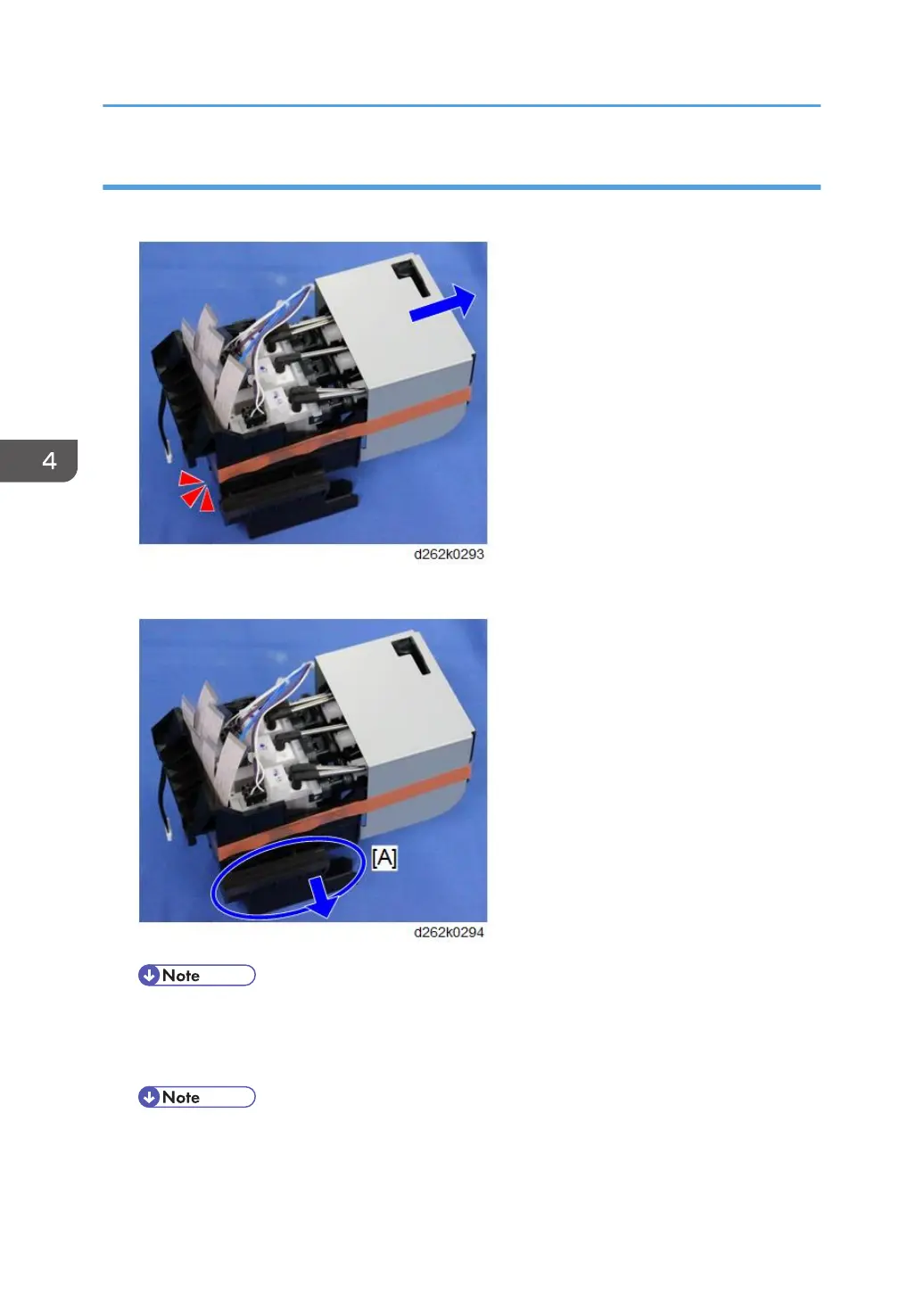New Color Print Head Unit Installation
1. Remove the orange tape and bracket from the new print head unit.
2.
Remove the cradle [A] from the new print head.
• Put the old print head on the cradle, wrap them in paper to avoid ink leakage, and put them in
a plastic bag to bring them back.
3. Attach the print head to the guide rod.
• Do not apply excessive force when attaching the print head to the guide rod. Or the deviation
may occur upon print head installation.
4. Replacement and Adjustment
454