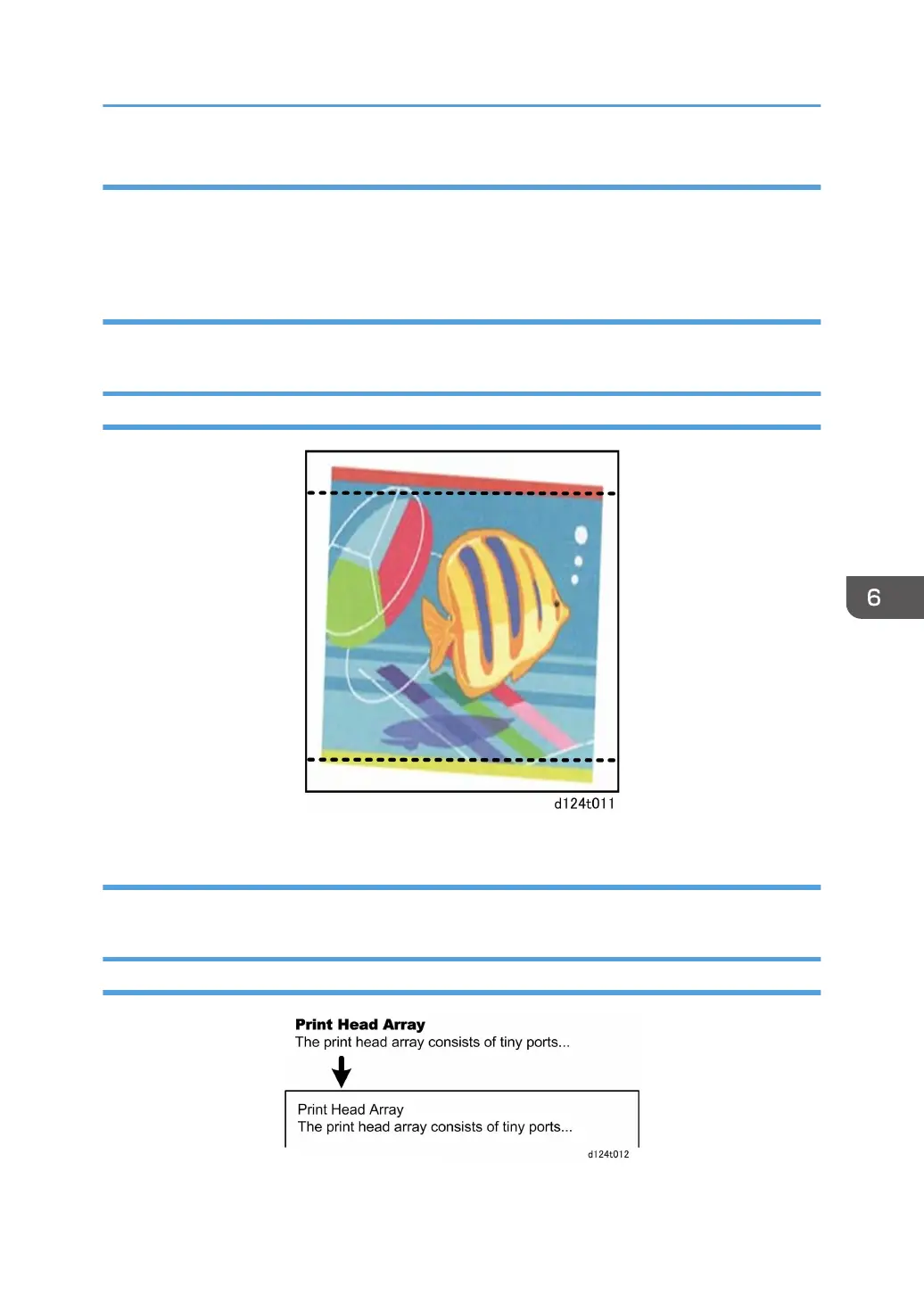Printer Driver Settings
• Make sure that the printer driver settings for paper type match the type of paper loaded.
• Make sure all the print cartridges have sufficient ink.
Faulty Controller
• Replace the controller board.
Image Skewed on Paper
Obstructed Paper Feed
• Inspect the platen, carriage unit, and maintenance unit for paper fragments.
Bolded Text Does Not Appear Bold in Printout
Printing Problems
731