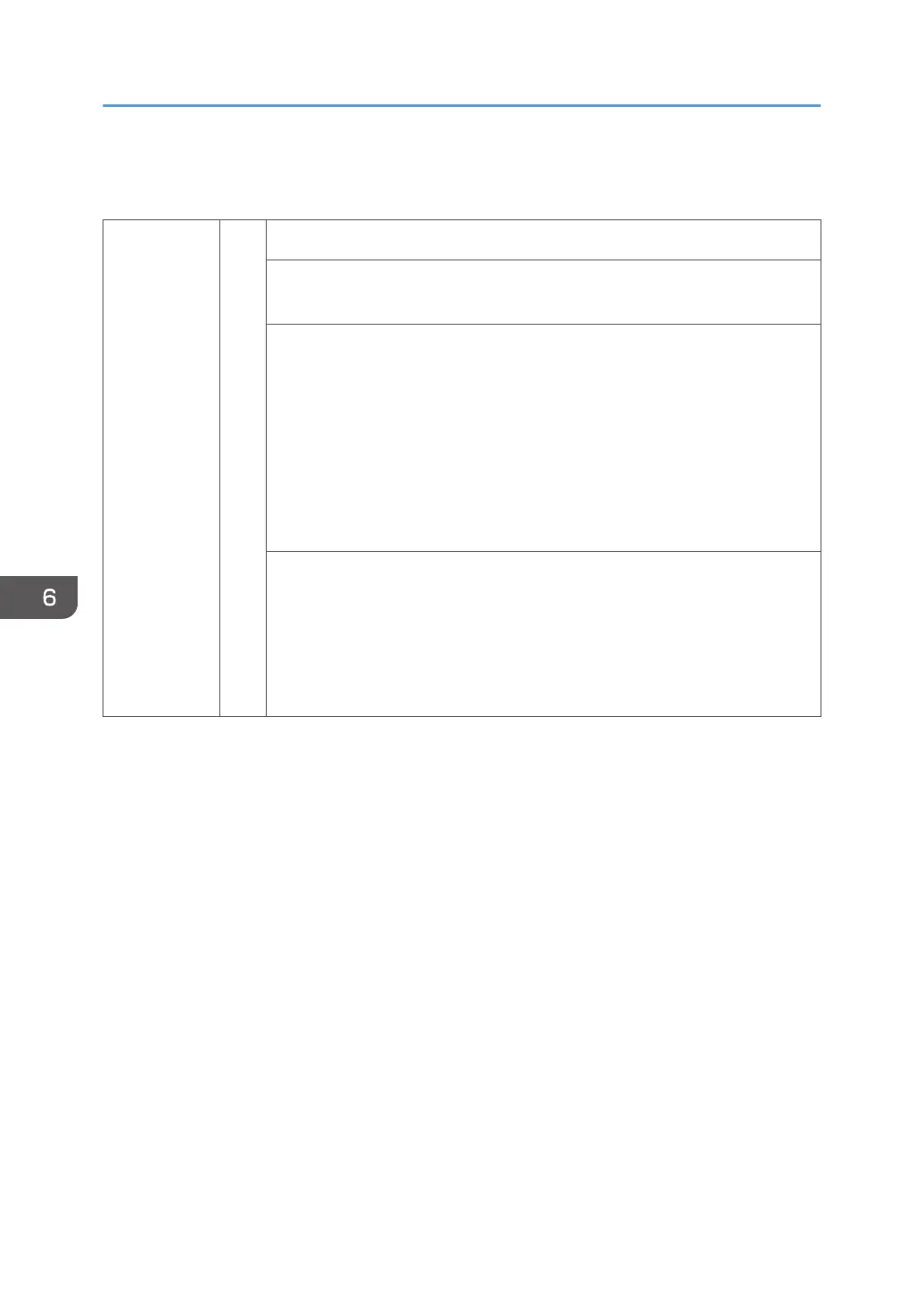SC100: Scanning
SC101 D Scanner Lamp Error
The peak value of the white reference image data on the automatic
adjustment is lower than the specified value.
• Standard white strips dirty or not platen white plate installed improperly
• CIS-to-SIB harness loose, broken, defective
• SIB-to-IOB harness loose, broken, defective
• SIB defective
• IOB defective
• BiCU defective
• CIS defective
• Reattach/clean the white plate.
• Replace CIS.
• Replace SIB, IOB, or BiCU.
• Check harness connections between CIS and SIB or replace harness.
• Check harness connections between SIB and IOB or replace harness.
6. Troubleshooting
656