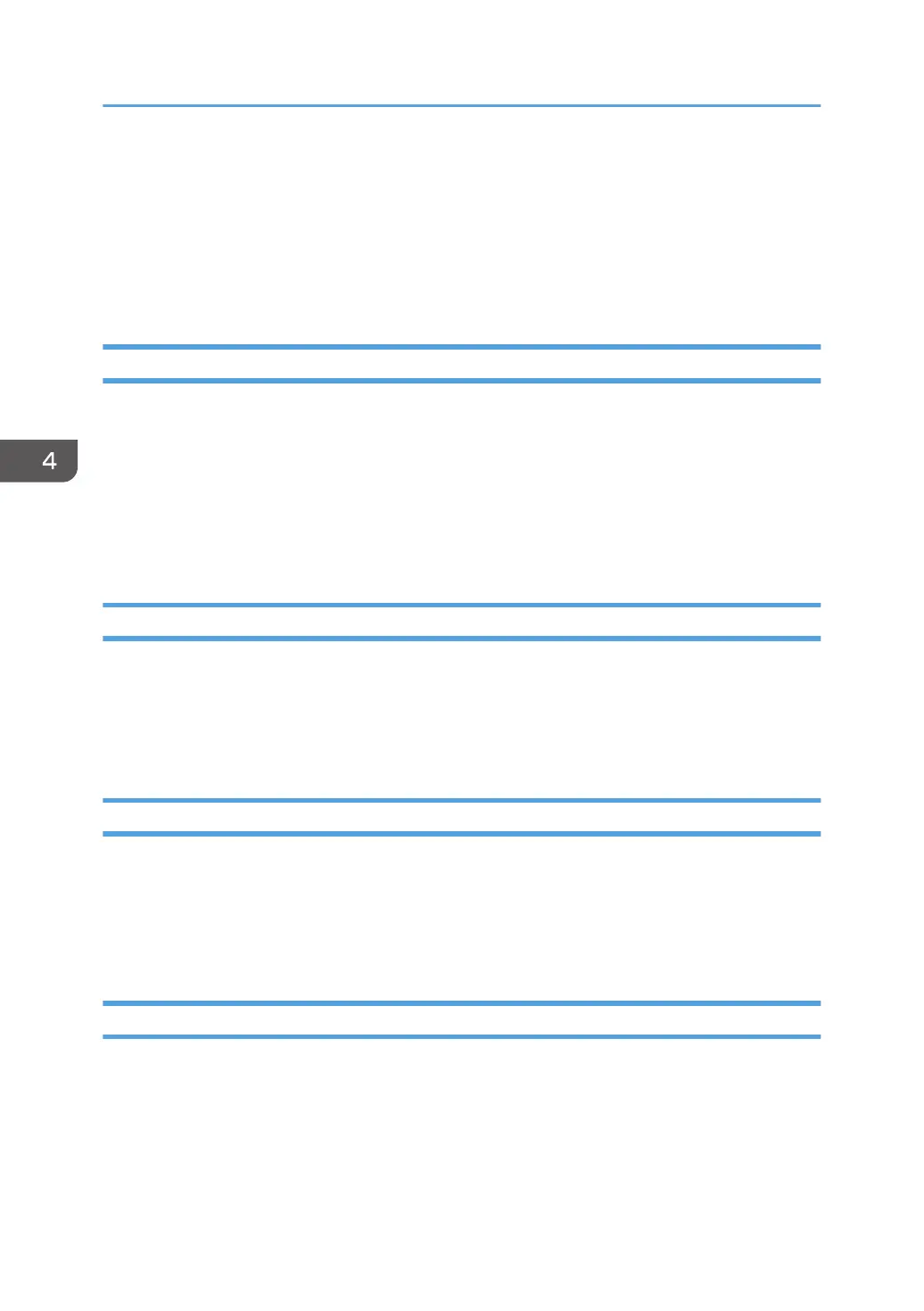4. The thickness of fine lines (0.1 mm or less), or the lines in enlarged copies of originals previously
reduced, may look different in the copies compared with the originals. This is because of a
phenomenon unique to digital copiers: the position of the elements in the CIS unit and position of
the fine lines in the original may not be consistent.
5. If a dirty background still appears in a copy using the Auto Density setting, adjust the notch to a
lighter setting.
CIS
1. Always handle the CIS unit carefully during its removal to prevent it from shock and vibration.
2. Never touch the CIS lenses with bare hands or fingers.
3. Use only lens paper to clean the lenses.
4. Never attempt to disconnect the signal or power connectors from the CIS unit. This could damage
the CIS unit or throw it out of adjustment. When connecting the CIS unit, connect the FFCs at the
SIB.
Electrical Components
1. Make sure that all terminal connections are grounded. The ground wire on the terminal of the
electrical power cord must be properly grounded.
2. All of the ground harnesses that are connected to the back of the scanner unit and the PCB box
should remain connected while the machine is operating.
Adjustments at Machine Installation
1. Avoid placing the machine near a window to prevent sunlight from entering the machine and
causing problems in images like uneven density.
2. The back of the scanner unit should never be exposed to strong light.
3. If the windows near the machine are provided with blinds or curtains, close them.
Other Precautions
1. The CIS unit has five separate elements, and sometimes image density may appear uneven at the
joints where these elements connect. When this problem occurs, try scanning in the Photo Mode.
The scanning level may be affected by the original floating away from the exposure glass during
scanning. This can also cause inconsistencies in the wavelengths of the CIS unit with color originals
and lead to slightly uneven density in the copied image. If you see white areas in dithered images,
4. Replacement and Adjustment
220