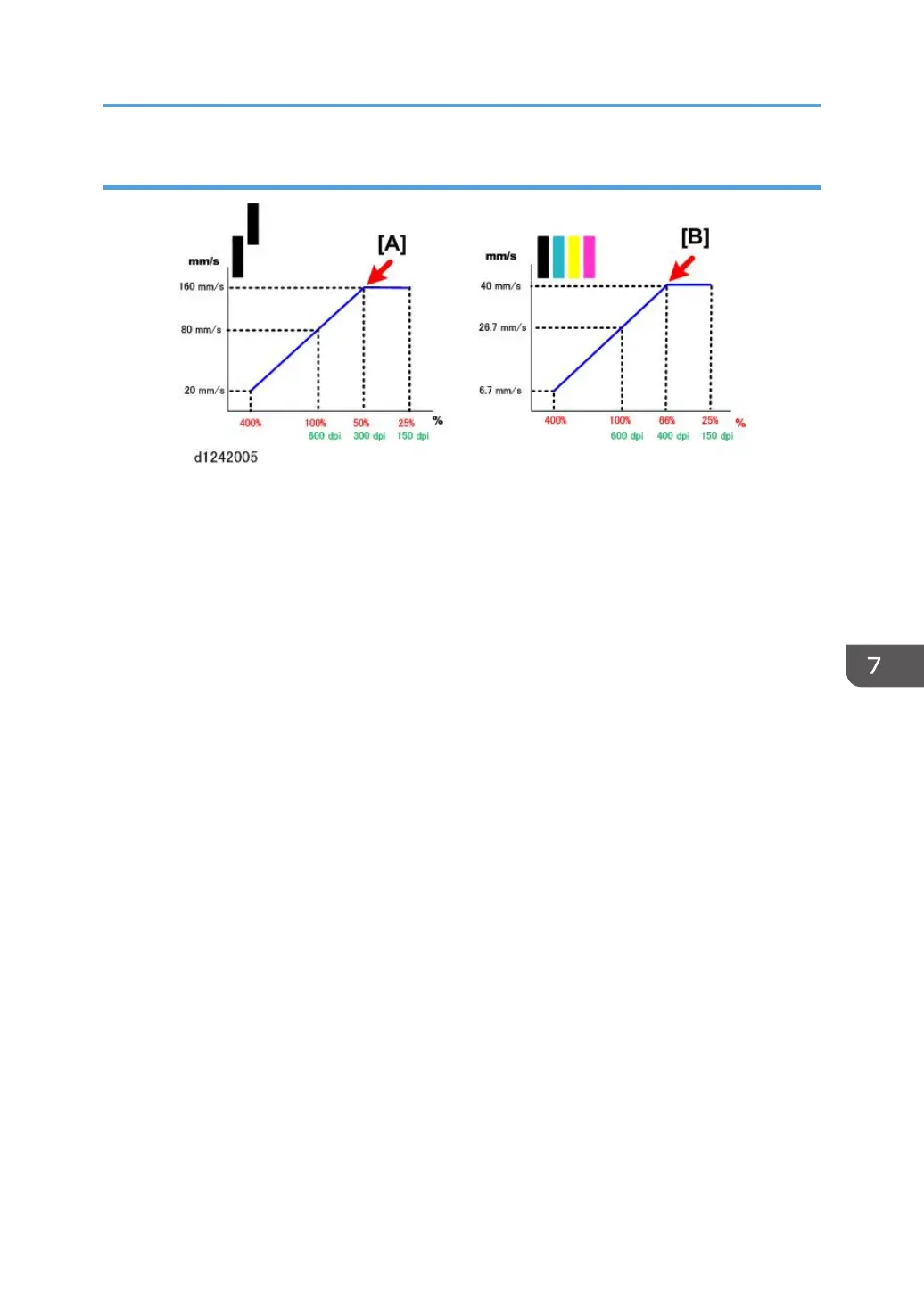Original Feed Speed
In the diagram above, the red numbers (%) below the horizontal axis of both graphs show the
magnification steps for copy jobs. The green numbers (dpi) below the horizontal axis of both graphs
show the resolution steps for scanning jobs.
During copying, the speed of original feed is adjusted for magnification (resolution is fixed at 600 dpi).
During scanning to a file, the speed of original feed is adjusted for resolution (magnification is fixed at
100%).
The scanning speed increases as resolution or magnification lowers. But to prevent color separation
caused by excessive speed, scanning speed does not increase any more when resolution (or
magnification) reaches the following values, and then image processing reduces the data:
• Black-and-white: When resolution is less than 300 dpi or less, or magnification is less than 50% [A]
• Full color: When resolution is less than 400 dpi or less, or magnification is less than 66% [B]
Black-and-White Standard for Copying
• Resolution: 600 dpi (fixed). Copy resoution cannot be adjusted.
• Magnification: 100%
• Original scanning speed : 80 mm/s
Black-and-White Standard for Scan to File
• Resolution: 200 dpi
• Magnification: 100% (fixed)
• Scanning speed: 160 mm/s (with electronic magnification)
This graph shows the reciprocal relation between copy magnification and scan job resolution. For
example:
• A copy reduced to 50% (one-half of an image at 100% 600 dpi) is reduced by removing half the
pixels.
• This is the same as a 300 dpi copy at 100%, in other words, the same as a document scanned to a
file at 300 dpi.
Scanner Unit
781