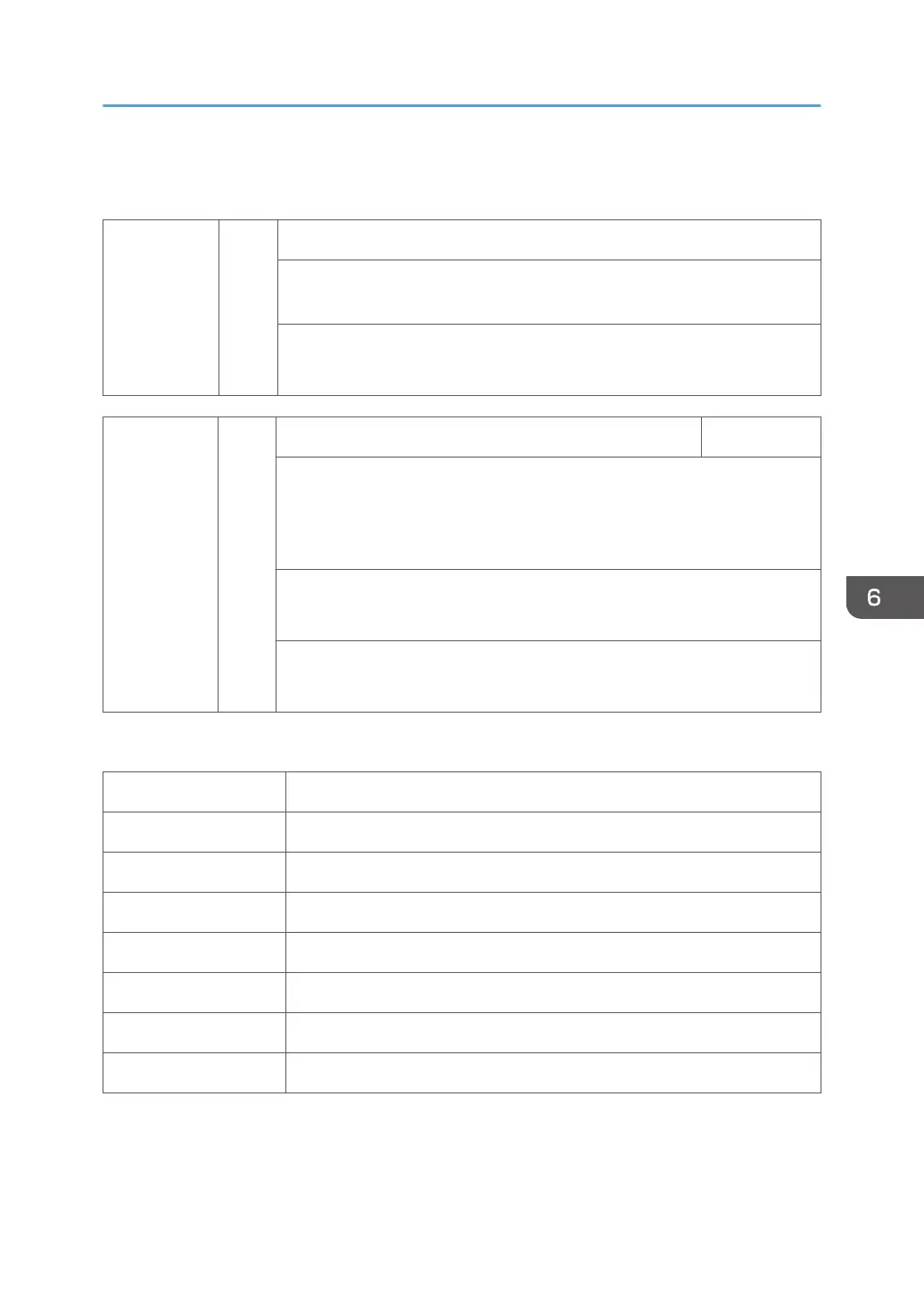SC800: Firmware
SC816 D Energy save I/O subsystem error
The energy save I/O subsystem is defective or this system detected a
controller board error.
• Reboot the machine.
• Replace the controller board.
SC817 D Monitor error CTL
This is a file detection and electronic file signature check error when the boot
loader attempts to read the self-diagnostic module, system kernel, or root
system files from the OS Flash ROM, or the items on the SD card in the
controller slot are false or corrupted.
• OS Flash ROM data defective
• SD card data defective
• Change the controller firmware.
• Use another SD card.
Error Codes
Code Meaning
0x0000 0000 BIOS boot error
0x0000 0001 Primary boot start load error
0x0000 0002 Secondary boot load error (Boot3.Elf)
0x0000 0003 Self-diagnostic module error (Diag.Elf)
0x0000 0004 Kernel start error (Netbsd)
0x0000 0005 Root file system file read error (Rootfs)
0xffff ffff Other error
Example: Data in the self-diagnostic module, system kernel, or root system files are corrupted or do not
exist in OS flash ROM or on the SD card
SC800: Firmware
707