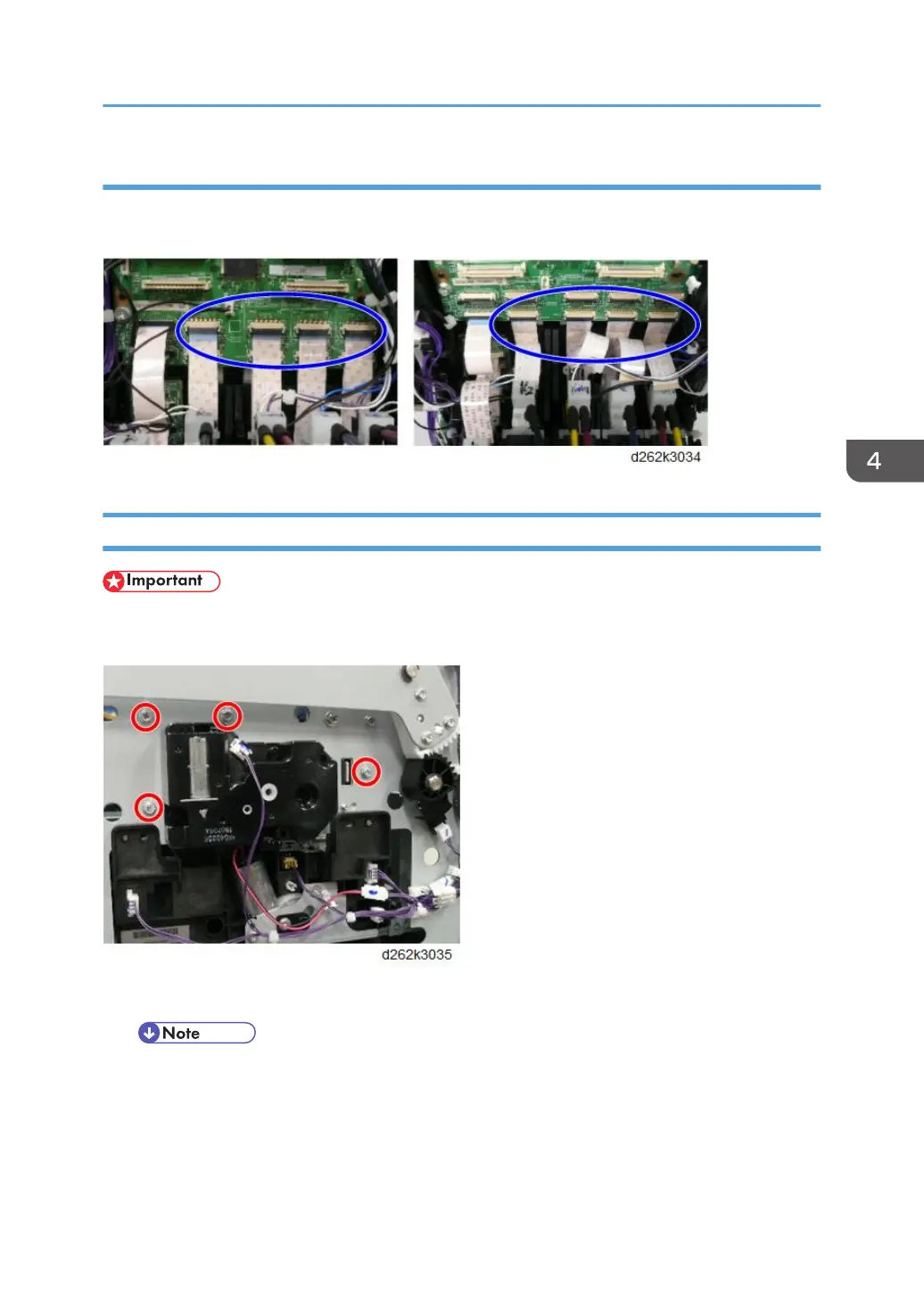Precaution
The sheets are attached to the eight FFCs at the lower part of the HRB. To attach the FFCs to the HRB,
connect the FFCs by holding the sheets.
Head Lift Motor
• To remove the head lift motor, never loosen nor remove the four screws shown below (the figure
below shows the main unit with the right cover removed).
1. Uncap the print head and move the carriage unit to the center of the main unit (p.267).
• When the carriage unit is moved, ink may spill out from the print head onto the platen. To
move the carriage unit, place a sheet of plain paper under the carriage unit to protect the
platen.
• The sheet under the carriage unit should be flat, with no paper wrinkling, which could scratch
the nozzle face or cause clogging of the nozzle.
Carriage Unit
423