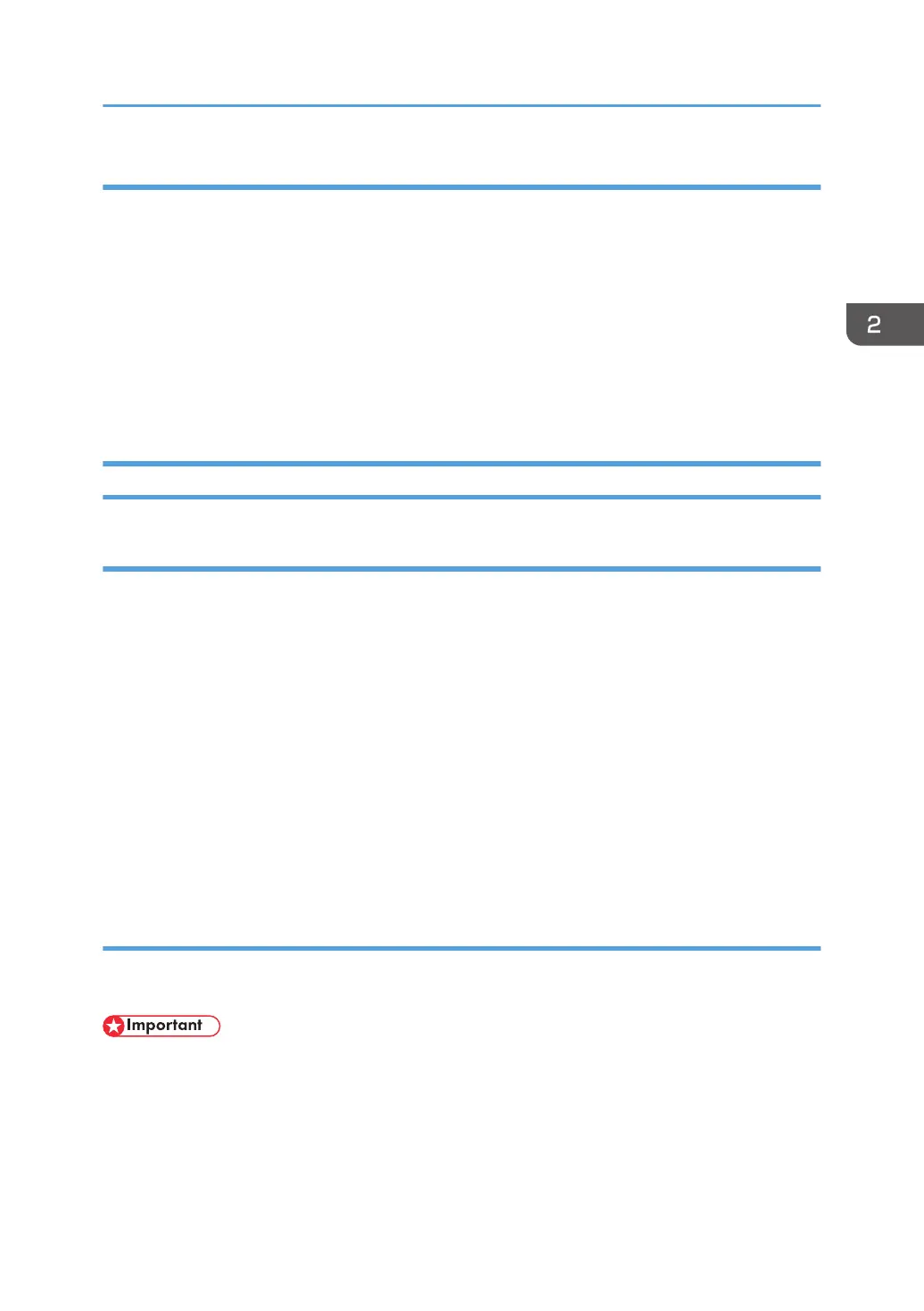Standard Controller Features
• Option SD cards must go into slot 1. If more than one card is used, the modules must be merged
onto one SD card.
• The Network function, USB Host Function are built in and enabled before the machine leaves the
factory.
• Data Overwrite Security, HDD Encryption
• These features are built into the machine for all models.
There is no Security SD Card in the DOS version that is not for CC certification.
• These features must be activated by customer or technician after installation.
SD Card Appli Move
Overview
The service program "SD Card Appli Move" (SP5-873) allows you to move application programs from
one SD card to another SD card.
If more than one application is required, the applications must be moved to one SD card with
SP5873-1.
Be very careful when you do the SD Card Appli Move procedure:
• The data necessary for authentication is transferred with the application program from an SD card
to another SD card. Authentication fails if you try to use the SD card after you move the application
program from one card to another card.
• Do not use the SD card if it has been used before for other purposes. Normal operation is not
guaranteed when such an SD card is used.
• The original application SD card should be stored using the following procedure.
Move Exec
The menu "Move Exec" (SP5-873-001) lets you move application programs from the original SD card
to another SD card.
• Do not turn ON the write protect switch of the system SD card or application SD card on the
machine. If the write protect switch is turned ON, a download error (e.g. Error Code 44) occurs
during a firmware update or application merge.
1. Turn OFF the main power.
Controller Options
149