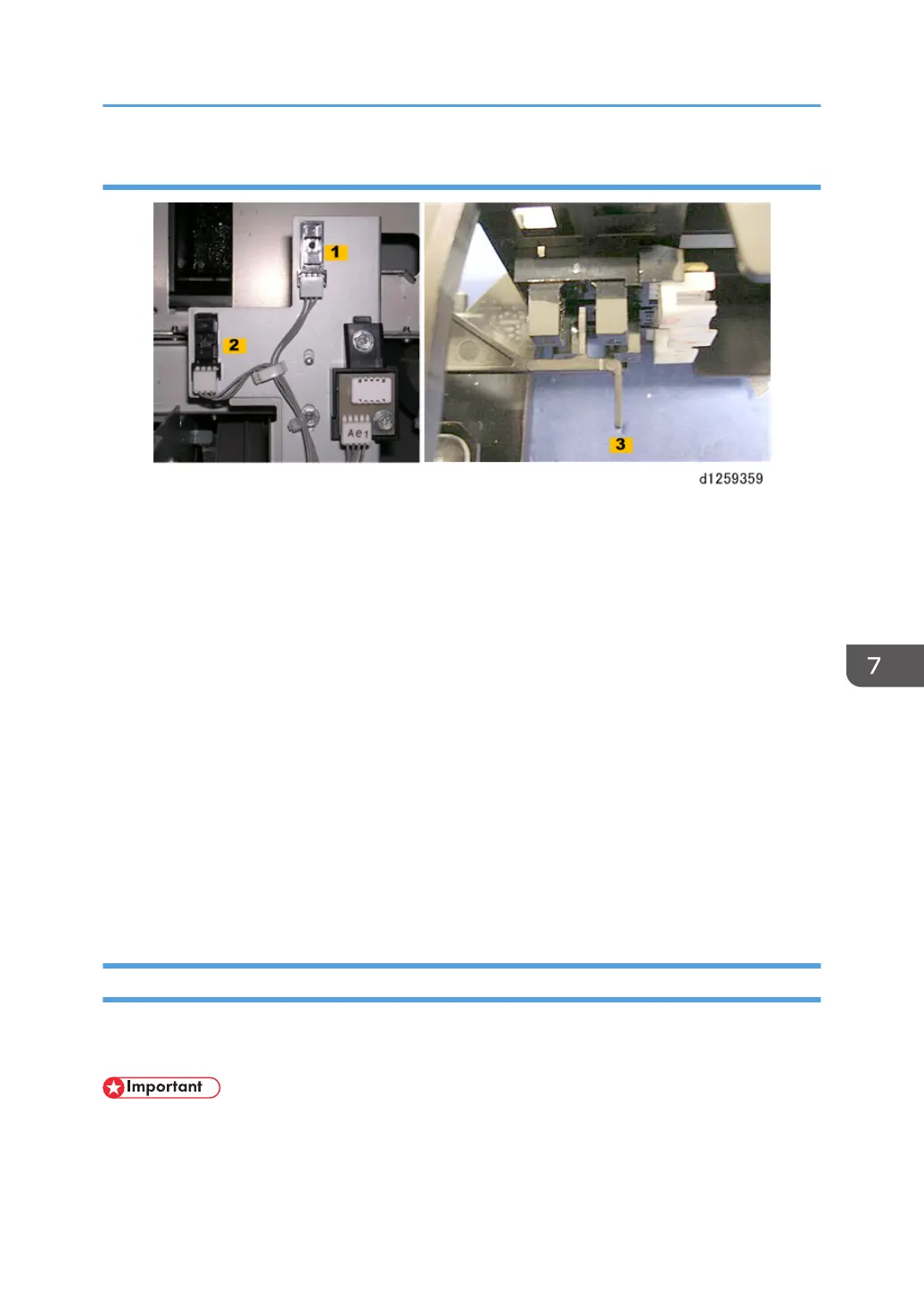After Air Purging
After every air purging:
1. The carriage moves to the main ink level sensors [1] and [2]..
2. The carriage stops when the lower actuator [3] on the OCFS sensor feeler enters the main ink level
sensor.
• Main ink level sensor 2 [1] detects the actuators of K2, C, Y, and M.
• Main ink level sensor 1 [2] detects the actuator of K1 only.
• Two main ink level sensors are required because the K1 print head is not level with the other 4
print heads.
3. The machine records how far the carriage has moved along the horizontal encoder, and stores this
as the new "Tank Full Position".
4. At the end of a job, the machine moves the carriage to the main ink level sensor to compare with
the most recent Tank Full Position.
• This sequence is also done at cleaning and flushing.
• The carriage does not move to this sensor during printing. (Ink level during printing is checked
with the OCFS sensors.)
Emergency Print
When ink in a color cartridge runs out, only monochrome printing can be continued under certain
conditions.
• Even if only color ink runs out, monochrome printing cannot be continued under some conditions.
Printing volume cannot be guaranteed. Cartridge change is strongly recommended.
Ink Supply
837