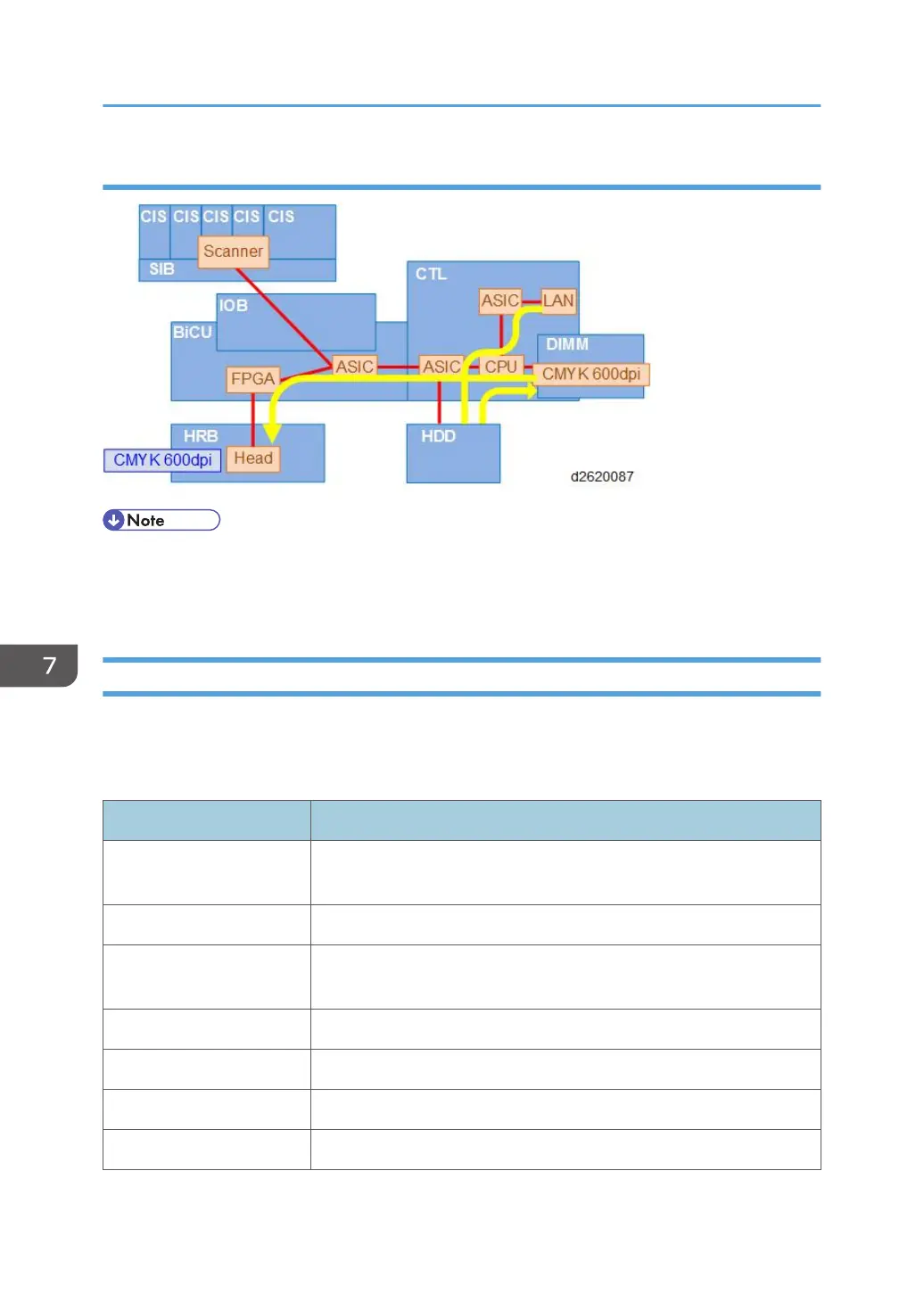Print Job Image Data Flow
• All data is temporarily stored on the HDD.
• Data is cached with FPGA for several bands, converted between horizontal and vertical for each
band, and decreased in value.
Copy Mode Image Processing
The copy modes (selected from the operation on the main machine) are provided to achieve the best
possible results in copying, depending on the type and quality of the original. Here is a brief summary of
the copy modes as they appear in order of selection on the operation panel.
Copy Mode For Original Type
Drawing For line drawings with fine lines that could easily break up during
copying.
Text Mainly text with few or no illustrations.
Photo Glossy photos, photos printed on paper, re-produced photos
(generation copies).
Text/Photo Text mixed with photos and drawings.
Glossy Photo Photos or illustrations printed on glossy surface paper.
Printed Photo Printed photos and artwork on magazine pages.
Copied Photo Photos or illustrations copied onto paper and printed in color.
7. Detailed Description
788