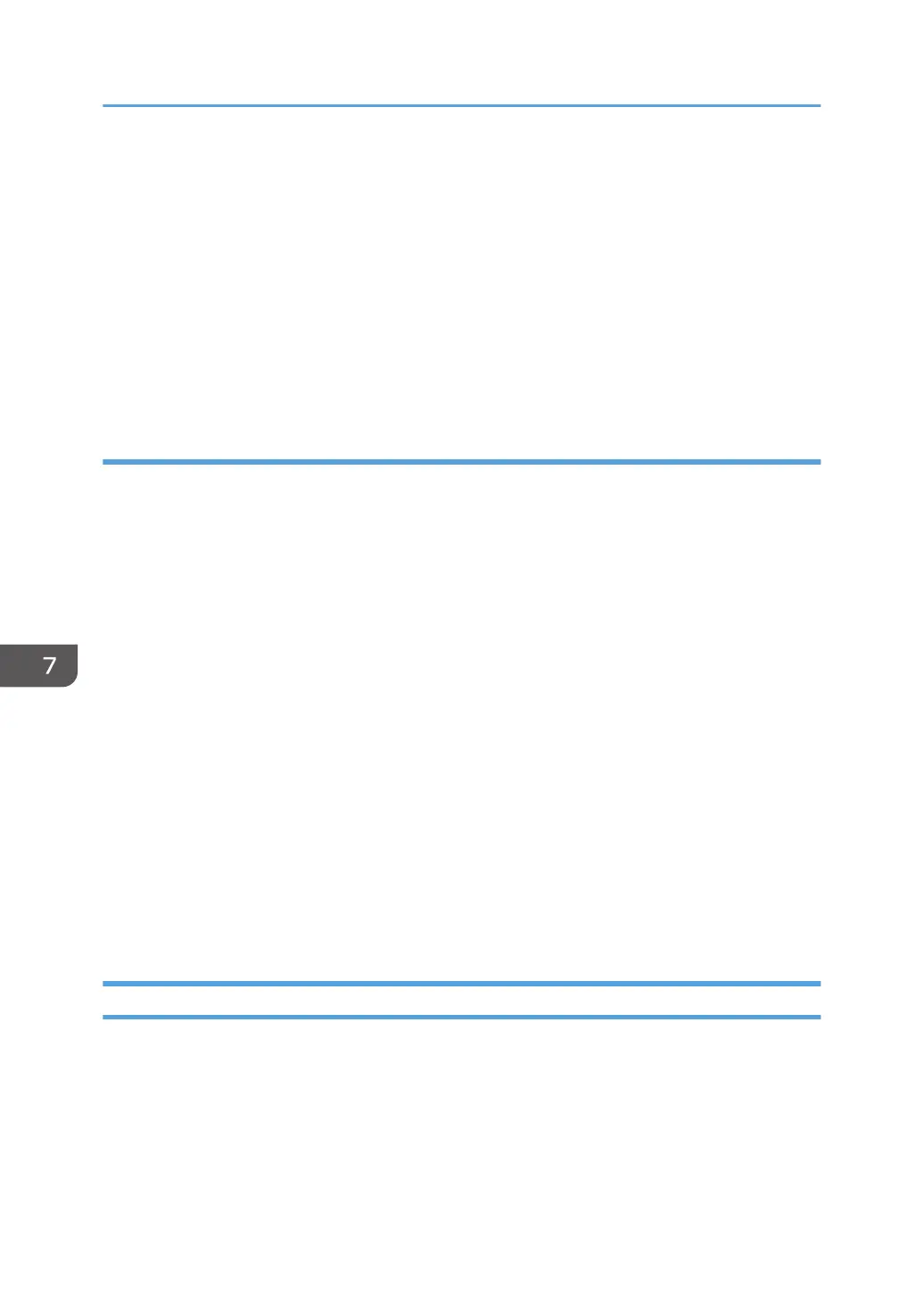2. roll paper feed motor > ON at 35 mm/s and vertical motor> ON at 100 mm/s
3. Paper feeds 200 mm past cutter > roll paper feed motor > OFF > Vertical motor OFF.
4. Cutter starts the cut.
5. Cutter completes the cut when it reaches the left side of the machine.
6. Cutter return sensor turns ON > Cutter motor drives the cutter back to its home position on the right.
7. roll paper feed motor > ON reverse feeds and stops.
8. Vertical motor > ON then stops when DRESS sensor detects the leading edge at the paper
registration position.
Operation Sequence When the Second Roll is Set
Here is a description of what happens when roll paper is already loaded and the leading edge of the
paper is at the registration standby position. This sequence is executed when:
• Roll Unit 2 (optional roll unit) is installed.
• Both roll units are installed, but the paper for the roll unit selected for the job is not at the
registration standby position.
At the start of the job, the paper at the registration standby position must be retracted so that the paper
from the other roll can be fed for printing.
1. The roll paper feed motor of the roll with paper at the registration standby position > ON reverses
at 120 mm/s.
2. The vertical motor > ON reverses at 100 mm/s. (The difference in the motor speeds keeps the
paper taut).
3. The pre-registration sensor > OFF and starts a pulse count.
4. Once the paper has fed downstream back into the roll unit paper path, the pre-registration sensor
stops the reverse feed.
5. The roll unit clutch, roll paper feed motor, and paper release sensor go off and the paper stops.
6. The paper is now at the paper feed standby position 51.5 mm downstream of the pre-registration
sensor, and the path is open for paper from the other roll to feed.
Cutting
At the end of the job the cutter unit cuts from right to left. The circular cutter leaves its home position on
the right, cuts the paper as it moves to the left, and then drops below the paper and returns to its home
position on the right.
7. Detailed Description
822