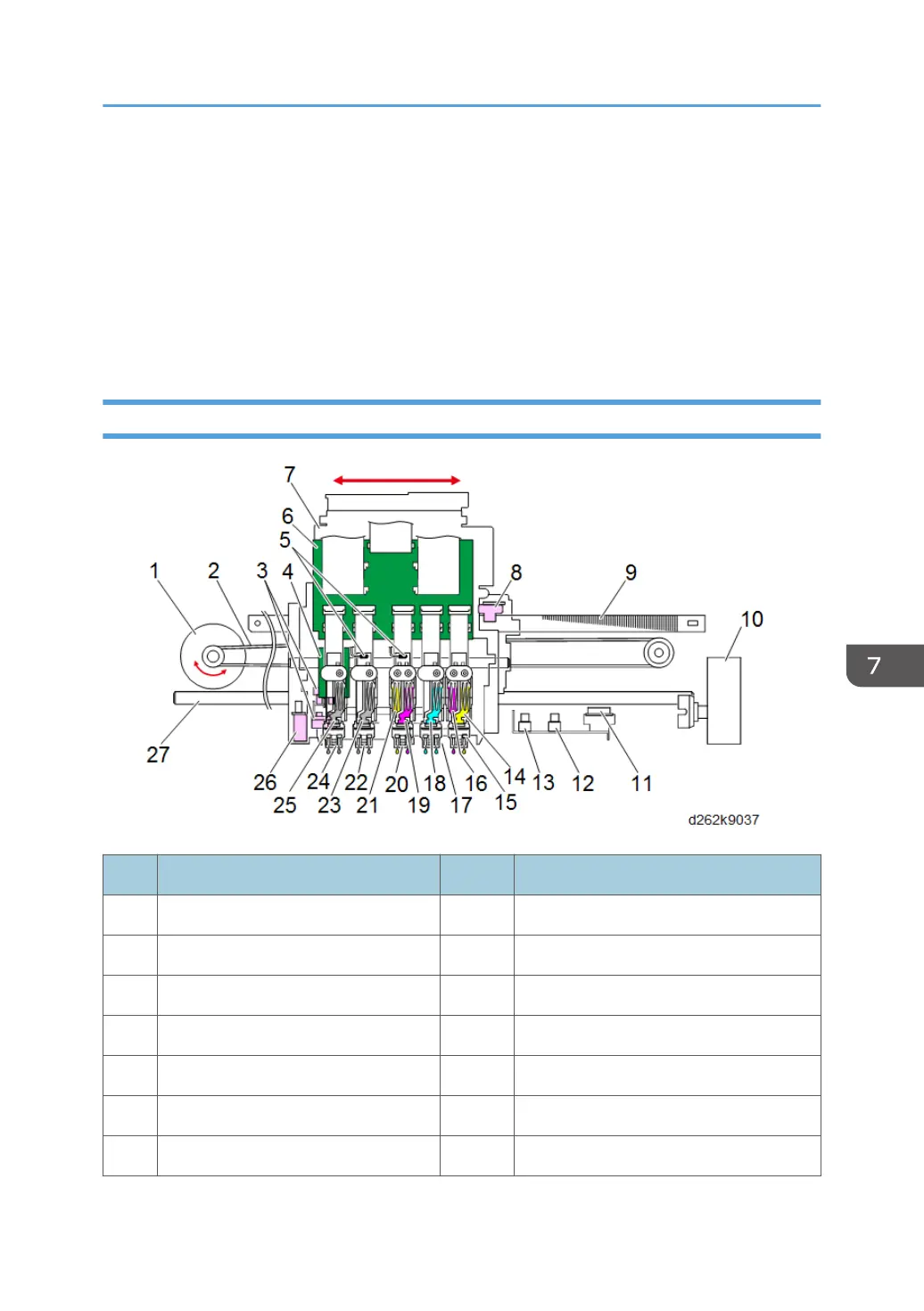• The horizontal encoder sensor (4) brackets the top edge of the horizontal encoder strip (5), which
stretches behind the drive belt and across the platen. The sensor reads the timing notches from the
strip as the carriage is driven left and right by the horizontal motor. This controls the operation of
the motor and movement of the carriage unit during printing and other operations, such as paper
registration and image registration.
• LED (6) lights during operation to prevent users from opening the front cover by mistake.
• The DRESS sensor (7) performs paper registration and image registration while the carriage unit is
moving during paper feed.
Carriage Unit
No. Item No. Item
1 Horizontal motor 15 Print head (Y2M2)
2 Drive belt 16 HT6 (Head Tank M2)
3 Head lift sensors 17 Print head (C)
4 COM 18 HT5 (Head Tank C)
5 Print head thermistors 19 HT4 (Head Tank M1)
6 HRB (Head Relay Board) 20 Print head (Y1M1)
7 Carriage unit 21 HT3 (Head Tank Y1)
Printing
841