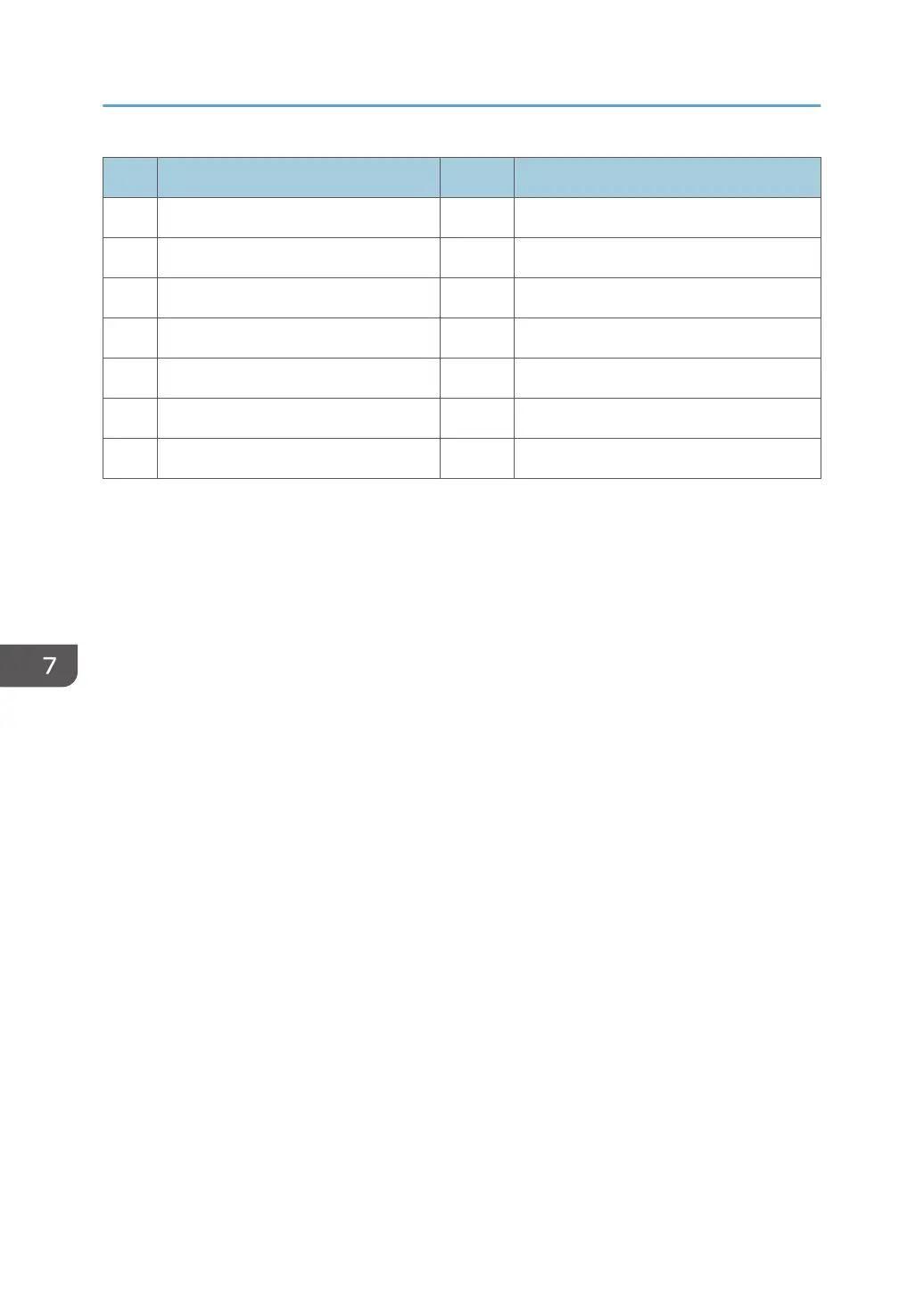No. Item No. Item
8 Horizontal encoder sensor 22 Print head (K2)
9 Horizontal encoder strip 23 HT2 (Head Tank K2)
10 Head lift motor 24 Print head (K1)
11 Temperature/humidity sensor 25 HT1 (Head Tank K1)
12 Ink level sensor 1 26 DRESS sensor
13 Ink level sensor 2 27 Guide rod
14 HT7 (Head Tank Y2)
• During printing, the horizontal motor (1) and drive belt (2) drive the carriage unit (7) to the left and
right on its guide rod (27) above the paper on the platen.
• The HRB (6) behind the print head units relays signals to the control board from the horizontal
encoder sensor, DRESS sensor, color print heads and thermistors.
• The COM board (4) relays signals between the main machine and the K1 print head unit.
• The horizontal encoder sensor (8) on the carriage unit brackets the horizontal strip (8) and reads
the codes on the top edge of the strip. This controls the operation of the horizontal motor and
movement of the carriage unit.
• The thermistors (5) measure the temperature of the black (K1, K2) and color print heads (C, YM).
These temperature readings are used to adjust the voltage applied to the piezoelectric elements
above the nozzles that release ink during printing.
7. Detailed Description
842