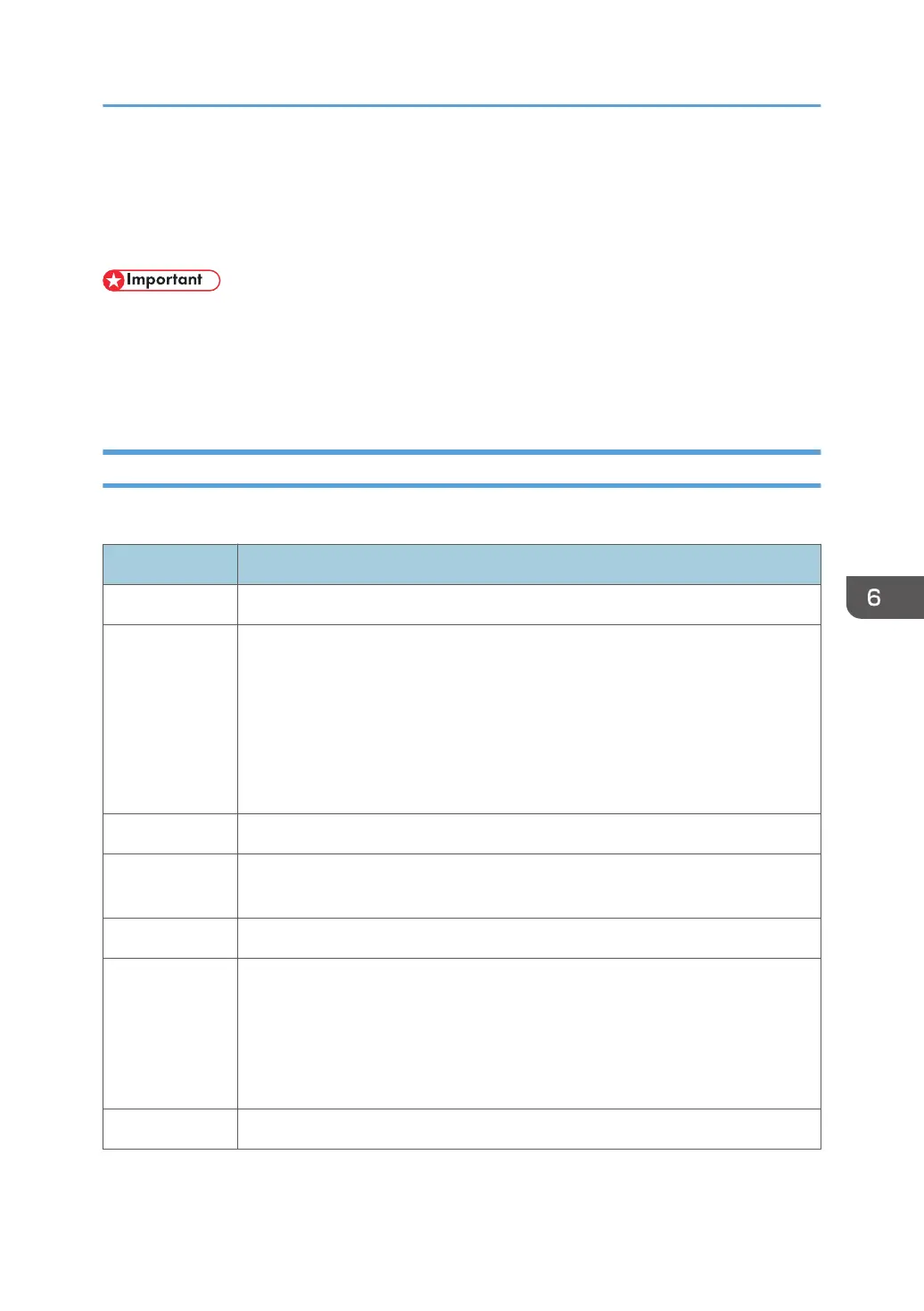• If the operator opens and closes the paper exit cover during copying, this is not recorded in the jam
record.
• An original or paper feed jam that occurs just after the main power switch or operation switch
comes on is not recorded in the jam record.
• In the tables below "late" and "lag" have the following meanings.
• Late. The original or paper failed to arrive at the sensor location within the prescribed time after
original feed started.
• Lag. The original or paper failed to leave the sensor location with the prescribed time.
Scanner Original Jams
Original Jam Names
Code/Area Jam Name & Description
1 Initial Jam
At power ON, or when the scanner cover was closed, one of the following
sensors was ON.
• Original set sensor
• Original registration sensor
• Original exit sensor
• Original width sensors
2 Original registration sensor late
Original registration sensor did not go ON within the prescribed time (after the
original should have fed 15 mm).
3 Original registration sensor off jam
The original set sensor or the original registration sensor went OFF before the exit
sensor went ON. This can occur if the original is less than 132.5 mm long.
-or-
After the exit sensor went ON, the original registration sensor went OFF before the
original set sensor went OFF.
4 Original registration sensor lag jam
Jam Code Tables
739