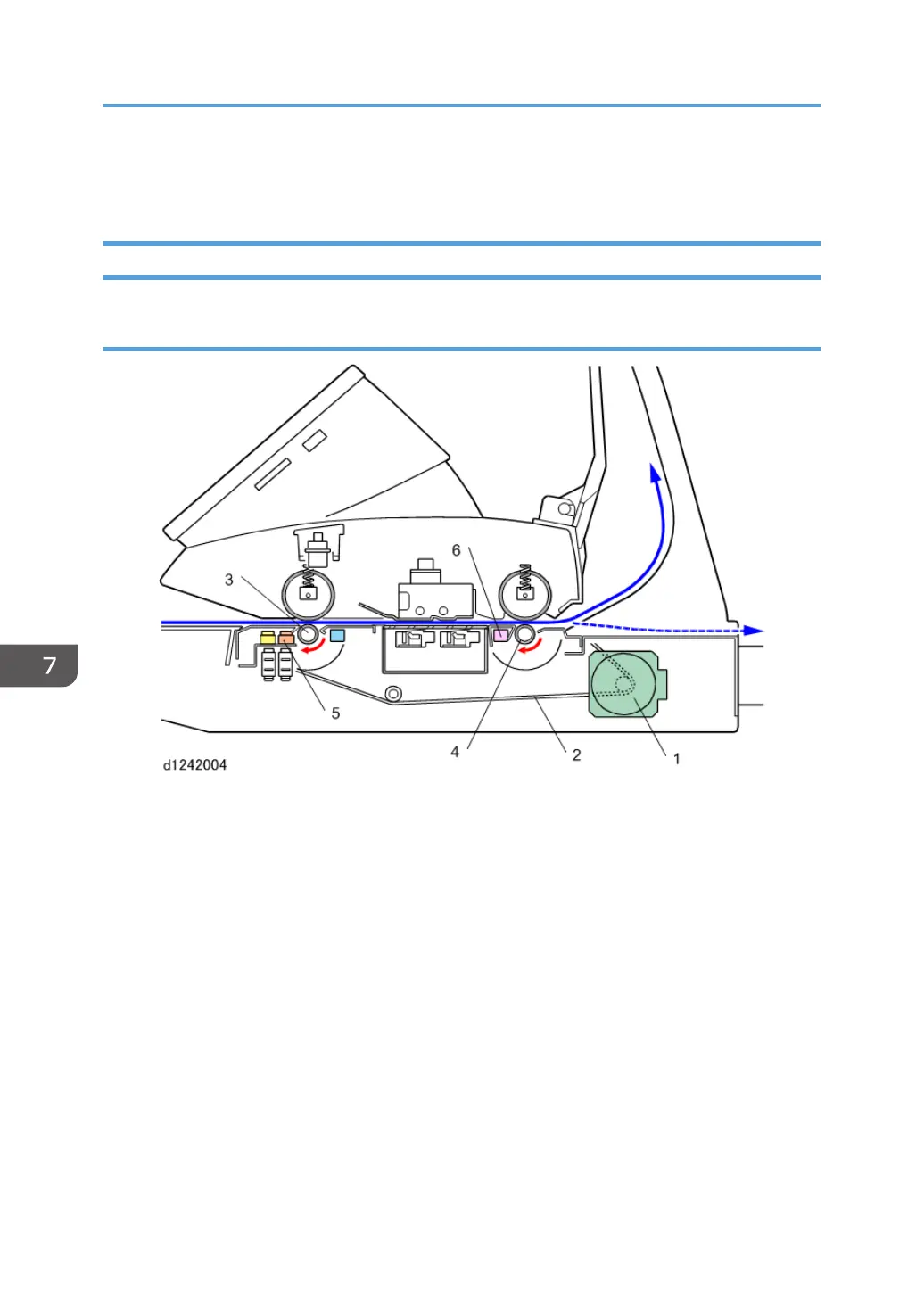• Increasing the setting reduces the speed of the scanner motor, and the image is enlarged when it is
printed.
Original Drive Mechanism
Scanning Motor, Rollers
• The scanner motor (1) (a stepper motor) and timing belt (2) drive the original entrance roller (3)
and original exit roller (4).
• The original set sensor (5) turns the motor on when the original is set.
• The original exit sensor (6) switches the motor off when the sensor detects the trailing edge of the
original.
7. Detailed Description
780