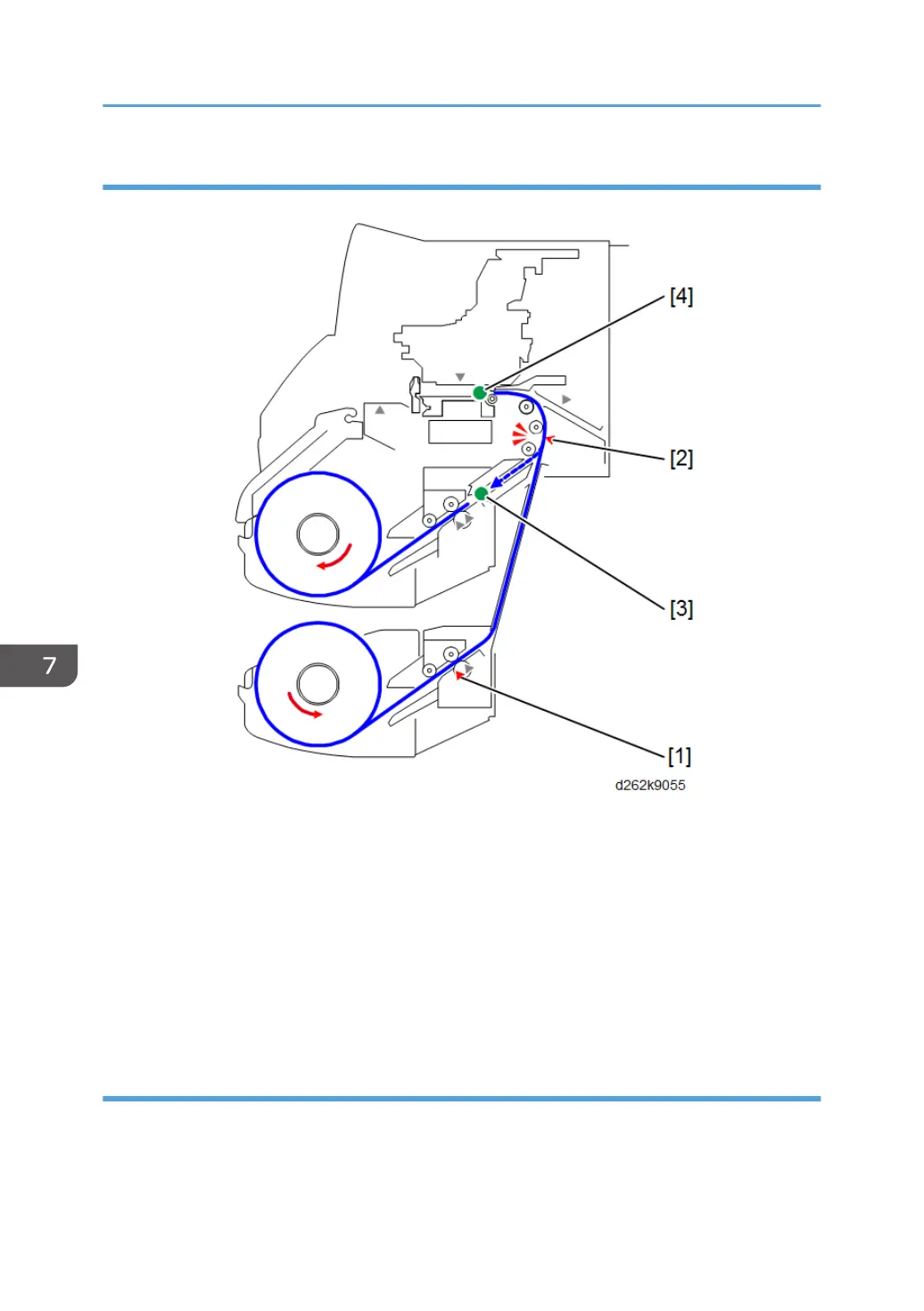Initializing the Second Paper Roll
• When the user feeds the edge of a roll into Roll Unit 2, as far as the entrance sensor [1] for roll 2,
the vertical feed motor and the roll paper feed motor for Roll 1 reverse feed the paper from Roll
Unit 1.
• When the pre-registration sensor [2] detects the edge of the paper, the machine reverse feeds the
paper to the paper standby position [3] for Roll Unit 1. Then the motors turn OFF.
• "Initializing the First Paper" (described above) is executed for the roll paper in Roll Unit 2.
• The leading edge of the Roll Unit 2 paper stops at the registration standby position at the
registration roller [4].
Roll Rewinding for Removal
Before a roll can be removed, the paper must be rewound onto the roll.
To do this, the user presses the roll rewind switch on the right inner cover of the Roll Unit for at least 2
seconds and then releases it.
7. Detailed Description
804