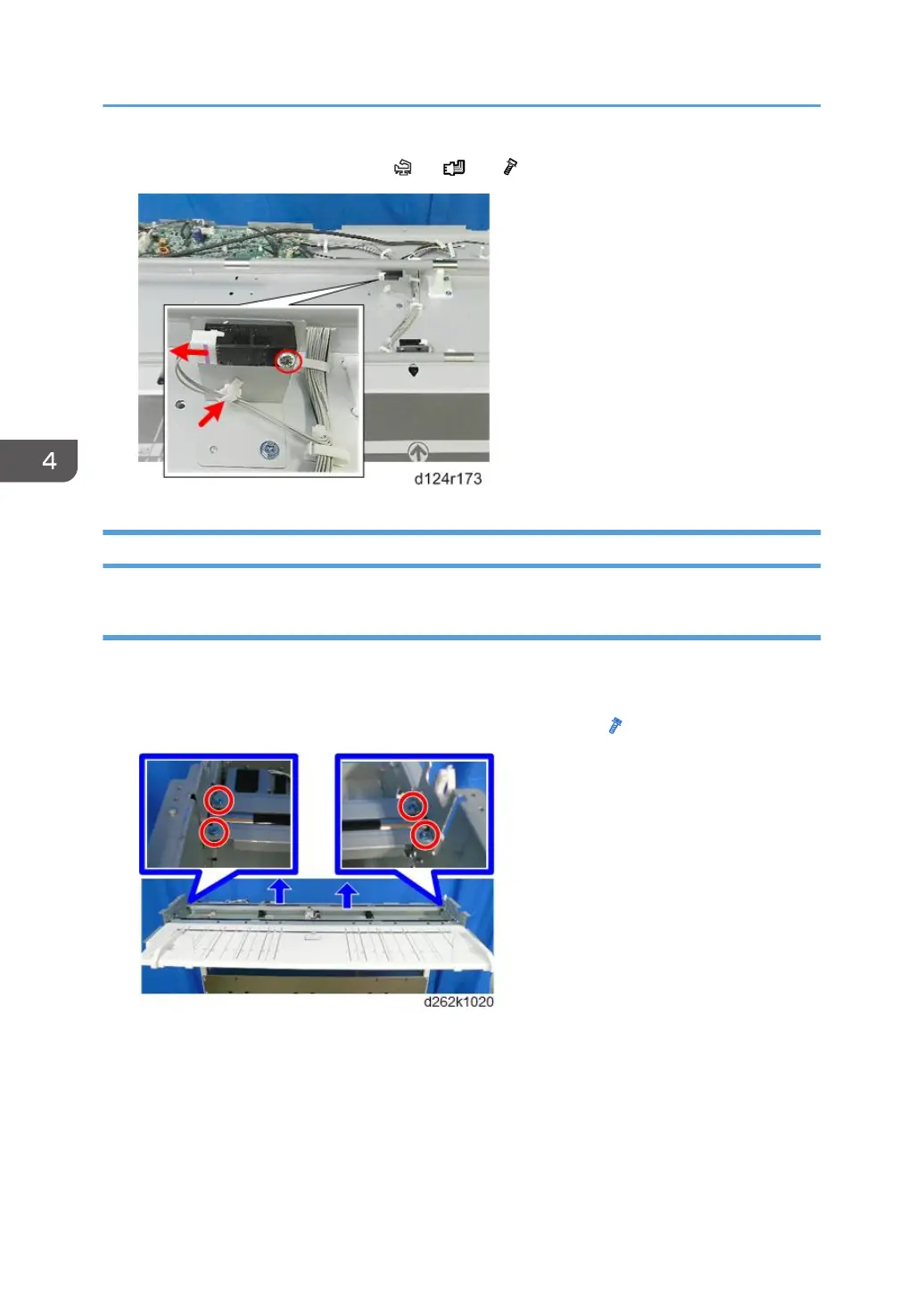4. Remove the original exit sensor. ( x1, x1, x1)
Original Exit Roller
Remove
1. Remove the top of scanner unit (p.255).
2. Remove the CIS unit (p.301).
3. Remove the brackets on both sides of the original exit roller. ( x4)
4. Raise the left side of the scanner unit (p.262).
4. Replacement and Adjustment
306