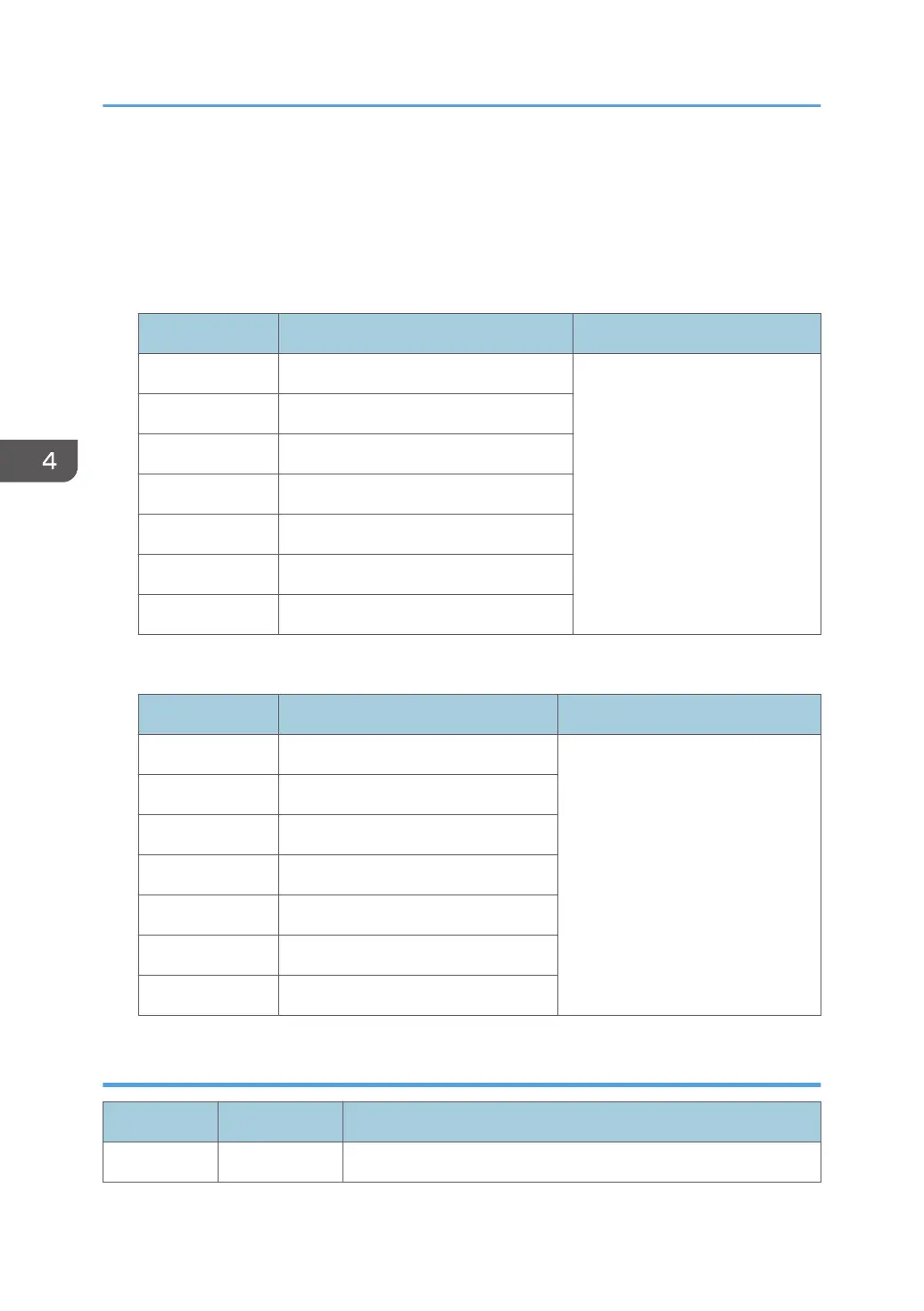2. Measure the length and width of the images on the original and the copy.
3. Do the same measurements that you did for “Step 1: Magnification for Paper Type: Plain”.
4. If the measurements are not within "Standard", adjust these SPs in the order shown in the table
below.
Copy
SP Paper Type Standard
SP2-116-001 Normal/Recycled Paper Less than ±0.5
SP2-116-002 IJ Normal Paper
SP2-116-003 Translucent
SP2-116-004 Coated Paper (CAD)
SP2-116-005 Coated Paper
SP2-116-006 Matte Film
SP2-116-007 Special Paper
Print
SP Paper Type Standard
SP2-116-011 Normal/Recycled Paper Less than ±0.5
SP2-116-012 IJ Normal Paper
SP2-116-013 Translucent
SP2-116-014 Coated Paper (CAD)
SP2-116-015 Coated Paper
SP2-116-016 Matte Film
SP2-116-017 Special Paper
Step 4: Scanner Mask Setting
SP Set To: Comments
4-012-005 0 Scanner Erase Margin - DF: Leading Edge
4. Replacement and Adjustment
580