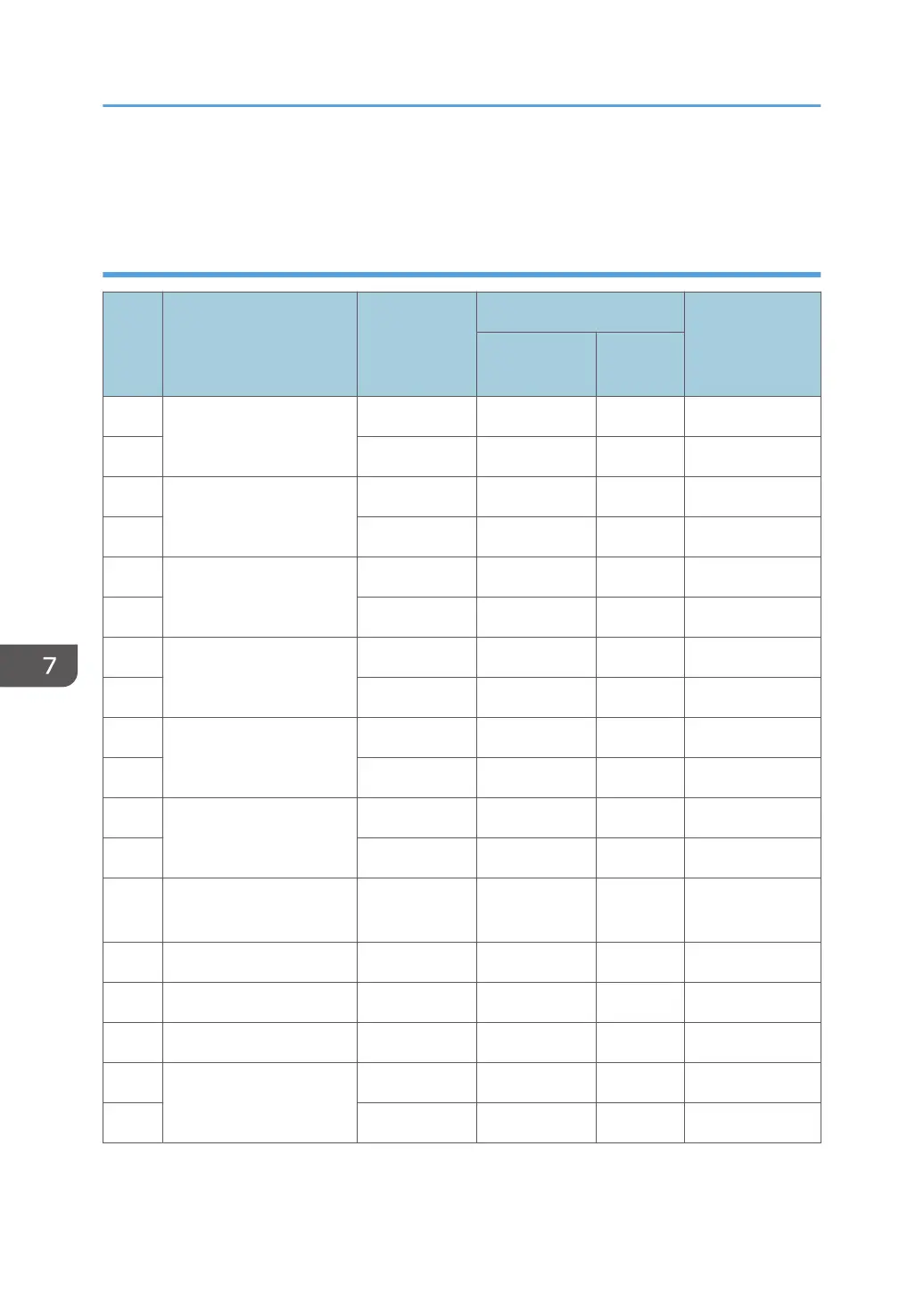• Switching "Yes/No" means that the operator can/cannot switch between uni-directional and bi-
directional printing.
Copy Jobs
No. Paper Type Quality Direction Resolution (dpi)
Bi-Dir./Uni-
Dir.
Switching
1 Normal/Monochrome High Speed Bi-Dir. Yes 600x300
2 Standard Bi-Dir. Yes 600x600
3 Normal/Color High Speed Bi-Dir. Yes 600x300
4 Standard. Bi-Dir. Yes 600x600
5 Recycled/Monochrome High Speed Bi-Dir. Yes 600x300
6 Standard Bi-Dir. Yes 600x600
7 Recycled/Color High Speed Bi-Dir. Yes 600x300
8 Standard Bi-Dir. Yes 600x600
9 IJ Normal/Monochrome High Speed Bi-Dir. Yes 600x300
10 Standard Bi-Dir. Yes 600x600
11 IJ Normal/Color High Speed Bi-Dir. Yes 600x300
12 Standard Bi-Dir. Yes 600x600
13 Translucent/
Monochrome
Standard Uni-Dir. No 600x600
14 Translucent/Color Standard Uni-Dir. No 600x600
15 Matte Film/Monochrome Standard Uni-Dir. No 600x600
16 Matte Film/Color Standard Uni-Dir. No 600x600
17 Coated (CAD)/
Monochrome
High Speed Bi-Dir. Yes 600x300
18 Standard Bi-Dir. Yes 600x600
7. Detailed Description
790