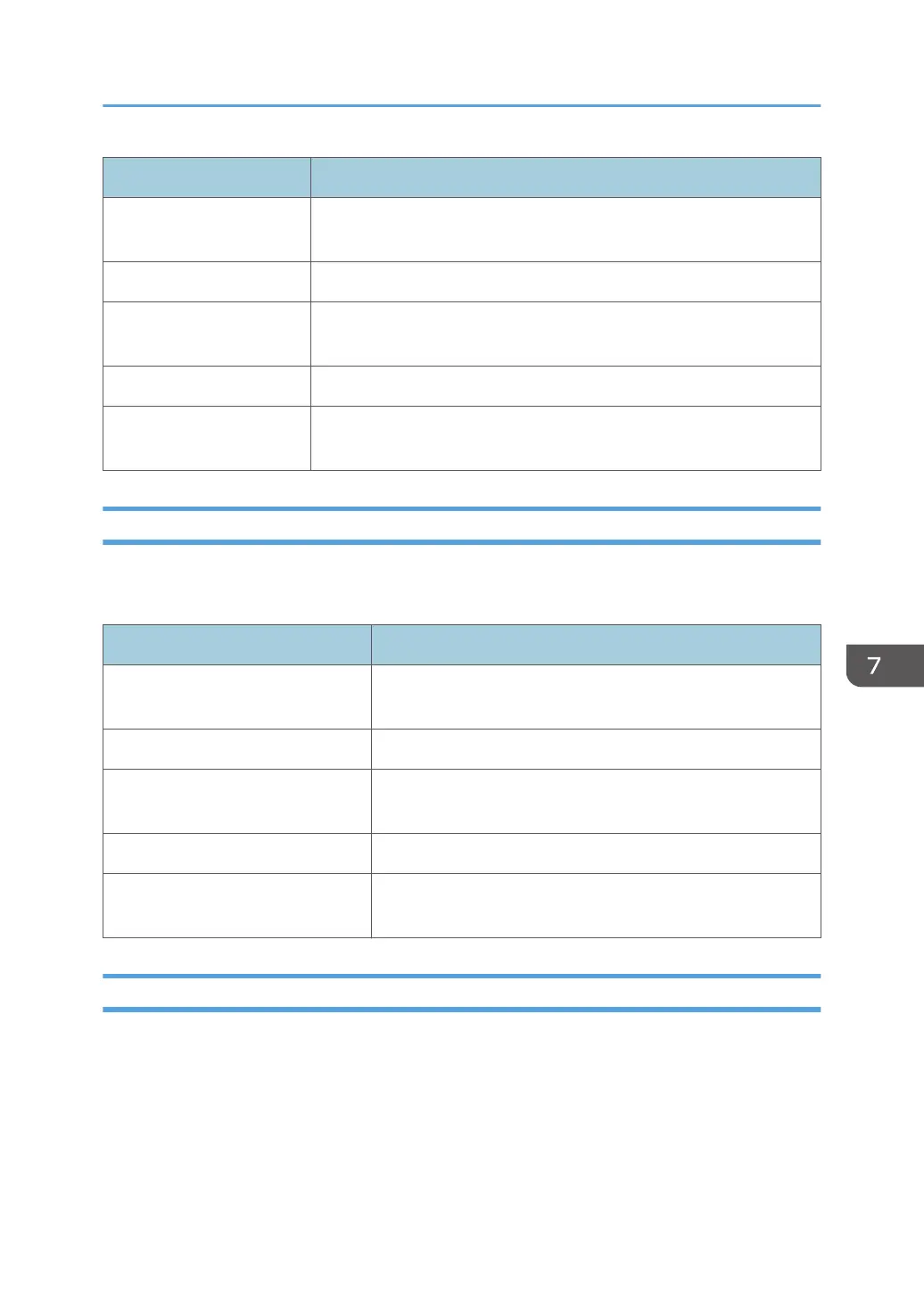Copy Mode For Original Type
Background Lines Forces background lines of section paper, for example, to dropout.
(Forcing blue to drop out may be difficult.)
Patched Original Text, photos, drawings, pasted up on paper or boards for layout.
Generation Copy Originals copied many times in succession with text letters starting to
become distorted.
Map Full color maps with fine lines.
Highlight Pen Text marked with yellow highlight that you do not want to lose in a
black-and-white copy.
Print Mode Image Processing
The print modes (selected with the printer driver) are provided to achieve the best possible results in print
jobs.
Print Mode What It Does
Normal (Default) Target for color reproduction quality in printing is RGB monitor
color.
Color/Black-and-White Aims for B&W reproduction detected by the human eye.
CUD Print Adjusts colors so they are easily distinguished by those with
color blindness.
POP Optimization Best quality of outstanding colors for POP printing.
Ink Save Best possible print production with less ink in order to conserve
toner.
Copy Resolution: Copy Jobs and Print Jobs
In the tables below:
• Uni-Dir means "uni-directional" printing. The print heads lay down ink in only one pass as the
carriage unit moves from right to left.
• Bi-Dir means "bi-directional" printing. The print heads lay down ink in two passes as the carriage
unit moves from right to left and then right to left.
Image Processing
789