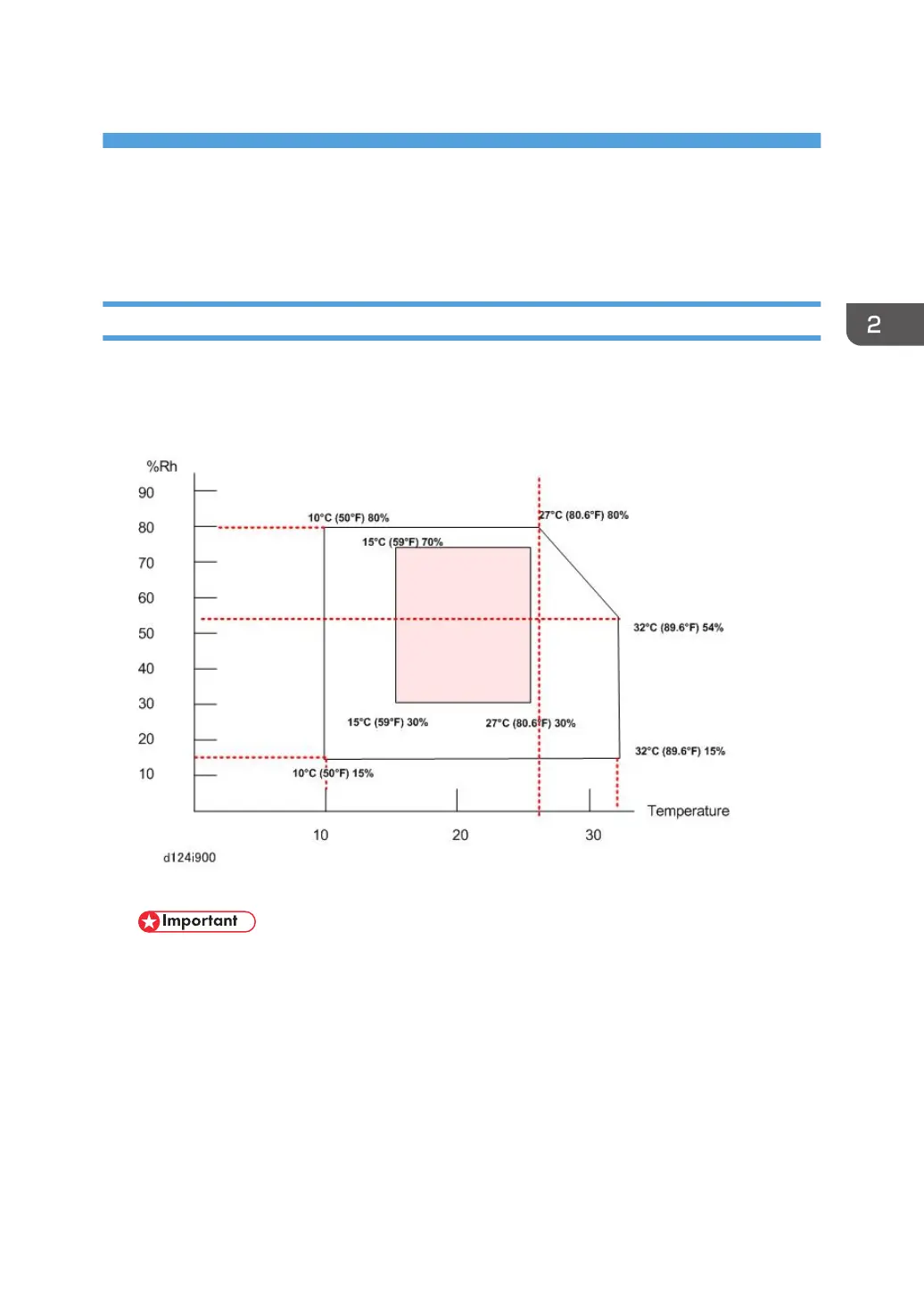2. Installation
Preparation
Environment
The shaded square in the illustration above is the environment recommended for an office.
1. Temperature Range: 10 °C to 27°C (50 °F to 81°F)
2. Humidity Range: 15% to 80% Rh
3. Ambient Illumination: Less than 1,500 Lux.
• Never expose the machine to direct sunlight.
• If the scanning unit on top of the machine is exposed to direct sunlight, this could cause
vertical black and white lines in scanned images.
• If the machine is near a window, turn it around so the back of the machine is not facing the
window and install blinds to block sunlight.
4. Ventilation: More than 30 m
3
/hr/person in the work area, more than three times per hour.
5. Ambient Dust: Less than 0.075 mg/m
3
6. If the installation area has air-conditioners or heaters, put the machine in a location where:
• There are no sudden temperature changes from low to high, or high to low.
59