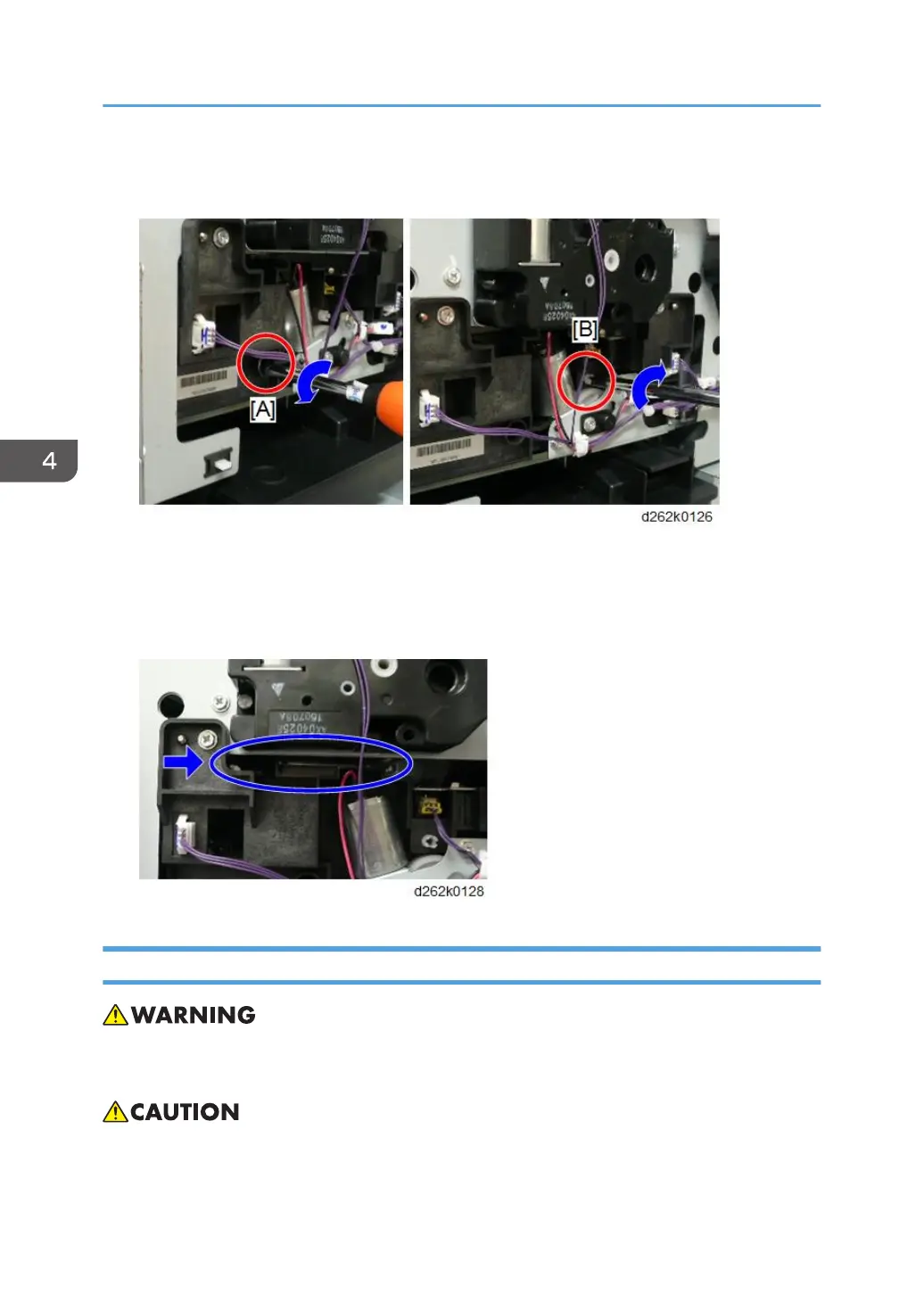4. Set a screwdriver in hole [B] and rotate it clockwise to raise the K2 and color print head
caps. Use a flashlight to confirm that the print head caps are up.
5. Once again check the gaps. Both the suction cap and K2/color print head caps should be
up.
6. At the resumption of servicing, be sure to uncap the print heads before you move the
carriage unit manually.
Disconnecting the Main Unit from the Scanner Unit
• Before doing any procedure, always turn off the power switch and unplug the machine from its
power source. Or electric shock or defect may be caused.
• Before you disconnect any of the cables, make sure that the LEDs on the BICU have turned off
completely.
4. Replacement and Adjustment
274